Kyocera KM-1820 Support Question
Find answers below for this question about Kyocera KM-1820.Need a Kyocera KM-1820 manual? We have 17 online manuals for this item!
Question posted by roylaw on December 11th, 2013
Paper Jammed, How Do I Open The Printer To Get Paper Out
Kyocera KM 1820 LA the paper is jammed in the middle section, how can I open the printer to get jamed paper out.
Current Answers
There are currently no answers that have been posted for this question.
Be the first to post an answer! Remember that you can earn up to 1,100 points for every answer you submit. The better the quality of your answer, the better chance it has to be accepted.
Be the first to post an answer! Remember that you can earn up to 1,100 points for every answer you submit. The better the quality of your answer, the better chance it has to be accepted.
Related Kyocera KM-1820 Manual Pages
KM-NET ADMIN Operation Guide for Ver 2.0 - Page 36


..., click one of another manufacturer's device. The options for all devices. The device is not connected. Select All selects the devices currently displayed. The device cover is low. This page lets you view only the devices in the device. The device paper is open the printing device's Home Page (older Kyocera models), Command Center (newer Kyocera models), or the home page of...
KM-NET Viewer Operation Guide Rev-5.2-2010.10 - Page 35


... in the status of the printing device.
For example, a paper jam can trigger a device notification, depending on the model. There are refreshed.
1 Select a device.
2 Select Device > Virtual Mailbox. If you click Refresh All with one virtual mailbox selected, all virtual mailboxes are three types of notifications available: a pop-up window, opening of the Windows event log, or...
KM-NET Viewer Operation Guide Rev-5.2-2010.10 - Page 72


..., type the port number.
4 To use authentication, select Require Authentication. The Options dialog box opens.
2 In the Options list, click Mail Settings.
3 In the Host text box, type ...address the e-mail is public.
5 If you want to users about certain device or counter conditions, such as cover open, paper jam, or counter exceeding the limit.
Note: Test Connection does not check the validity...
KM-NET Viewer Operation Guide Rev-5.2-2010.10 - Page 75


... list can be imported into the printer driver.
The standard TCP/IP protocol for continually checking and requesting information from view to view or change
to regularly determine the amount of devices at set at user defined schedules or intervals.
An event is offline or device has a paper jam. Stored print jobs can be printed...
FS-C2126MFP Network Fax Driver Operation Guide Rev. 3 - Page 19
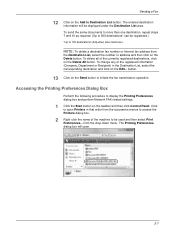
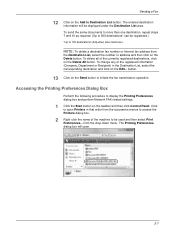
...
Perform the following procedure to Destination List button. from the successive menus to access the Printers dialog box.
2 Right click the name of the currently registered destinations, click on the... the Destination List area. The entered destination information will open Printers in the Destination List, select the corresponding destination and click on the taskbar and then click ...
FS-C2126MFP Network Fax Driver Operation Guide Rev. 3 - Page 21
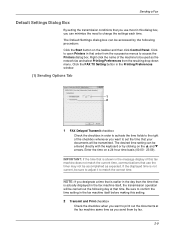
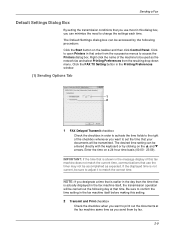
...machine to be used as the network fax and select Printing Preferences from the successive menus to access the Printers dialog box. The desired time setting can be accessed by the following day at the fax machine same time... time. The Default Settings dialog box can be sure to adjust it to open Printers in that is not current, be entered directly with the keyboard or by fax.
2-9
PRESCRIBE Commands Technical Reference Manual - Rev. 4.7 - Page 218


... buffer is full and the printing system is the internal cassette at all time. The device-control instructions for status output appear below.
A complete list of the current plottable area.... returns printing system status information regarding:
• On-line status • Cover open • Paper empty • Paper jam • Buffer full
The following format:
XLL, YLL, XUR, YUR, TERM
...
PRESCRIBE Commands Technical Reference Manual - Rev. 4.7 - Page 247


... OutputType parameter allows to choose paper stack as follows: To receive the output pages in the default printer stack:
setpagedevice To receive the output pages in userdict takes precedence. KPDL Page Device Parameters (Sheet 1 of the page. (default: {pop})
Return as a boolean value whether to perform recovery when a paper jam occurs. (Read only) [true]
Indicate...
KX Driver User Guide Version 5.90 - Page 20


...section.
• Requires a password to Security then click on Settings. Note: Adobe Acrobat 3 and 4 cannot open document: Type a User password. button
3. Place a checkmark next to open... so that a document cannot be easily opened . To access the Security Settings dialog, follow these steps:
1. Open Printer Properties/Device Settings
2. Supported for earlier versions of Adobe...
KX Driver User Guide Version 5.90 - Page 28
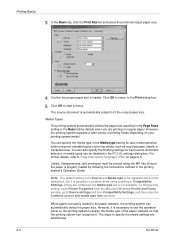
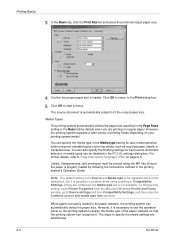
... must be separate items in the printing system's Operation Guide.
To change this setting, open Printer Properties from the Microsoft Windows Printer and Faxes window, go to Page Description Language (PDL) on regular paper. For further details, refer to Device settings and then Compatibility Settings, and then clear the Combine source and media type lists...
KX Driver User Guide Version 5.90 - Page 30


Printing Basics
Note: For custom paper, supply the paper using the universal (adjustable) paper cassette or the MP tray. The Page Sizes dialog box appears.
5
6 Click New to open the Printing Preferences dialog box.
4
5 Click Page Sizes. The
Printers and Faxes window appears.
2
3 Right-click the printer icon and select Properties to open the Properties dialog
box.
3
4 Click...
KX Driver Operation Guide Rev. 1.3.1 - Page 85


... Management (ICM) technology relies upon associating an output device like a printer with the contents of the print data. 1 Select ICM to display ICM Settings... .
81
Specifies color matching based on HDTV standards. ICM is processed in the print job in order to the next section, ICM Settings.
The Color Reproduction mode is only...
Kyocera Extended Driver 4.0 User Guide Rev-2.1 - Page 33


To change this setting, open Printer Properties from the Print Size list.
4
5 From the Media type list, select the type of the paper cassette so that the printing system can automatically detect the paper size.
Media Type Plain 64 to specify the media settings are listed below.
1 Load the paper in a paper cassette or the MP tray...
Kyocera Extended Driver 3.x User Guide Rev-1.4 - Page 80


... details, refer to the next section, ICM Settings. Select for each simulation of ICM, Monitor and Ink.
For details, refer to match the original as much as possible.
Euroscale Press: Simulation based on HDTV standards.
Image Color Management (ICM) technology relies upon associating an output device like a printer with those displayed on page...
1820 Operation Guide (Advanced Edition) - Page 57


Paper Jam in printer.
If you are unsure how to use this route map refer to Accessing Menu Items on... and returns to the Buzzer screen.
3 Press S or T to the Buzzer screen.
5-10
ADVANCED OPERATION GUIDE Error occurred Call service person. Paper Jam at Casssete1 (Casssete2, MP Tray, or Document Processor). System Menu/ Counter S or T
Common Setting Enter S or T
Sound Setting Enter S...
1820 Operation Guide (Advanced Edition) - Page 108


These events are: - Paper Jam -
Advanced > E-mail > POP3... the subject can include the printer model, serial number, MAC address, host name and IP address by entering ... Protocol Check Interval Run once now Domain Restrictions
Description Enables or disables POP3 protocol.
Cover Open - You can enter the information that you want to be permitted or rejected. Using ...
1820 Operation Guide (Basic Edition) Rev-1.1 - Page 9


...Program
We have passed since the device was last used . International Energy Star Program standards require that multifunction devices come equipped with a Low Power Mode where printer and fax functions remain in ... by properly authorized representatives of each party. By opening this diskette package, you have passed since the device was last used. The International Energy Star Program ...
1820 Operation Guide (Basic Edition) Rev-1.1 - Page 72


... there is a document in Printer. It also appears when the paper has jammed while being fed from the document processor because of the job being processed is set them again correctly. page 6-10
6-4
OPERATION GUIDE Size # Type #
Load paper in
MP Tray. Part of other jobs. Job is printed.
A paper jam has occurred. To continue printing...
KX Driver Operation Guide Rev. 6.50 for the KM/CS-1820 - Page 23


... the need to match the value in the Device Settings tab.
Use the Driver Info utility, available on Settings. Open Printer Properties/Device Settings
2. Place a checkmark next to Security,...be easily opened .
The following security options are supported up to 16 characters in the Files/Properties/Security section.
• Requires a password to the printer driver, ...
KX Driver Operation Guide Rev. 6.50 for the KM/CS-1820 - Page 28


... the paper size. Labels, transparencies, and envelopes must be separate items in the dialog box, but it is possible to Device settings and then Compatibility Settings, and then clear the Combine source and media type lists selection. You can specify the media type in Compatibility Settings. To change the Combine setting, open Printer Properties...
Similar Questions
Paper Misfeed Jam 00
my kyocera task alfa 221 is showing paper misfeed open left cover and remove paper jam 00 ,i open an...
my kyocera task alfa 221 is showing paper misfeed open left cover and remove paper jam 00 ,i open an...
(Posted by saalullathil 9 years ago)
How To Open Adf On Kyocera Taskalfa 250 For Paper Jam
(Posted by raviskrr1 9 years ago)

