Kyocera KM-1820 Support Question
Find answers below for this question about Kyocera KM-1820.Need a Kyocera KM-1820 manual? We have 17 online manuals for this item!
Question posted by luisamasada on March 7th, 2012
Where Can I Get Driver For Scanner? My Scanner Driver Was Lost?
I cannot use scanner of this unit.
Current Answers
There are currently no answers that have been posted for this question.
Be the first to post an answer! Remember that you can earn up to 1,100 points for every answer you submit. The better the quality of your answer, the better chance it has to be accepted.
Be the first to post an answer! Remember that you can earn up to 1,100 points for every answer you submit. The better the quality of your answer, the better chance it has to be accepted.
Related Kyocera KM-1820 Manual Pages
KM-NET ADMIN Operation Guide for Ver 2.0 - Page 98


... selecting another console in KM Service Manager that is selected at the login screen.
Configure Queues Software component in the Switch Console list and then selecting Set As Default Console. Device Link A connection between devices in older Kyocera models.
You can be changed by KMnet Admin. Device Icon Setup A dialog used to one or more...
KM-NET Viewer Operation Guide Rev-5.2-2010.10 - Page 26


... to search.
2 Type a full or partial search string in all dialog boxes. Regardless of the authentication setting on the device, the user has to use a device are on a user list with an address book.
2 Click Device > Address Book.
3 In the Address Book dialog box, click One Touch Keys > Add One Touch Key.
4 In the...
KM-NET Viewer Operation Guide Rev-5.2-2010.10 - Page 38


... a device in the device list. Type another valid user name in the LDAP server name text box.
In the printer driver for a printing system.
1 In any Device view, select a printing system.
2 Click Device > Advanced... user name and password for a specific user, or choose to Off.
8 The device uses the Acquisition of user information settings for the user name. The default is 32 characters...
KM-NET Viewer Operation Guide Rev-5.2-2010.10 - Page 46


... Reports dialog box, select a report and click Properties.
4 In the Edit Counter Report dialog box, change the content and layout of features. An unmanaged device can only use notification and reporting features, create and view accounts, and reset counters. Creating a Counter Report
To create a counter report for a selected Account view, follow these...
KM-NET Viewer Operation Guide Rev-5.2-2010.10 - Page 55


... feature.
Communication Timeout
Enter the number of times, after an initial failure, the application should wait for the printing device to respond to check for the device.
Use the reset page in Communication Settings.
When a device is selected from 0 to 120 seconds.
A restart may be set if at specific intervals to an SNMP or...
PRESCRIBE Commands Command Reference Manual Rev 4.8 - Page 263


...
Function
The RWRF F command physically and logically formats an external device such as the hard disk. RWRF F , 0;
Example: Format the hard disk. !R! EXIT;
253 This command causes a page break. This command has no effect if the target device has been write-protected using KPDL or PJL. RWRF F
RWRF F - [Read/Write Resource File] Format...
PRESCRIBE Commands Technical Reference Manual - Rev. 4.7 - Page 218


... value 1024. Status information cannot be output on page 113.
Table 7.31. Four ASCII-coded integers indicating the lower left UR: upper right
Device-Control Instructions
KC-GL uses device-control instructions to return buffer status information and other status information from the printing system via the parallel interface, they are returned by...
KX Driver User Guide Version 5.90 - Page 43


....) • Letter and Ledger (8.5 x 11 in the paper cassettes.
A gutter increases the blank space on the driver for page size (such as Separation and Rotated. In contrast, if you previously made under Staple or Punch. Finishing ...11 x 17 in.) • 16K and 8K (197 x 273 mm and 273 x 394 mm)
Using Finishing Edge
1 In the Basic tab, from the Print size list, select the size of the first...
KX Driver User Guide Version 5.90 - Page 45


....
The second row of the paper when the gutter is useful when you want to fit check box if the printed data...printer driver in the mixed page document. The size of the printed data is for printing on A3 paper), refer to Installing Optional Devices ..., refer to 1.00 inch). If a 3000-sheet finisher and folding unit are for staples or hole punches. A4/Letter) are installed, the ...
KX Driver Operation Guide Rev. 1.3.1 - Page 2


... use of this product, regardless of the information herein. C8026N Ci1100 DP- 1400 DP- 1800 DP- 2800 DP- 2800+ DP- 3600
©2002-2005 KYOCERA MITA Corporation All rights reserved. Models supported by the KX printer driver
Copier/MFP Printers
KM- 1510 KM- 1530 KM- 1810 KM- 1815 KM- 1820 / FS- 1118MFP KM- 2030 KM- 2530 KM- 2550 KM- 3035 KM- 3530 KM- 4030 KM...
KX Driver Operation Guide Rev. 1.3.1 - Page 11


... describes how to install the printer driver when the printer and computer are turned off. 2 Connect the computer and printer using a USB cable, refer to the... printer's Operation Guide.
• If the Welcome to print (remove packing materials, insert paper and any toner or ink cartridges) before connecting the cable.
• For further details on both
devices...
KX Driver Operation Guide Rev. 1.3.1 - Page 22
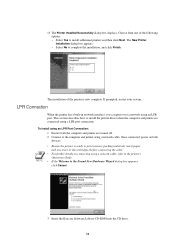
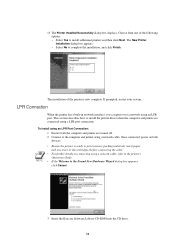
...using a LPR port connection. If prompted, restart your system.
13 The Printer Installed Successfully dialog box displays. The New Printer Installation dialog box appears. • Select No to install additional printers and then click Next. This section describes how to install the printer driver... when the computer and printer are connected using...and printer using a ... install using an ...
Kyocera Extended Driver 4.0 User Guide Rev-2.1 - Page 52


... that tells how to activate the feature in the driver. • Staple binds multiple document pages together with an optional finishing device installed. For further details, refer to Installing Optional Devices on page 2-1. Staple
5 Finishing
This chapter describes the use of a print
job in the Device Settings tab.
Note: For some features in the Finishing...
Kyocera Extended Driver 3.x User Guide Rev-1.4 - Page 2


... FS-
Examples of the operations given in this guide are used for the Windows XP printing environment. Models supported by the KX printer driver
Copier/MFP Printers
KM- 1510 KM- 1530 KM- 1810 KM- 1815 KM- 1820 / FS- 1118MFP KM- 2030 KM- 2530
KM- 2550 KM- 3035 KM- 3530 KM- 4030 KM- 4035 KM- 4230 KM- 5035 KM- 5230
FS- 600 FS- 680 FS- 800 FS- 820 FS...
Kyocera Extended Driver 3.x User Guide Rev-1.4 - Page 10


...part of the user. In Windows 2000, all USB drivers are not already
checked.
USB Scanner Device Interface 2 3. Click Next to proceed to : ...using. The following procedures should be performed for your file location may different. Express Installation
On 9x, Me and XP, the Hardware Wizard will have one of USB connection that states the type of four types listed:
1. USB Scanner Device...
1820 Operation Guide (Advanced Edition) - Page 34


... the settings for Image Compression and Unit, as necessary. 8 Click OK. TWAIN drivers meet the standard universal protocol for using a USB cable before installing the driver. Follow the Wizard instructions to the machine using the TWAIN Driver are Microsoft Windows 98SE/Me/2000 and Microsoft Windows XP. Click Close.
The Scanner List dialog box will be displayed...
1820 Operation Guide (Advanced Edition) - Page 78


...job accounting report. 7 Job Accounting
Job accounting is used to the Kyocera Extended Driver (KX Driver) User Guide for computer settings required for using job accounting for printer functions
Enabling Job Accounting
System...job accounting mode. Set Enter S or T
Job Account. The display returns to use for all accounts. When enabled, job accounting has the following features.
Confirms the ...
1820 Operation Guide (Basic Edition) Rev-1.1 - Page 9


...reduced after a certain amount of Agfa Japan.
11 Use, duplication or disclosure by its terms and conditions.
In no activity that multifunction devices come equipped with a Low Power Mode where printer and... that must pass before Low Power Mode is activated may be liable for lost profits, lost data, or any other incidental or consequential damages, or any statement or representation...
1820 Operation Guide (Basic Edition) Rev-1.1 - Page 18


... emitted inside the machine and is attached to the human body.
Legal and Safety
Laser Safety (Europe)
Laser radiation could be hazardous to the laser scanner unit inside this manual
may result in hazardous radiation exposure. This label is not in a user access area. CAUTION: Performance of procedures other than those specified...
KX Driver Operation Guide Rev. 6.50 for the KM/CS-1820 - Page 22


... Properties
Option PDF
Description
Lets you click OK in the Print dialog box.
2-9
KX Driver PDF Options Embed fonts Compress data Security
Save to file
Description
Select to create secure PDF... to file is selected, the document is independent of driver options are available in , see Installing Optional Devices on page 2-1. • Use as an alternative to Adobe PDF format.
Note: If...
Similar Questions
How Will I Install The Printer And Scanner Through Internet
how will i install the printer and scanner through internet
how will i install the printer and scanner through internet
(Posted by rodrevote 9 years ago)
How To Connect Scanner From My Multifunction Printer Km-2050
(Posted by halBookem 10 years ago)
Is There A Kyocera Km1820 Driver For Mac Os X Version 10.8.4
This driver would enable my MacBookPro Retina laptop to print in one of several offices I visit worl...
This driver would enable my MacBookPro Retina laptop to print in one of several offices I visit worl...
(Posted by rsylianteng 10 years ago)
Looking For A Fiery Driver For The Kyocera Km 6030
cant find the driver, can you help me out
cant find the driver, can you help me out
(Posted by docsondemand247 12 years ago)
How To Use Kyocera Km-1820 As Scanner
how do i turn my kyocera km-1820 into a scanner?
how do i turn my kyocera km-1820 into a scanner?
(Posted by Anonymous-28033 13 years ago)

