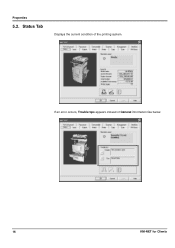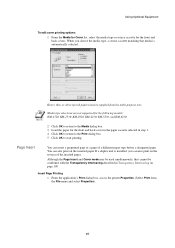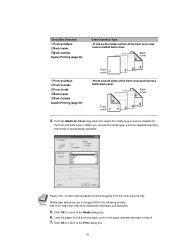Kyocera KM-1810 Support Question
Find answers below for this question about Kyocera KM-1810.Need a Kyocera KM-1810 manual? We have 14 online manuals for this item!
Current Answers
Answer #1: Posted by Odin on October 21st, 2011 1:07 PM
Check the connection of connector CN18 on the main PCB and the continuity across the connector terminals. Remedy or replace if necessary.
This advice is from this Fixya suggestion, which you may want to review for further guidance.
Hope this is useful. Please don't forget to click the Accept This Answer button if you do accept it. My aim is to provide reliable helpful answers, not just a lot of them. See https://www.helpowl.com/profile/Odin.
Related Kyocera KM-1810 Manual Pages
Similar Questions
How Do I Solve Error C6400 On Kyocera Km 2550
I am using the photocopier at my school and use a generator of 2.5kw and stabilizer of 2000va. The m...
I am using the photocopier at my school and use a generator of 2.5kw and stabilizer of 2000va. The m...
(Posted by imutyaba11 4 years ago)
Kyocera Km 1810 Copier
Kyocera KM 1810 will not work. Error message is A400. Can this be repaired?
Kyocera KM 1810 will not work. Error message is A400. Can this be repaired?
(Posted by bethkeoppel 5 years ago)
How To Connect Scanner From My Multifunction Printer Km-2050
(Posted by halBookem 10 years ago)