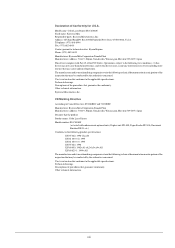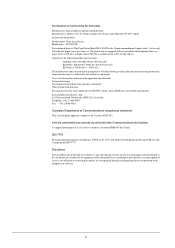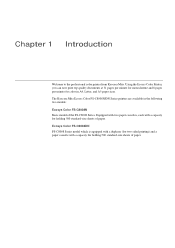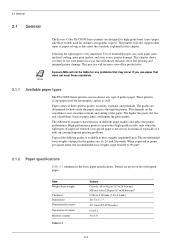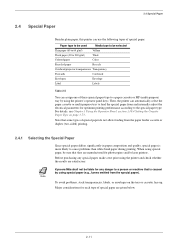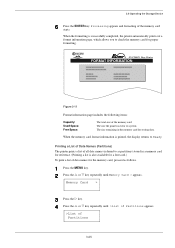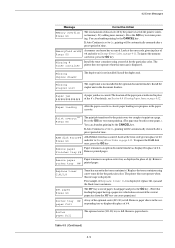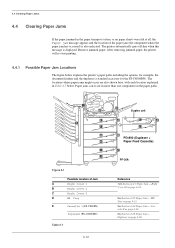Kyocera FS-C8008DN Support Question
Find answers below for this question about Kyocera FS-C8008DN - Color Laser Printer.Need a Kyocera FS-C8008DN manual? We have 2 online manuals for this item!
Question posted by bittman on September 5th, 2013
Kyocera Fs - C8008n Exchange Drumcartrigde
Dear business partners drumcartrigde is out of life, what is the price of new one Thank you for your offer Vaclav Bittman
Current Answers
Related Kyocera FS-C8008DN Manual Pages
Similar Questions
My Printer Will Not Print After Installing (with No Disk) To The New Computer.
(Posted by reneefulp 9 years ago)
How Can I Get The Fs 1700 Laser Printer Driver? Os : Xp
(Posted by psadi 11 years ago)
Printing With A Grey Background
My printer is printing with a grey background, also, the back of the page is grey as well. I have c...
My printer is printing with a grey background, also, the back of the page is grey as well. I have c...
(Posted by shanti 11 years ago)
I Purchased A Printer Ecosys Fs-2000d.
I purchased a printer Ecosys FS-2000 D from our local school, however it didn't come with a disc to ...
I purchased a printer Ecosys FS-2000 D from our local school, however it didn't come with a disc to ...
(Posted by atnusbaum 12 years ago)
How Can I Change The Toner Chip At Kyocera Fs 1100
How can I change the toner chip at kyocera fs 1100.I dont know where is it. Thanks!
How can I change the toner chip at kyocera fs 1100.I dont know where is it. Thanks!
(Posted by dlcfreenet 12 years ago)