Kyocera FS-C5100DN Support Question
Find answers below for this question about Kyocera FS-C5100DN.Need a Kyocera FS-C5100DN manual? We have 16 online manuals for this item!
Question posted by lisa65076 on August 16th, 2011
Printing Checks
How do I adjust the Printers setting for printing a check?
Current Answers
There are currently no answers that have been posted for this question.
Be the first to post an answer! Remember that you can earn up to 1,100 points for every answer you submit. The better the quality of your answer, the better chance it has to be accepted.
Be the first to post an answer! Remember that you can earn up to 1,100 points for every answer you submit. The better the quality of your answer, the better chance it has to be accepted.
Related Kyocera FS-C5100DN Manual Pages
KM-NET for Direct Printing Operation Guide Rev-3.2 - Page 7


... button.
5 Click the Detailed Settings button and make settings for Direct Printing
3 For details, refer to Printing System Settings on page 10. KM-NET for printing. Note When you want to print PDF files from the User Printer Settings pull-down
menu.
4 Click the Settings button and make the detailed settings such as page range for printing and media type.
For details...
KM-NET for Direct Printing Operation Guide Rev-3.2 - Page 9
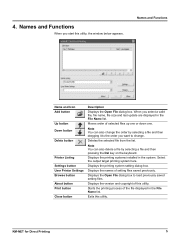
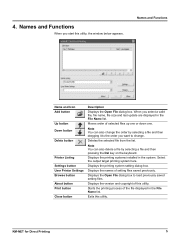
... and Functions
Name and Icon Add button
Up button Down button
Delete button
Printer Listing Settings button User Printer Settings Browse button About button Print button Close button
Description
Displays the Open File dialog box.
Select the output target printing system here. Displays the printing systems installed in the File Name list. 4.
Displays the names of this...
Kyocera Command Center Operation Guide Rev 6.3 - Page 21


... whether the certificate is displayed.
Click Browse to the printing function of Network Printer Access Methods
The following information that apply to open the file selection dialog box. Delete Certificate Click Delete. The certificate is active. Default printer settings will be overridden by the printer driver settings. Printer > Summary of the machine, such as locking the operation...
PRESCRIBE Commands Technical Reference Manual - Rev. 4.7 - Page 126


... page Memory test Request status byte 1 Request status byte 3 Initialize printer Remote error reset Disable NAK error response from printer Reenable NAK error response from printer Set (n-1)/48-inch line spacing Set (n-1)/120-inch character spacing Increase carriage setting time Bold and shadow printing OFF Set plot precision Set vertical tab at current position Change plot character Auto backward...
PRESCRIBE Commands Technical Reference Manual - Rev. 4.7 - Page 237


... path with the shading defined by shading dictionary
Print string on page
Print and reset current page
Find sin of number
Set random number seed
Write entire stack to standard output as setglobal
Set the smoothness to num
Set the stroke adjust parameter
Set the system parameters for interpreter
Set mapping from 0 (black) to 1 (white)
Replace the current...
FS-C5100DN/C5200DN/C5300DN KX Driver User Guide Ver. 7.7 - Page 8


... Wizard and return to install.
USB
1 Ensure that appears in Windows Printers and Faxes and in the printer list in certain conditions, for your printing system. In Windows Vista or a USB connection, the Device Settings check box is the name that your computer screen during printing tasks. Custom Installation
When using the USB cable.
1
2 On the...
FS-C5100DN/C5200DN/C5300DN KX Driver User Guide Ver. 7.7 - Page 9


... to install, and clear
those not intended for installation. Click Next.
5
6 In Printer Settings, you can select Discover or Host name or
IP address.
7
The Discover Printing System page opens to share this printer with the printer and create a print out of the printer is properly connected. Make your selections and then click Next.
6
7 On the Standard...
FS-C5100DN/C5200DN/C5300DN KX Driver User Guide Ver. 7.7 - Page 11


... Custom Installation. To install fonts or utilities, click the Utility tab, and select from the options
there. From the list, select the
Printing System to install, and click Next.
7
8 In Printer Settings, you
are correct. See the details below. If the same message appears again, contact your system. Click Next.
1
2 On the Custom...
FS-C5100DN/C5200DN/C5300DN KX Driver User Guide Ver. 7.7 - Page 30


... more information,
see Collate on Paper of copies box. For more copies, check the Collate check box for default tray select Use printer settings.
4 Click Properties to print a document created with an application are available in the Basic tab:
• Basic Printing Tasks • Printing on page 3-6.
Number of copies and Collate can also be specified in...
FS-C5100DN/C5200DN/C5300DN KX Driver User Guide Ver. 7.7 - Page 41


...8226; EcoPrint • Gloss Mode • Trapping • Fonts • Graphics • Color Mode • Printer Profile • Color Adjustment • Grayscale Adjustment • Grayscale Settings
Print Quality
1 From the Print dialog box, click Properties > Imaging.
1
2 Select a Print quality from the list.
2
Print Quality Option High quality Custom
Description Fixed at a 600 dpi...
FS-C5100DN/C5200DN/C5300DN KX Driver User Guide Ver. 7.7 - Page 46


... conversions.
Click Adjustment to change the Adjustment settings. (For more vivid. Select this mode for printing documents that are useful for speed not accuracy, so printed output may be a true representation of photos and graphics. more information, see Grayscale Adjustment on Illumination. The options in English the International Commission on page 5-9.)
Printer Profile
The...
FS-C5100DN/C5200DN/C5300DN Operation Guide Rev-1.2 (Advanced) - Page 38


... This item shows: - Using the Operation Panel Total printed page count - Hard disk - Memory card 4 Network Status
This item shows the IP address, subnet mask address, and default gateway address for the network interface card in the printer. 5 Interface Information This information shows the settings for hardware-related items:
- Total page count of...
FS-C5100DN/C5200DN/C5300DN Operation Guide Rev-1.2 (Advanced) - Page 116


...[OK] again.
This is displayed.
>
2 Press U or V repeatedly until >Service > appears.
>>Print Status Page ?
>>Print Network Status Page ? Print Status Page (Printing the service status page) The service status page contains printer settings information that may also be useful to use this menu.
1 Press Z while Adjust/Maintenance > is primarily used by service personnel, but it contains...
FS-C5100DN/C5200DN/C5300DN/C5350DN/C5400DN Printer Driver User Guide Rev-12.18 - Page 11


... correct. With Discover, all devices available for the driver installation are turned on the Advanced tab. Installation
5 On the Printer Settings page, you can choose installed options for your printing system. (The Device Settings check box appears only in Windows XP.) When the installation completes successfully, click Finish to exit the installation wizard and return...
FS-C5100DN/C5200DN/C5300DN/C5350DN/C5400DN Printer Driver User Guide Rev-12.18 - Page 43


...'s Operation Guide. You can also select the EcoPrint check box makes the entire image, text and graphics, appear lighter in Compatibility Settings. You can create a page size with your document before printing. Source and Media Types
In the Basic tab, Source specifies which instructs the printer to search for the media requested by the...
FS-C5100DN/C5200DN/C5300DN/C5350DN/C5400DN Printer Driver User Guide Rev-12.18 - Page 57
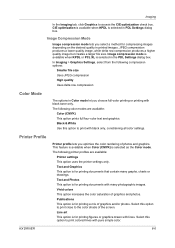
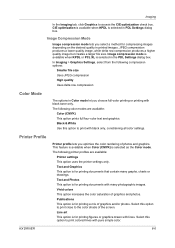
... KPDL is for printing documents that contain many photographic images.
Text and Photos This option is selected in printed images. Text and Graphics This option is for printing documents with pure simple color. The following color modes are available:
Printer settings This option uses the printer settings only.
Select this option to access the CIE optimization check box.
FS-C5100DN/C5200DN/C5300DN/C5400DN Printer Driver User Guide - Page 9


... your selections, and then click Next.
7 On the Confirm Settings page, click Install if the settings are correct.
You can choose installed options for your printing system. (In Windows Vista, or with a USB connection, the Device Settings check box is connected properly. Make your printer, click the printer name to select it is not displayed). When the...
FS-C5100DN/C5200DN/C5300DN/C5400DN Printer Driver User Guide - Page 11


... the custom installation procedure of the installed driver components.
The Status Monitor button appears on Windows Vista and Windows XP with a USB connection, the Device Settings check box is now complete. This name appears in Windows Printers and Faxes and in the Print dialog box in the Device Settings tab. The installation of the...
FS-C5100DN/C5200DN/C5300DN/C5400DN Printer Driver User Guide - Page 12


...Quick Print tab option also appears in the Administrator Settings in applications.
Click Back to share this printer with others or set this printer as the default printer.
...Settings tab where you can assign a name for the printing system. Make your computer.
1-6
User Guide Print a test page This selection verifies a connection with a USB connection, the Device Settings check...
FS-C5100DN/C5200DN/C5300DN/C5400DN Printer Driver User Guide - Page 49
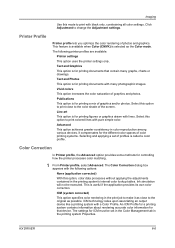
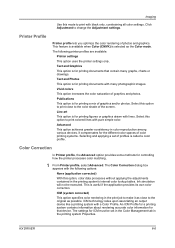
...
This option is for printing documents with the following printer profiles are available:
Printer settings
This option uses the printer settings only.
Color Correction
In Printer profile, the Advanced option provides some methods for the different color spaces of profiles is selected as possible. Click Adjustment to change the Adjustment settings. It compensates for controlling...
Similar Questions
Fs C5100 Dn 7402 Error
Hi, I have a problem with Kyocera c5100 dn I printed document until color of cyan end. I replaced ne...
Hi, I have a problem with Kyocera c5100 dn I printed document until color of cyan end. I replaced ne...
(Posted by totuta67 10 years ago)
Ecosys Fs-1135mfp Error Type: Setting
I just had this printer installed yesterday however when i go to scan a document a page prints out t...
I just had this printer installed yesterday however when i go to scan a document a page prints out t...
(Posted by tysmom1234 11 years ago)
Printers Keeps Asking For Toner.
Excuse my English. My printer keeps asking for toner (C). I tried 2 new cartridges but still it keep...
Excuse my English. My printer keeps asking for toner (C). I tried 2 new cartridges but still it keep...
(Posted by jcmvdbersselaar 12 years ago)

