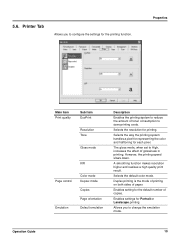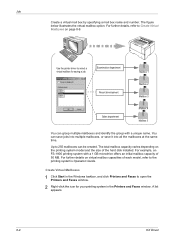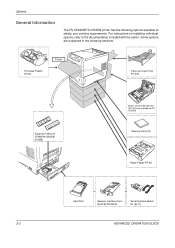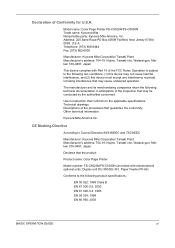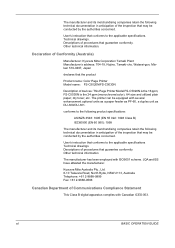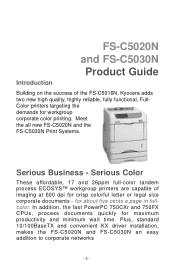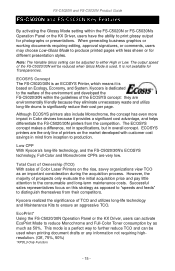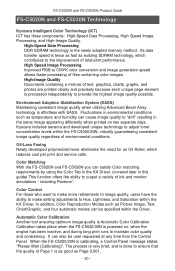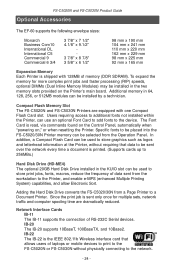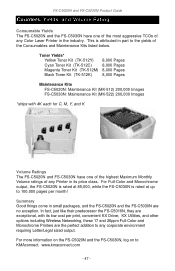Kyocera FS C5030N Support Question
Find answers below for this question about Kyocera FS C5030N - Color LED Printer.Need a Kyocera FS C5030N manual? We have 23 online manuals for this item!
Question posted by elirvalenzuela on August 1st, 2012
Driver Downloads
Greetings,
I have a Ecosys FS-C5030N but I can not seem to print from a mac even though I am connected with a USB cable, do I need some kind of driver in order to print.
Current Answers
Answer #1: Posted by bargeboard on August 2nd, 2012 10:22 AM
you can download the drivers at the Kyocera support site here:
Related Kyocera FS C5030N Manual Pages
Similar Questions
Ecosys Fs C5016n Printer Driver For Mac Os X 10.6
I am running MAC OS X 10.6, what driver for Ecosys FS C5016N will run this printer?
I am running MAC OS X 10.6, what driver for Ecosys FS C5016N will run this printer?
(Posted by kal1 11 years ago)
How Do You Download The Manual For The Fs-1135mfp Manual?
I am having trouble downloading the above manual. Is it available? I do not want to download PDF or ...
I am having trouble downloading the above manual. Is it available? I do not want to download PDF or ...
(Posted by MDLegal6005 12 years ago)
How To Change Ip Address On A Fs-c5030n Page Printer
We need to change the IP address on the FS-C5030N printer
We need to change the IP address on the FS-C5030N printer
(Posted by berni 12 years ago)
Kyocera Fs-c5030n Printer Issue
I had to replace the printer cartridge K and now it prints completely black pages.
I had to replace the printer cartridge K and now it prints completely black pages.
(Posted by wilsonn 13 years ago)