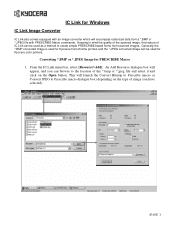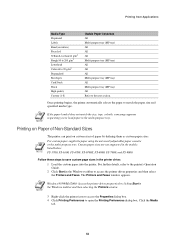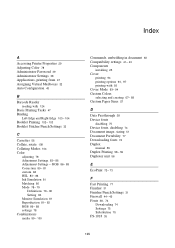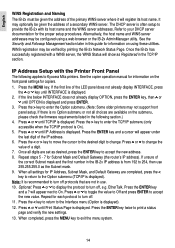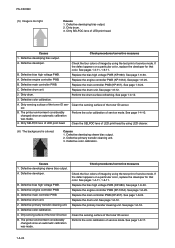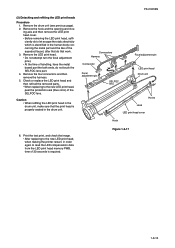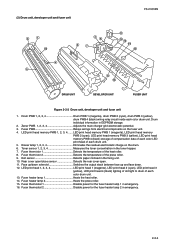Kyocera FS-C5016N Support Question
Find answers below for this question about Kyocera FS-C5016N - Color LED Printer.Need a Kyocera FS-C5016N manual? We have 22 online manuals for this item!
Question posted by DDURKIN on March 22nd, 2012
Printer Moved Will Not Come On
printer moved will not come on
Current Answers
Related Kyocera FS-C5016N Manual Pages
Similar Questions
How To Setup Multi Paper Try On Fs 1320d Printer
My printer lost the Multi paper try setup. Which are the setup steps to make it work as it was begor...
My printer lost the Multi paper try setup. Which are the setup steps to make it work as it was begor...
(Posted by anibalgutierrezdiaz29279 7 years ago)
Pale Colors And Blue Color Streaks With Kyocera Fs-c5020n Kx
Kyocera FS-C5020N KX I replaced all toners, cleaned all as described in the manual and I still have ...
Kyocera FS-C5020N KX I replaced all toners, cleaned all as described in the manual and I still have ...
(Posted by alainbillionnet 9 years ago)
Replace Toner Clean Printer
How can i clean the printer. Kyocera FS1750 Printer
How can i clean the printer. Kyocera FS1750 Printer
(Posted by meethemanta 10 years ago)
Damaged Rollers
I have managed to damage the rollers at the back of the printer through foolishly printing onto a ir...
I have managed to damage the rollers at the back of the printer through foolishly printing onto a ir...
(Posted by info46911 13 years ago)
Kyocera Fs-c5030n Printer Issue
I had to replace the printer cartridge K and now it prints completely black pages.
I had to replace the printer cartridge K and now it prints completely black pages.
(Posted by wilsonn 13 years ago)