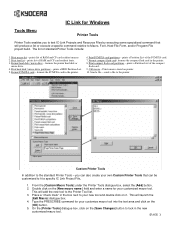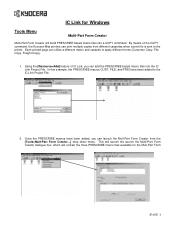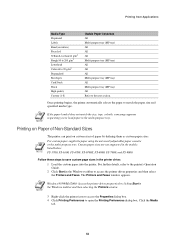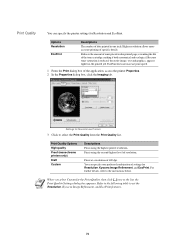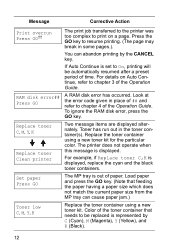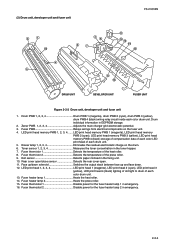Kyocera FS-C5016N Support Question
Find answers below for this question about Kyocera FS-C5016N - Color LED Printer.Need a Kyocera FS-C5016N manual? We have 22 online manuals for this item!
Question posted by info46911 on May 10th, 2011
Damaged Rollers
I have managed to damage the rollers at the back of the printer through foolishly printing onto a iron on transfer sheet (melted plastic over the rollers!). We managed to clean the rollers and it has worked fine for a couple of months, but has just started leaving a crease down the paper, which we think is probably a result of the damage. Any suggestions of the best - and cheapest way forward here please.
Current Answers
Related Kyocera FS-C5016N Manual Pages
Similar Questions
The Printer Was Working Fine Yesterday But Now Its Printing Xps Print Error
(Posted by nhlakaniphom47 3 years ago)
Printer M2535dn Prints Blank Pages After A Jammed Papper
(Posted by maponya47641 3 years ago)
Pale Colors And Blue Color Streaks With Kyocera Fs-c5020n Kx
Kyocera FS-C5020N KX I replaced all toners, cleaned all as described in the manual and I still have ...
Kyocera FS-C5020N KX I replaced all toners, cleaned all as described in the manual and I still have ...
(Posted by alainbillionnet 9 years ago)
Replace Toner Clean Printer
How can i clean the printer. Kyocera FS1750 Printer
How can i clean the printer. Kyocera FS1750 Printer
(Posted by meethemanta 10 years ago)