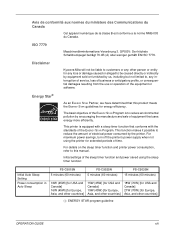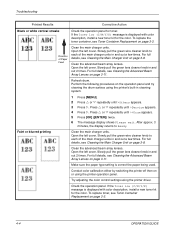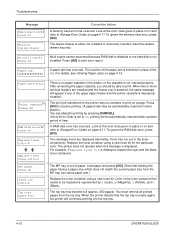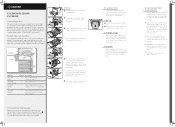Kyocera FS C5015N Support Question
Find answers below for this question about Kyocera FS C5015N - Color LED Printer.Need a Kyocera FS C5015N manual? We have 14 online manuals for this item!
Current Answers
Answer #1: Posted by Odin on May 6th, 2017 9:10 AM
The first step is to check with the manufacturer: use the contact information here--https://www.contacthelp.com/kyocera/customer-service. If you can't get the part directly from the manufacturer, ask for a part number and (with or without a part number) follow the applicable suggestions at this previous answer.
Hope this is useful. Please don't forget to click the Accept This Answer button if you do accept it. My aim is to provide reliable helpful answers, not just a lot of them. See https://www.helpowl.com/profile/Odin.
Related Kyocera FS C5015N Manual Pages
Similar Questions
Hello, I Have A Kyocera Printer (fs-4200dn). I Am Unable To Locate The Mac Addre
(Posted by richardkornishctr 8 years ago)
What Do I Do If The Paper Feed Unit Is Stuck In A Kyocera Fs-c5015 Printer?
I am trying to remove the paper feed unit in a Kyocera FS-C5015 and it is stuck. I pull the green ha...
I am trying to remove the paper feed unit in a Kyocera FS-C5015 and it is stuck. I pull the green ha...
(Posted by jchitty 11 years ago)
Printer Is Offlinle How Do I Get It Back Online?
I have tried to change under printer info to online the only thing that appears is use offline, how ...
I have tried to change under printer info to online the only thing that appears is use offline, how ...
(Posted by denise53201 13 years ago)