Kyocera FS C5015N Support Question
Find answers below for this question about Kyocera FS C5015N - Color LED Printer.Need a Kyocera FS C5015N manual? We have 14 online manuals for this item!
Question posted by bsg11111961 on July 17th, 2013
Sales Agents In Iran
Sales Agents all around the world
Current Answers
There are currently no answers that have been posted for this question.
Be the first to post an answer! Remember that you can earn up to 1,100 points for every answer you submit. The better the quality of your answer, the better chance it has to be accepted.
Be the first to post an answer! Remember that you can earn up to 1,100 points for every answer you submit. The better the quality of your answer, the better chance it has to be accepted.
Related Kyocera FS C5015N Manual Pages
KM-NET ADMIN Operation Guide for Ver 2.0 - Page 7


... in which runs the Postgres database must comply with Administration and Device Manager consoles or installed later using the same installer, or from the printer's operation panel. Host Agent
Software that displays the following instructions: Please enter a PostgreSQL service account password.
The installer installs the required third party software, such as Java...
KM-NET ADMIN Operation Guide for Ver 2.0 - Page 9


...
You can install Host Agent from the application directory.
1 Run the Host Agent installer from C:\KMnet Admin\hostagent\Host Agent Setup.exe.
2 On the Welcome page, click Next.
3 Continue until the installation wizard completes.
Supported Printers Kyocera network printers and most third party network printers that support the standard printer MIB
Maximum Validated Configuration Device...
KM-NET ADMIN Operation Guide for Ver 2.0 - Page 34


The linked group icon appears in more custom groups of printers. You can create links between groups of printing devices.
1 In the navigation area, create... the linked group icon into the office map. You can remove a link in the group. For example, link all color models. This is created, the linked group icon represents all linked group devices. Creating a Link
You can clear the ...
KM-NET ADMIN Operation Guide for Ver 2.0 - Page 49


...printer devices: System Firmware Printer firmware for machine features such as page layout, page size, and fonts. Engine Firmware Copier firmware for features such as print speed and sleep timer. Single Color Page Count Total pages printed with black toner only. Model Name The manufacturer's name for color printing devices. Monochrome, single color, and full color... Full Color Page ...
KM-NET ADMIN Operation Guide for Ver 2.0 - Page 66


... writes to display the supported device settings in the navigation area.
2 Click Group Polling Schedule.
Function
The total copy count, full-color copy count, monochrome color copy count, total printer count and full-color printer count. The Group Polling dialog box opens.
3 Select a polling schedule:
None: Select for no account code specified.
Accounting Manager
Selecting...
KM-NET ADMIN Operation Guide for Ver 2.0 - Page 75


These tasks are limited and must install KM Host Agent and configure print queues on to KMnet Admin.
You can choose to ...log on the print server. In contrast to device-based accounting, Print Job Manager is an optional console for most printers and multifunction printers (MFPs). 5 Print Job Manager
Print Job Manager (PJM) is a server-based job accounting system that extends ...
KM-NET ADMIN Operation Guide for Ver 2.0 - Page 100


... filters associated with the server when the user manages or releases print jobs.
K
KM Host Agent Software component that is also used to the printing system's operation panel and enables communication with a manual group.
MFP Multifunction Printer (or Multifunction Peripheral) A single device that organizes devices and related data into tables. KM Service...
KM-NET Viewer Operation Guide Rev-5.2-2010.10 - Page 14


... following default Accounting views are available: Accounting Devices View Displays general information and counters for total printed pages, copier printed pages, printer printed pages, FAX/i-FAX printed pages, black & white printed pages, single color printed pages, full color printed pages, total scanned pages, copier scanned pages, fax scanned pages, and other scanned pages.
KM-NET Viewer Operation Guide Rev-5.2-2010.10 - Page 75


...continually checking and requesting information from a device and report them back to the application.
For Color devices the polling shows the amounts of a device. P
polling A process for status, counter... name string functions as a paper jam. You can be imported into the printer driver. The toner level column in virtual
mailboxes on the
network simultaneously. M...the agent.
PRESCRIBE Commands Command Reference Manual Rev 4.8 - Page 2


... Centronics Data Computer Corp. ii Additional pages may be caused directly or indirectly by equipment sold or provided with or in connection with the sale of the page printer, are protected by us, including, but not limited to, any interruption of service, loss of business or anticipatory profits, or consequential damages resulting...
PRESCRIBE Commands Command Reference Manual Rev 4.8 - Page 152


TEXT 'Page 3...'; PAGE; PAGE; EXIT; JOBS 8, 3, 'Sales', 0, 0, 'Invoice', 'Sales', '01/14/02 16:30:25'; BOX 6, 6; EXIT;
JOBS 2,3,2,2,0,'Beauty-...are being stacked on the virtual mailbox named Sales.
!R! PAGE; TEXT 'Page 2...'; JOBT; PAGE; To stack the jobs between JOBS and JOBT on virtual mailboxes (when the VMB-compatible printer driver is saved in HP mode.
!R!
...
PRESCRIBE Commands Command Reference Manual Rev 4.8 - Page 171


... card and EPROM based PCL macros cannot be sent to RAM, macros residing on all FS-series printers, may also be deleted. RES; MCRO SIGN %, string, length + 0.3; MRP ....available for the resource - TEXT %1; ENDM; CALL SIGN, 'CHECK ALL SWITCHES AND INDICATORS ...', 3.9; If the printer encounters PCL macros with the same macro ID, it will be available on a memory card, and macros stored...
PRESCRIBE Commands Command Reference Manual Rev 4.8 - Page 191


... Black
Rhodamine Red Yellow
Black 4
Warm Gray 4 Warm Gray 8
Cool Gray 4 Cool Gray 8
The PANT command may not work with model FS-5800C.
PANTONE colors cannot be used with certain printer models and versions. Set the print quality to Quick mode when this command is used by the PANT command in KPDL emulations.
!R!
PRESCRIBE Commands Command Reference Manual Rev 4.8 - Page 358


.... Function
The TATR command applies a paper source (MP tray or cassette) thickness of paper:
0 = normal (normal) 1 = thick 2 = thin
print-density
print density: lighter (1) to the FS-1000 printer only. TATR 2;
FS-C5015N/C5025N/5030N Operation Guide (Advanced) - Page 18


... .
Setting the paper type for the paper source from the printer's operator panel will cause the printer to automatically select the paper source and print in Cassette mode)...2
Yes
Letterhead
Yes
Yes
Normal 2
Yes
Color
Yes
Yes
Normal 2
Yes
Prepunched
Yes
Yes
Normal 2
Yes
Envelope
Yes
No
Heavy 1 (FS-C5015N/ No FS-C5030N) Heavy 2 (FS-C5025N)
Cardstock
Yes
No
Heavy 2
No
...
FS-C5015N/C5025N/5030N Operation Guide Rev-1.0 (Basic) - Page 13


...received, including interference that may be conducted by the authorities concerned. Address: 225 Sand Road PO Box 40008 Fairfield, New Jersey 070040008, U.S.A.
Model name: Color Page Printer FS-C5015N/FS-C5025N/FS-C5030N Trade name: Kyocera Mita Responsible party: Kyocera Mita America, Inc. The manufacturer and its merchandising companies retain the following product specifications:
EN 55...
FS-C5015N/C5025N/5030N Operation Guide Rev-1.0 (Basic) - Page 14


...guarantee conformity.
Declaration of procedures that may be conducted by the authorities concerned.
xii
OPERATION GUIDE User's instruction that the product
Product name: Color Page Printer Model name: FS-C5015N/FS-C5025N/FS-C5030N
Description of Communications Compliance Statement
This Class B digital apparatus complies with Canadian ICES-003. etc.
JQA and BS have attested the...
FS-C5015N/C5025N/5030N Operation Guide Rev-1.0 (Basic) - Page 15
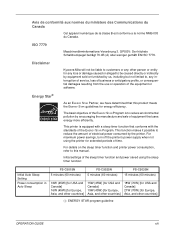
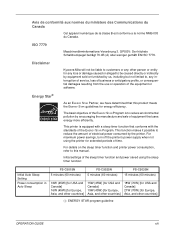
... the printer's power supply when not using the sleep timer function:
Initial Auto Sleep Setting
Power consumption in Auto Sleep
FS-C5015N 5 minutes (60 minutes)
FS-C5025N 5 minutes (60 minutes)
FS-C5030N 15...power consumed by encouraging the manufacture and sale of the equipment or software. For details on the sleep timer function and printer power consumption, refer to reduce the amount...
FS-C5015N/C5025N/5030N Operation Guide Rev-1.0 (Basic) - Page 33


... document) of individual toner colors is assumed for each (FS-C5015N: 2,000 color images for individual colors at two stages of toner usage. The Toner Gauge in the consumables status section on the amount of toner required to check how much toner is automatically alternated with the new printer are supplied in 4 different colors: cyan, magenta, yellow...
FS-C5015N/C5025N/5030N Operation Guide Rev-1.0 (Basic) - Page 58
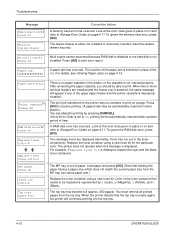
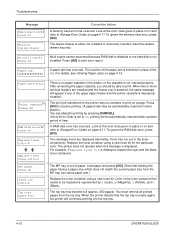
... overrun†† Press GO
RAM disk error## Press GO Replace toner C,M,Y,K
Replace toner Clean printer
There is no paper cassette in place of ## and refer to Storage Error Codes on a page.... Storage Error Codes on page 4-13.
When two or more optional feeders are displayed alternately. Color of the paper jam is displayed. After reinserting the paper cassette, you should be able to...
Similar Questions
Hello, I Have A Kyocera Printer (fs-4200dn). I Am Unable To Locate The Mac Addre
(Posted by richardkornishctr 8 years ago)
What Do I Do If The Paper Feed Unit Is Stuck In A Kyocera Fs-c5015 Printer?
I am trying to remove the paper feed unit in a Kyocera FS-C5015 and it is stuck. I pull the green ha...
I am trying to remove the paper feed unit in a Kyocera FS-C5015 and it is stuck. I pull the green ha...
(Posted by jchitty 11 years ago)
Printer Is Offlinle How Do I Get It Back Online?
I have tried to change under printer info to online the only thing that appears is use offline, how ...
I have tried to change under printer info to online the only thing that appears is use offline, how ...
(Posted by denise53201 13 years ago)

