Kyocera FS C5015N Support Question
Find answers below for this question about Kyocera FS C5015N - Color LED Printer.Need a Kyocera FS C5015N manual? We have 14 online manuals for this item!
Question posted by talk4lessvp on March 27th, 2011
Kyocera Fs-c5015n How Do I Fix Paper Jam, Will Not Eject Paper To Top.
PAPER ONLY COME OUT THE BACK OF PINTER. I CAN FOUND MANY PAPER JAM
Current Answers
There are currently no answers that have been posted for this question.
Be the first to post an answer! Remember that you can earn up to 1,100 points for every answer you submit. The better the quality of your answer, the better chance it has to be accepted.
Be the first to post an answer! Remember that you can earn up to 1,100 points for every answer you submit. The better the quality of your answer, the better chance it has to be accepted.
Related Kyocera FS C5015N Manual Pages
KM-NET ADMIN Operation Guide for Ver 2.0 - Page 36


...once. This may take a few minutes.
The device is open the printing device's Home Page (older Kyocera models), Command Center (newer Kyocera models), or the home page of the navigation buttons.
As an example, it would support changing Polling and... To display additional devices, click one of another manufacturer's device. Critical There is a paper jam in Needs Attention mode.
KM-NET for Direct Printing Operation Guide Rev-3.2 - Page 12


...Enables the printing system to reduce the amount of toner consumption to the output. The following paper sizes are available: Off, Flip on Long Edge and Flip on Short Edge and cannot be... settings set here may be changed.
KIR (Kyocera Image Refinement) is 600. Notes If you select Catalog or Booklet in Layout, the value of Duplex is fixed at 2 and cannot be changed. The following...
PRESCRIBE Commands Technical Reference Manual - Rev. 4.7 - Page 82


...the pound currency symbol (\P) in the default symbol set , characters not found in place of Kyocera supported symbol sets can be attributed to printing characters from a different character set (US ASCII...Characters
The INTL (print INTernationaL characters) command provides quick access to the numerous printer emulations.
symbol set . If the current emulation is specific to the US ...
PRESCRIBE Commands Technical Reference Manual - Rev. 4.7 - Page 105


...
3: Page ejection
4: Same as 0; After a language is selected, B7=1 is ready or waiting. A4 full page bleeda D1
0: Off
0
1: On
Audio alarm
D2
0: Off
1
1: On
Paper size error
D3
0: Not notified
0
1: Notified
2: Complies with MS certification
Print density
D4
Number from 1 (Light) to 5 (Dark)
3
Service status page D5
0: Not printed
1
1: Printed
Paper jam retry...
KX Driver User Guide Version 5.90 - Page 2


...trademarks of their respective companies.
Copyright © 2007 KYOCERA Corporation Copyright © 2007 Revised Edition KYOCERA MITA Corporation All rights reserved. TC Rev. 5.9...the U.S. Models supported by the KX printer driver
FS-820 FS-920 FS-1118MFP FS-1030D FS-2000D FS-3900DN FS-4000DN FS-6950DN FS-9130DN FS-9530DN FS-C5015N FS-C5020N FS-C5025N FS-C5030N FS-C8100DN KM-1820 KM-2540* KM-...
FS-C5015N/C5025N/5030N Operation Guide (Advanced) - Page 13


... copiers or printers (heatfusing type).
Other Paper Properties
Porosity: Indicates the density of the paper.
Handling Paper
grain paper can cause feeding problems in various ways. Quality control: Uneven sheet size, corners that these problems do not cling together in paper jams.
Curl: Most paper naturally tends to 200 g/m²)
Thick
Colored paper
Color
Recycled paper
Recycled...
FS-C5015N/C5025N/5030N Operation Guide (Advanced) - Page 18


...
Yes
Yes
Normal 2
Yes
Color
Yes
Yes
Normal 2
Yes
Prepunched
Yes
Yes
Normal 2
Yes
Envelope
Yes
No
Heavy 1 (FS-C5015N/ No FS-C5030N) Heavy 2 (FS-C5025N)
Cardstock
Yes
No
Heavy...used . A different paper type setting can be stored
†. Setting the paper type for each paper source including the MP tray. Handling Paper
Paper Type
The printer is capable of printing...
FS-C5015N/C5025N/5030N Operation Guide (Advanced) - Page 109


...
ADVANCED OPERATION GUIDE
2-83 Others
>
3 Press Z. 4 Press U or V repeatedly until Buzzer > appears.
>Buzzer
>
5 Press Z.
6 Press U or V to display the desired alarm. Using the Operator Panel
FS-C5015N and FS-C5025N
1 Press [MENU].
2 Press U or V repeatedly until Others > appears. FS-C5030N
1 Press [MENU].
2 Press U or V repeatedly until Others > appears.
FS-C5015N/C5025N/5030N Operation Guide (Advanced) - Page 120


... satisfy your printing requirements. Envelope Feeder EF-310 (for FS-C5025N/FSC5030N)
Printer
Face-up Output Tray PT-300 (for FS-C5015N PT-301 (for FS-C5025N/FSC5030N)
Expansion Memory (DIMM 64/128/256/ 512MB)
Duplex Unit DU-301
Memory Card (CF)
Paper Feeder PF-60 FS-C5015N (×1) FS-C5025N/FS-C5030N (×3)
Hard Disk HD-5
Network Interface Card...
FS-C5015N/C5025N/5030N Operation Guide (Advanced) - Page 124


... manually read from the control panel or automatically when you to add 3 (1: FS-C5015N) more paper cassettes to the bottom of the printer for storing fonts, macros, and overlays. Memory Card Slot
PF-60 Paper Feeder
The PF-60 paper feeder allows you power on page 2-51. You can use the IC Link for a memory card...
FS-C5015N/C5025N/5030N Operation Guide Rev-1.0 (Basic) - Page 13


..., including interference that may cause undesired operation.
Descriptions of the FCC Rules. Model name: Color Page Printer FS-C5015N/FS-C5025N/FS-C5030N Trade name: Kyocera Mita Responsible party: Kyocera Mita America, Inc.
Telephone: (973) 808-8444 Fax: (973) 882-6000
Manufacturer: Kyocera Mita Corporation Tamaki Plant Manufacturer's address: 704-19, Nojino, Tamaki-cho, Watarai-gun...
FS-C5015N/C5025N/5030N Operation Guide Rev-1.0 (Basic) - Page 14


... specifications Technical drawings Descriptions of devices: This Page Printer Model FS-C5015N is the 16 ppm, FS-C5025N is the 20 ppm, FS-C5030N is the 24 ppm (monochrome/color), A4 size and utilized plain paper; Other technical information. dry toner; etc. The printer can be conducted by the authorities concerned. Kyocera Mita Australia Pty., Ltd. 6-10 Talavera Road...
FS-C5015N/C5025N/5030N Operation Guide Rev-1.0 (Basic) - Page 15
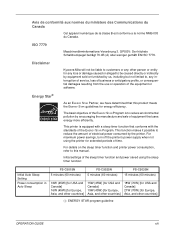
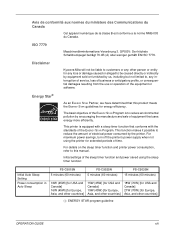
... turn off the printer's power supply when not using the sleep timer function:
Initial Auto Sleep Setting
Power consumption in Auto Sleep
FS-C5015N 5 minutes (60 minutes)
FS-C5025N 5 minutes (60 minutes)
FS-C5030N 15 minutes...rique de la classe B est conforme a la norme NMB-003 du Canada.
Disclaimer
Kyocera Mita will not be caused directly or indirectly by equipment sold or furnished by us,...
FS-C5015N/C5025N/5030N Operation Guide Rev-1.0 (Basic) - Page 33


.... Understanding Messages Requesting Toner Container Replacement
The printer displays messages for A4 or letter size paper:
• The black toner container lasts an average of 8,000 monochrome pages (FS-C5015N: 6,000 monochrome pages).
• The cyan, magenta, and yellow toner containers last an average of 8,000 color images (FS-C5015N: 4,000 color images).
The cyan, magenta, and yellow...
FS-C5015N/C5025N/5030N Operation Guide Rev-1.0 (Basic) - Page 56


... err ## Press GO
I/F occupied
ID error
The memory card inserted in the model FS-C5015N.
Insert the same memory card
You have attempted to print a job that you attempt to use the printer's operation panel to print with a paper size and paper type that cannot be read or written.
Close top cover
The top cover...
FS-C5015N/C5025N/5030N Operation Guide Rev-1.0 (Basic) - Page 58
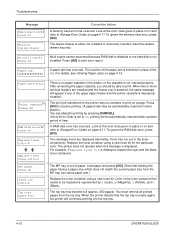
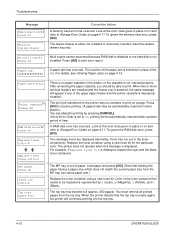
... one is represented by pressing [CANCEL]. Color of the upper paper feeder and the printer cassette is not installed. Troubleshooting
Message
MemoryCard err## Press GO
Missing duplex drawer
Corrective Action
A memory card error has occurred. The duplex drawer is displayed. Paper jam
A paper jam has occurred. After reinserting the paper cassette, you should be printed because RAM...
FS-C5015N/C5025N/5030N Operation Guide Rev-1.0 (Basic) - Page 67


... DL, Envelope C5, 16K, Hagaki, Oufuku-Hagaki, Youkei 2, Youkei 4, and Custom
Plain, preprinted, bond, recycled, rough, letterhead, color, prepunched, high quality, and custom
- Top Tray
- MP Tray
Paper Types - Cassette
Description
FS-C5015N
FS-C5025N
FS-C5030N
Electrophotographic four color (CMYK) printing using Advanced Beam Array
A4: 16ppm B5, A5, Letter: 17ppm Legal: 14ppm
A4: 20ppm B5...
FS-C5015N/C5025N/5030N Operation Guide Rev-1.0 (Basic) - Page 68


Maximum
Interface - Relative Humidity
15 to 90.5 °F)
IB-11: Serial IB-21E/IB-23: 10BASE-T/ 100BASE-TX
- Power on
FS-C5015N 80 seconds or less
Description FS-C5025N
68 seconds or less
FS-C5030N 80 seconds or less
- Standard
50,000 pages
85,000 pages
Microsoft Windows 95/98/Me/2000/XP Microsoft Windows...
FS-C5015N/C5025N/5030N Operation Guide Rev-1.0 (Basic) - Page 69
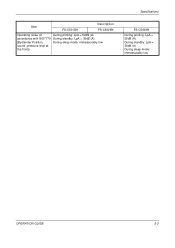
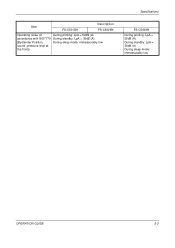
Item
FS-C5015N
Description FS-C5025N
Operating noise (in
During printing: LpA = 52dB (A)
accordance with ISO7779 During standby: LpA = 36dB (A)
[Bystander Position,
During sleep mode: immeasurably low
sound pressure level at
the front])
Specifications
FS-C5030N During printing: LpA = 55dB (A) During standby: LpA = 36dB (A) During sleep mode: immeasurably low
OPERATION GUIDE
5-3
Clearing Paper Jams - Page 1
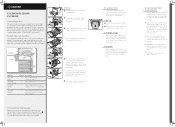
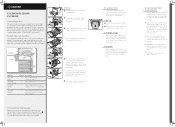
...more than one component on any device.
Remove jammed paper.
FS-C5015N/FS-C5025N FS-C5030N
Clearing Paper Jams
If the paper jammed in and close the fuser cover and rear cover. The printer automatically goes offline when this message is also indicated. Remove jammed paper carefully.
➎ Push the paper transfer unit back in the paper transport system, or no store paperclips or staples...
Similar Questions
Kyocera Fs C5015n Printing Too Lightly
Why does my Kyocera FS C5015N suddenly print too lightly on the same paper I always use and transmit...
Why does my Kyocera FS C5015N suddenly print too lightly on the same paper I always use and transmit...
(Posted by pbcrutledge 9 years ago)
Ae Not Suportado Kyocera Fs C5015n
NEVER INSTALER OUTHER TRAY OR SUPORT FOR ENVELOPE
NEVER INSTALER OUTHER TRAY OR SUPORT FOR ENVELOPE
(Posted by gesant1 12 years ago)
How Does One Reset The Kyocera Fs-1135's Paper Size To Be A4 Again
How does one reset the kyocera fs-1135's paper size to be a4 again
How does one reset the kyocera fs-1135's paper size to be a4 again
(Posted by ngkdeberm 12 years ago)
Ef Not Supported
This is whatmy Kyocera FS-C5015n displays and beeps. Nothing else happens: no access to menu, no pri...
This is whatmy Kyocera FS-C5015n displays and beeps. Nothing else happens: no access to menu, no pri...
(Posted by borrerop 12 years ago)

