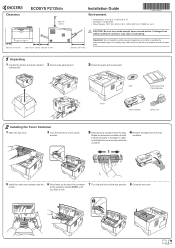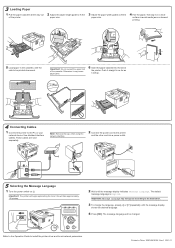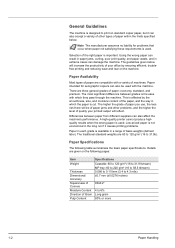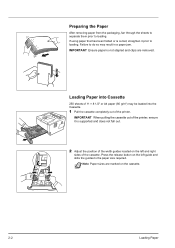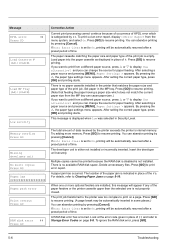Kyocera ECOSYS P2135dn Support Question
Find answers below for this question about Kyocera ECOSYS P2135dn.Need a Kyocera ECOSYS P2135dn manual? We have 11 online manuals for this item!
Question posted by ioatataakau on August 21st, 2022
Can't Fix Paper Jam
The person who posted this question about this Kyocera product did not include a detailed explanation. Please use the "Request More Information" button to the right if more details would help you to answer this question.
Current Answers
Answer #1: Posted by SonuKumar on August 21st, 2022 10:10 PM
Please respond to my effort to provide you with the best possible solution by using the "Acceptable Solution" and/or the "Helpful" buttons when the answer has proven to be helpful.
Regards,
Sonu
Your search handyman for all e-support needs!!
Related Kyocera ECOSYS P2135dn Manual Pages
Similar Questions
Kyocera. Fs-1125mfp Paper Jam Error Code J4020 There Is No Paper Inside
Kyocera. fs-1125mfp paper jam error code j4020 There is no paper inside
Kyocera. fs-1125mfp paper jam error code j4020 There is no paper inside
(Posted by advaitlotus 11 months ago)
Paper Jamd
When printing the machine printed one paper then jamd and it keeps repeating this what is the possib...
When printing the machine printed one paper then jamd and it keeps repeating this what is the possib...
(Posted by Anonymous-170305 2 years ago)
Ecosys P2135dn Password Lost For Web-access
Ladies and gentlemen,unfortunately we lost the password for web access of our p2135dn.Is there a way...
Ladies and gentlemen,unfortunately we lost the password for web access of our p2135dn.Is there a way...
(Posted by schmidt34683 8 years ago)
Kyocera Fs-c5015n How Do I Fix Paper Jam, Will Not Eject Paper To Top.
PAPER ONLY COME OUT THE BACK OF PINTER. I CAN FOUND MANY PAPER JAM
PAPER ONLY COME OUT THE BACK OF PINTER. I CAN FOUND MANY PAPER JAM
(Posted by talk4lessvp 13 years ago)