Kyocera FS C5015N Support Question
Find answers below for this question about Kyocera FS C5015N - Color LED Printer.Need a Kyocera FS C5015N manual? We have 14 online manuals for this item!
Question posted by gesant1 on April 15th, 2012
Ae Not Suportado Kyocera Fs C5015n
NEVER INSTALER OUTHER TRAY OR SUPORT FOR ENVELOPE
Current Answers
There are currently no answers that have been posted for this question.
Be the first to post an answer! Remember that you can earn up to 1,100 points for every answer you submit. The better the quality of your answer, the better chance it has to be accepted.
Be the first to post an answer! Remember that you can earn up to 1,100 points for every answer you submit. The better the quality of your answer, the better chance it has to be accepted.
Related Kyocera FS C5015N Manual Pages
KM-NET ADMIN Operation Guide for Ver 2.0 - Page 7


... required third party software, such as Java 2 SDK 5.0, and PostgreSQL. The password must be installed along with Administration and Device Manager consoles or installed later using the same installer, or from the printer's operation panel. The KMnet Admin installer by default installs the two main software components (consoles) of Java programming language APIs useful to many...
KM-NET for Direct Printing Operation Guide Rev-3.2 - Page 5


... downloaded from Internet such as catalog and documents without starting Adobe Acrobat/Reader.
1.2. KM-NET for installation.
1.3. Support Language
KM-NET for Direct Printing supports the following environment. System Requirements
The KM-NET...disk space SVGA (800 × 600, 256 color) or greater
† Administrator rights are required for Direct Printing
1 Verify your environment before...
Kyocera Command Center Operation Guide Rev 6.3 - Page 46


...the NDS Tree. Print Server Name Enter the Print Server Name. NetWare setup requires installation of the following client software and login with PostScript, PJL and other such commands,... privileges (or equivalent). Certain portions of Job String Specifies the character string sent to the printer after printing. Login to NetWare will be inoperable if you are unsure, please contact your ...
KM-NET for Accounting Operation Guide Rev-1.4 - Page 5


... Windows ME Microsoft Windows 2000 Professional Microsoft Windows XP Home Edition/Professional Edition
TCP/IP
Ethernet (10BASE-T/100BASE-TX)
KM-NET for Accounting
Kyocera Extended Driver
Administrator PC
Printers
MFP
Client PC
The main features of the company, or individual roles in account management. What is an application that has already been...
KX Driver User Guide Version 5.90 - Page 2


....
Models supported by the KX printer driver
FS-820 FS-920 FS-1118MFP FS-1030D FS-2000D FS-3900DN FS-4000DN FS-6950DN FS-9130DN FS-9530DN FS-C5015N FS-C5020N FS-C5025N FS-C5030N FS-C8100DN KM-1820 KM-2540* ...to change for improvement without notice. Copyright © 2007 KYOCERA Corporation Copyright © 2007 Revised Edition KYOCERA MITA Corporation All rights reserved.
TC Rev. 5.9
CS-...
FS-C5015N/C5025N/5030N Operation Guide (Advanced) - Page 13


...ensure that is sold specifically for use with copiers or printers (heatfusing type). Whiter paper provides a sharper, brighter ... a little. Quality paper obtained from the MP Tray. When paper passes through the fixing unit, it...178;)
Thick
Colored paper
Color
Recycled paper
Recycled
Overhead projector transparencies Transparency
Postcards
Cardstock
Envelopes
Envelope
Label
Labels
Use...
FS-C5015N/C5025N/5030N Operation Guide (Advanced) - Page 18


...be made for each paper source including the MP tray. The following types of user settings may be defined... for the paper source from the printer's operator panel will cause the printer to automatically select the paper source...
Normal 2
Yes
Color
Yes
Yes
Normal 2
Yes
Prepunched
Yes
Yes
Normal 2
Yes
Envelope
Yes
No
Heavy 1 (FS-C5015N/ No FS-C5030N) Heavy 2 (FS-C5025N)
Cardstock
Yes...
FS-C5015N/C5025N/5030N Operation Guide (Advanced) - Page 42


... version.
1
2
3
4
5
7
6 8
9
10
2-16
1 Firmware Version
This item shows the version and release date of the printer firmware.
2 Hardware Information
This item shows various printer settings for hardware-related items: - Buzzer control - Paper cassette size and type - MP tray paper size and type - Host buffer size
ADVANCED OPERATION GUIDE Using the Operator Panel
Understanding...
FS-C5015N/C5025N/5030N Operation Guide (Advanced) - Page 109


A blinking question
mark (?) appears.
>>Error
? FS-C5030N
1 Press [MENU].
2 Press U or V repeatedly until Buzzer
appears.
>Buzzer On
...exit the menu selection, press [MENU]. Error
Ready
Job End
Key Confirm.
7 Press [OK] ([ENTER]).
Using the Operator Panel
FS-C5015N and FS-C5025N
1 Press [MENU].
2 Press U or V repeatedly until Buzzer > appears.
>Buzzer
>
5 Press Z.
6 Press ...
FS-C5015N/C5025N/5030N Operation Guide (Advanced) - Page 120


Envelope Feeder EF-310 (for FS-C5025N/FSC5030N)
Printer
Face-up Output Tray PT-300 (for FS-C5015N PT-301 (for FS-C5025N/FSC5030N)
Expansion Memory (DIMM 64/128/256/ 512MB)
Duplex Unit DU-301
Memory Card (CF)
Paper Feeder PF-60 FS-C5015N (×1) FS-C5025N/FS-C5030N (×3)
Hard Disk HD-5
Network Interface Card IB-21E/IB-23
Serial Interface...
FS-C5015N/C5025N/5030N Operation Guide (Advanced) - Page 124


.... A memory card is switched off. You can be read data in the printer, make sure that the
printer is useful for Windows utility to download fonts, etc., to approximately 500 sheets of...
Reading Font from the control panel or automatically when you to add 3 (1: FS-C5015N) more paper cassettes to the bottom of the printer for continuous feeding of a large volume of ISO A4, ISO A5, JIS B5...
FS-C5015N/C5025N/5030N Operation Guide (Advanced) - Page 126


...-300/PT-301)
If a duplexer has been installed to the printer
Face-up (reverse order). Options
PT-300/PT-301 Face-up Output Tray
Use the face-up output tray when you wish paper to be used. To install the face-up output tray, perform the following procedures:
1 Install the paper stopper according to be stacked with...
FS-C5015N/C5025N/5030N Operation Guide Rev-1.0 (Basic) - Page 13


...conforms to the following technical documentation in anticipation of Conformity for U.S.A.
User's instruction that guarantee the conformity. Model name: Color Page Printer FS-C5015N/FS-C5025N/FS-C5030N Trade name: Kyocera Mita Responsible party: Kyocera Mita America, Inc. Address: 225 Sand Road PO Box 40008 Fairfield, New Jersey 070040008, U.S.A.
The manufacturer and its merchandising...
FS-C5015N/C5025N/5030N Operation Guide Rev-1.0 (Basic) - Page 14


...anticipation of the inspection that may be conducted by the authorities concerned. xii
OPERATION GUIDE Kyocera Mita Australia Pty., Ltd. 6-10 Talavera Road, North Ryde, NSW 2113, Australia ... Color Page Printer Model name: FS-C5015N/FS-C5025N/FS-C5030N
Description of devices: This Page Printer Model FS-C5015N is the 16 ppm, FS-C5025N is the 20 ppm, FS-C5030N is the 24 ppm (monochrome/color), ...
FS-C5015N/C5025N/5030N Operation Guide Rev-1.0 (Basic) - Page 15
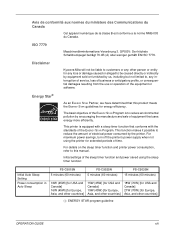
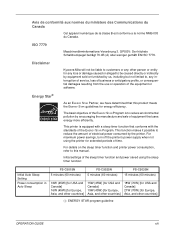
...ärminformations-Verordnung 3. Disclaimer
Kyocera Mita will not be caused directly or indirectly by equipment sold or furnished by the printer. This function makes it possible...off the printer's power supply when not using the sleep timer function:
Initial Auto Sleep Setting
Power consumption in Auto Sleep
FS-C5015N 5 minutes (60 minutes)
FS-C5025N 5 minutes (60 minutes)
FS-C5030N ...
FS-C5015N/C5025N/5030N Operation Guide Rev-1.0 (Basic) - Page 33


... the carton until you only use genuine Kyocera Parts and Supplies. This message is automatically alternated with the new printer are supplied in the toner container. The toner kits are starter toner containers.
Understanding Messages Requesting Toner Container Replacement
The printer displays messages for each (FS-C5015N: 2,000 color images for A4 or letter size paper...
FS-C5015N/C5025N/5030N Operation Guide Rev-1.0 (Basic) - Page 51


... check that the charger unit is correctly operated. Full single-color printout
Check the charger unit. Open the left cover.
Open the left cover and check that the toner containers are correctly installed in the printer. Check that the application software is correctly installed. Dropouts, horizontal streaks, stray dots
Clean the main charger units...
FS-C5015N/C5025N/5030N Operation Guide Rev-1.0 (Basic) - Page 56


... cover
Corrective Action The rear cover of the printer is not supported in the model FS-C5015N.
Press [GO] to Storage Error Codes on again. The optional envelope feeder is open . Error.Power off F###
File...with a paper size and paper type that cannot be read or written. The hard disk installed in the printer is not found Press GO
Format error Hard disk
Turn the power switch off , and...
FS-C5015N/C5025N/5030N Operation Guide Rev-1.0 (Basic) - Page 58
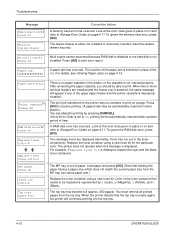
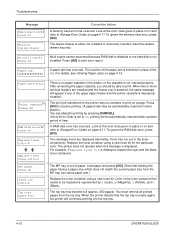
... appear if any of the upper paper feeder and the printer cassette is out of ## and refer to print.
A RAM disk error has occurred. Set paper Press GO
Toner low C,M,Y,K
Top tray paper full
The MP tray is improperly installed. Color of time. For details, see Clearing Paper Jams on a page. You can cause paper...
FS-C5015N/C5025N/5030N Operation Guide Rev-1.0 (Basic) - Page 69
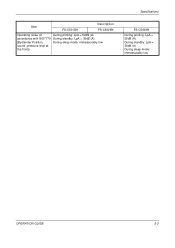
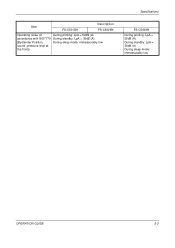
Item
FS-C5015N
Description FS-C5025N
Operating noise (in
During printing: LpA = 52dB (A)
accordance with ISO7779 During standby: LpA = 36dB (A)
[Bystander Position,
During sleep mode: immeasurably low
sound pressure level at
the front])
Specifications
FS-C5030N During printing: LpA = 55dB (A) During standby: LpA = 36dB (A) During sleep mode: immeasurably low
OPERATION GUIDE
5-3
Similar Questions
Error Message On Printer Says Ram Disk Not Installed Or Is Full
Printer error message says RAM disk not installed or full. Cannot print but one (1) page at a time.
Printer error message says RAM disk not installed or full. Cannot print but one (1) page at a time.
(Posted by involvementinc 3 years ago)
The Printer Says 'load Mp Tray' Or 'load A5 Paper' And Won't Print. How Do I Fix
(Posted by Anonymous-151723 8 years ago)
Kyocera Fs C5015n Printing Too Lightly
Why does my Kyocera FS C5015N suddenly print too lightly on the same paper I always use and transmit...
Why does my Kyocera FS C5015N suddenly print too lightly on the same paper I always use and transmit...
(Posted by pbcrutledge 9 years ago)
Kyocera Fs-c5015n How Do I Fix Paper Jam, Will Not Eject Paper To Top.
PAPER ONLY COME OUT THE BACK OF PINTER. I CAN FOUND MANY PAPER JAM
PAPER ONLY COME OUT THE BACK OF PINTER. I CAN FOUND MANY PAPER JAM
(Posted by talk4lessvp 13 years ago)

