Kyocera FS-C2126MFP Support Question
Find answers below for this question about Kyocera FS-C2126MFP.Need a Kyocera FS-C2126MFP manual? We have 16 online manuals for this item!
Question posted by smayes65467 on April 11th, 2011
How Do I Find User Name
The person who posted this question about this Kyocera product did not include a detailed explanation. Please use the "Request More Information" button to the right if more details would help you to answer this question.
Current Answers
There are currently no answers that have been posted for this question.
Be the first to post an answer! Remember that you can earn up to 1,100 points for every answer you submit. The better the quality of your answer, the better chance it has to be accepted.
Be the first to post an answer! Remember that you can earn up to 1,100 points for every answer you submit. The better the quality of your answer, the better chance it has to be accepted.
Related Kyocera FS-C2126MFP Manual Pages
KM-NET ADMIN Operation Guide for Ver 2.0 - Page 18


...the settings.
2-8
User Guide Discovery is a process for scanning a network for sending notifications. Start Discovery is available when discovery is not in progress on any of network printers to identify what... is in progress on any of Under Authentication, enter the User name and Password, if your antivirus software may be complete and correct for e-mail notification to...
KM-NET ADMIN Operation Guide for Ver 2.0 - Page 75


... and passwords are placeholders for initial access to KMnet Admin:
Administrator User User name: admin Password: admin Read Only User User name: guest Password: guest
Note: An administrator can set user names and passwords. We strongly recommend for most printers and multifunction printers (MFPs).
These tasks are limited and must install KM Host Agent and configure print queues on to...
KM-NET ADMIN Operation Guide for Ver 2.0 - Page 100


...Sun Microsystems, Inc. There are no device filters associated with a valid user name and password (i.e. MIB (Management Information Base) A database that uses SNMP to collect information ...Subscribers Only account).
By communicating with the server when the user manages or releases print jobs. KX Printer Driver Intelligent Universal Printer driver that supports all Kyocera products by Kyocera. M
...
KM-NET ADMIN Operation Guide for Ver 2.0 - Page 103


...user name and password information for a particular KMnet Admin user.
User Account A file that reflects all -in-one controller is not controlled by -step through an installation and configuration process. User Accounts distinguish individual users...not polled or updated unless the user
specifically performs a refresh on ... based on that guides a user step-by KMnet Admin. Since...
KM-NET Viewer Operation Guide Rev-5.2-2010.10 - Page 38


...printer driver for a printing system.
1 In any Device view, select a printing system.
2 Click Device > Advanced > Authentication Settings. Available numbers of the dialog box select the Permit jobs with unknown IDs check box. Type a valid user name in the Name 2 text box. Type another valid user name in the Name... box. The maximum length is for the user name. If you want a device to have...
KM-NET Viewer Operation Guide Rev-5.2-2010.10 - Page 54


... Account Polling Settings, and Device Polling Settings. the changes are saved immediately. One of the Logical Printers defined for each device. 5 Communication Settings
Communication Settings control the network communications with 9100. The valid range for port numbers is enabled, the Login user name and Password must match the port number of one of...
KM-NET Viewer Operation Guide Rev-5.2-2010.10 - Page 55


... server should attempt to use Apply same user information as Device Management (available when user information is selected, enter the Login user name and Password for each account, including total number of times, after an initial failure, the application should wait for device communication. Select Networking > Logical Printers. SNMP Communication Retries
Enter the number of...
KM-NET Viewer Operation Guide Rev-5.2-2010.10 - Page 64


...directs you want to try again later. For some print systems, the correct Login user name and Password must be registered in Communication Settings. If you to start the wizard ... the master Login user name and Password must be blank for the logical printer used for the failure is correct. For multi-function devices, the user must be blank.
7-4
User Guide
The firmware ...
PRESCRIBE Commands Command Reference Manual Rev 4.8 - Page 152


..., a message indicating that jobs are being stacked on virtual mailboxes (when the VMB-compatible printer driver is saved in question will be displayed. PAGE; PAGE; JOBT; PAGE; To print 3 copies of the job named Beauty-parlor-list with user name T. JOBS 1,1,1,0,0,'Inventory List 2002', 'Susan', '02/12/02'; PAGE; JOBT; The job is being...
PRESCRIBE Commands Command Reference Manual Rev 4.8 - Page 155


...printer. CMNT Face-down tray of the optional stacker in a reset of a command such as PJL). TEXT "Page Two: Testing how JOG works."; JOG
JOG -
The optional stacker has two modes for the first page). Therefore, JOG placed between JOBS and JOBT (job name: My Trial, user name...by explicitly repeating the JOG command so that the user can be used to explicitly forward printed pages to...
FS-C2026MFP/C2126MFP Operation Guide - Page 211
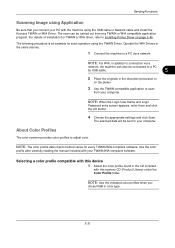
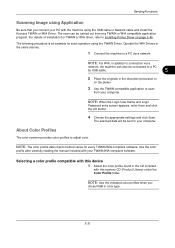
... is an example for every TWAIN/WIA-compliant software.
NOTE: When the Login User Name and Login
Password entry screen appears, enter them and click the OK button.
... operation using the TWAIN Driver. For details of installation for TWAIN or WIA driver, refer to Installing Printer Driver on the platen.
3 Use the TWAIN-compatible application to your PC with your computer.
NOTE:...
FS-C2026MFP/C2126MFP Operation Guide - Page 227


... as follows:
Status (status of job)
Accepted Time
Job Name
Job Type
User Name
Page and Copy
(number of pages and copies to the original screen. The table below lists the items displayed in the menu that indicate the job type „Copy job r „Printer job W „FAX reception b „E-mail reception p „...
FS-C2026MFP/C2126MFP Operation Guide - Page 406


...key. Sys.
Login User Name: L b
Login Password:
[ Login ]
When you use SSL network security for communication.
The default setting is used and to protect printer operation and the ... Setting].
8-160
menu, press the U or V
key to make the setting. Then, enter the Login User Name and Login Password to log in , a login screen will appear.
Menu/Count.:a b 1 Report 2 Counter...
FS-C2026MFP/C2126MFP Operation Guide - Page 521


...Appendix-30 Solving Malfunctions 10-2 Specifications Document Processor Appendix-27 Environmental Specifications
Appendix-27 Machine Appendix-23 Printer Appendix-25 Scanner Appendix-26 Specifying Destination 3-44 Status / Job Cancel 7-1 Status Page 8-95... Enabling/Disabling Group
Authentication 11-10 Login 11-5 Logout 11-5 Unknown login user name Job 11-12
W
WIA Appendix-31 WSD Scan 5-26
X
XPS File ...
FS-C2026MFP/C2126MFP Printer Driver User Guide Rev 12.16 - Page 21


... at the printing system. The number of the driver. Users added in the printer driver must be manually registered at the printing system and 100 User IDs and passwords can use the Login user names entered in the Login user names list of pages printed by each user will be tracked by division or department. You can be...
FS-C2026MFP/C2126MFP Printer Driver User Guide Rev 12.16 - Page 22
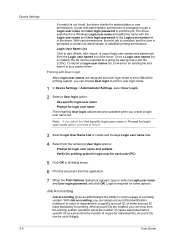
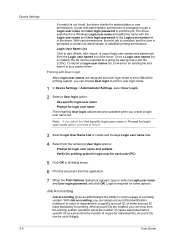
..., or make account ID input mandatory for each user (PC)
5 Click OK in your printer driver.
Device Settings
If a match is prompted to type a Login user name and User login password to print the job.
A user with User Login
After Login user names are created, you can view from the Login user names list of a printing system. Account IDs can assign...
FS-C2026MFP/C2126MFP Printer Driver User Guide Rev 12.16 - Page 23
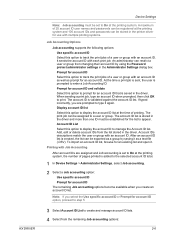
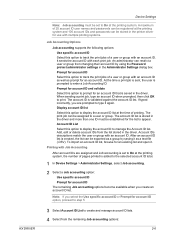
... this option to prompt for an account ID that is created, the list can be stored in the printer driver for the list to track the print jobs of printing. When sending a print job, type an... Account ID List Select this option to track the print jobs of 20 account ID user names and passwords can restrict a user or group from changing their account ID by saving it as prompt for account ID ...
FS-C2026MFP/C2126MFP Printer Driver User Guide Rev 12.16 - Page 27


...Hash Algorithm 1 (SHA1) are available:
SNMPv1/v2c This option ensures successful Auto Configure communication using a user name and password. In the Unlock Password dialog box, type the password, and click OK.
3 To save.... SNMP settings determine the level of installed printing systems to be set in the printer driver and in Confirm password, and click OK. Retype the password in the printing...
FS-C2026MFP/C2126MFP Printer Driver User Guide Rev 12.16 - Page 29
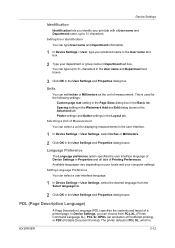
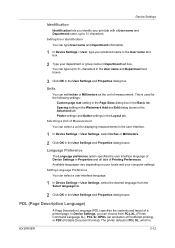
... box. Available languages vary depending on your locale and your department or group name in the User name text box.
2 Type your computer settings. The printer default is PCL XL, which is used for displaying measurements in the user interface.
1 In Device Settings > User Settings, select Inches or Millimeters.
2 Click OK in the Basic tab. You...
Kyocera Command Center Operation Guide Rev 6.3 - Page 22


COMMAND CENTER Pages
• AppleTalk Name
Printer > System
The table below provides a summary of JPEG images when printing them from Off, ... Feed Mode Determines the behavior of paper feed selection when the paper you requested of data. EcoPrint Mode
3-15
User Guide Alternate Emulation Specifies which support Gloss Mode. Gloss Mode Sets Gloss Mode to print. The default setting is ...
Similar Questions
User Name And Password For Panel Login
Can you help me get the user name and password for loggin in through the panel to the Kyocerea FS-C2...
Can you help me get the user name and password for loggin in through the panel to the Kyocerea FS-C2...
(Posted by roland59413 9 years ago)
How To Scan Double Sided Documents With My Kyocera Ecosys Fs-c2126mfp+
Hi, This is a bit of a easy or silly question i'm sure but how do I change the setting's on my K...
Hi, This is a bit of a easy or silly question i'm sure but how do I change the setting's on my K...
(Posted by tenielleheedes 10 years ago)
How To Check Cartridges Level Online? Kyocera Fs-c2126mfp
How to check cartridges level online? kyocera fs-c2126MFP
How to check cartridges level online? kyocera fs-c2126MFP
(Posted by callyn 11 years ago)

