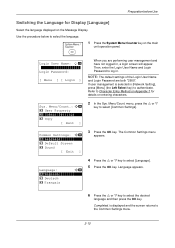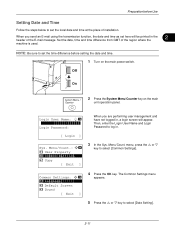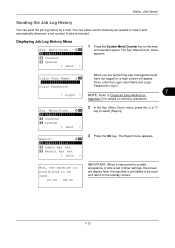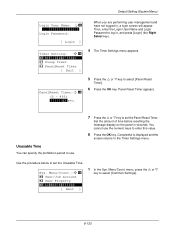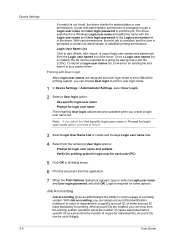Kyocera FS-C2026MFP Support Question
Find answers below for this question about Kyocera FS-C2026MFP.Need a Kyocera FS-C2026MFP manual? We have 10 online manuals for this item!
Question posted by roland59413 on October 23rd, 2014
User Name And Password For Panel Login
Can you help me get the user name and password for loggin in through the panel to the Kyocerea FS-C2026MFP ?
Current Answers
Answer #1: Posted by TommyKervz on October 24th, 2014 1:53 AM
Follow the instructions below
http://www.manualslib.com/manual/433307/Kyocera-Fs-C2026mfp.html?page=9#manual
Related Kyocera FS-C2026MFP Manual Pages
Similar Questions
What Is The Default Password For Kyocera Printer Fs-1370dn
(Posted by likhalid 9 years ago)
Fs-c2026mfp+ Print Black With Only Color Cartridges?
Hey I'm using a kyocera fs-c2026mfp+ printer and I've run out of black. I've ordered a new black car...
Hey I'm using a kyocera fs-c2026mfp+ printer and I've run out of black. I've ordered a new black car...
(Posted by Terralith 10 years ago)
How To Scan And Send Email To From Ecosys Fs-c2026mfp+
(Posted by peterpiper 11 years ago)