Kyocera FS-C2126MFP Support Question
Find answers below for this question about Kyocera FS-C2126MFP.Need a Kyocera FS-C2126MFP manual? We have 16 online manuals for this item!
Question posted by rob2Baront on April 3rd, 2014
How To Install Scanner Kyocera Fs-c2126
The person who posted this question about this Kyocera product did not include a detailed explanation. Please use the "Request More Information" button to the right if more details would help you to answer this question.
Current Answers
There are currently no answers that have been posted for this question.
Be the first to post an answer! Remember that you can earn up to 1,100 points for every answer you submit. The better the quality of your answer, the better chance it has to be accepted.
Be the first to post an answer! Remember that you can earn up to 1,100 points for every answer you submit. The better the quality of your answer, the better chance it has to be accepted.
Related Kyocera FS-C2126MFP Manual Pages
KM-NET ADMIN Operation Guide for Ver 2.0 - Page 9


...Host Agent Setup.exe.
2 On the Welcome page, click Next.
3 Continue until the installation wizard completes. Installing the Host Agent for managing and unmanaging print queues. Supported Printers Kyocera network printers and most third party network printers that support the standard printer MIB
Maximum Validated Configuration Device Manager Up to 2000 managed devices, 45 managed networks, 100...
KM-NET ADMIN Operation Guide for Ver 2.0 - Page 100


...By communicating with a manual group. L
List View A view that serves several functions. These users can act as a printer, a scanner, a fax machine, and a photocopier.
Developed by specific Account IDs. not a Subscribers Only account). Map View A view...import an image of prints made by Kyocera. If Job Release is installed, the KM Service Manager is regularly polled and updated.
PRESCRIBE Commands Command Reference Manual Rev 4.8 - Page 2


...Packard Company. NO LIABILITY WILL BE ASSUMED FOR ANY DAMAGE CAUSED BY IMPROPER INSTALLATION. Copying or other reproduction of all or part of this manual is subject ...computer programs in the page printer referred to in future editions. Centronics is a product of Kyocera Corporation. Notice on Software SOFTWARE USED WITH THIS PRINTER MUST SUPPORT THE PRINTER'S NATIVE MODE OR ONE...
PRESCRIBE Commands Command Reference Manual Rev 4.8 - Page 171


... macros may also be sent to RAM, macros residing on all FS-series printers, may be removed using the PCL reset or delete commands: &f6X...', 2.1; Macro Downloaded Memory card Internal
Location RAM Memory card ROM
Property Temporary/Permanent Permanent Permanent
The internal printer firmware manages the PCL macros, recognizing the source, location and property value of the macros. Downloaded PCL...
PRESCRIBE Commands Command Reference Manual Rev 4.8 - Page 191


PANT 'Cool Gray 1';
PANTONE colors cannot be used with certain printer models and versions. EXIT;
181 Set the print quality to Quick mode when this command is used by the PANT command in KPDL emulations.
!R! PANT
... 7 Cool Gray 11
Process Black
Rhodamine Red Yellow
Black 4
Warm Gray 4 Warm Gray 8
Cool Gray 4 Cool Gray 8
The PANT command may not work with model FS-5800C.
FS-C2026MFP/C2126MFP Operation Guide - Page 2


... assures that you start using the machine. Quick Installation Guide Describes the procedures for installation of FS-C2026MFP/FS-C2126MFP.
This Operation Guide is intended to help you operate... Guide (FS-C2026MFP/FS-2126MFP) Describes the machine installation space, cautionary space, and other information. Fax Operation Guide KYOCERA COMMAND CENTER Operation Guide Printer Driver Operation...
FS-C2026MFP/C2126MFP Operation Guide - Page 30


... AND KYOCERA SPECIFICALLY DISCLAIMS ANY IMPLIED WARRANTY OR CONDITION OF MERCHANTABILITY OR FITNESS FOR A PARTICULAR PURPOSE.
Warranty (USA)
FS-C2026MFP/FS-C2126MFP MULTIFUNCTIONAL PRODUCT LIMITED WARRANTY
Kyocera Mita ... Maintenance Kits, which consist of Kyocera. In order to as "MFP"), and the new accessories installed with the initial installation of purchase. This warranty is...
FS-C2026MFP/C2126MFP Operation Guide - Page 50


... Guide (This Guide) Fax Operation Guide KYOCERA COMMAND CENTER Operation Guide Printer Driver User Guide Network FAX Driver Operation Guide...Use
Check bundled items
Check that the following items have been bundled. • Quick Installation Guide • Safety Guide • Safety Guide (FS-C2026MFP/FS-C2126MFP) • CD-ROM (Product Library) • CD-ROM (TWAIN compatible application)...
FS-C2026MFP/C2126MFP Operation Guide - Page 211
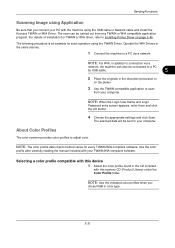
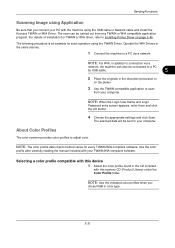
... driver, refer to Installing Printer Driver on the platen.
3 Use the TWAIN-compatible application to scan
from any TWAIN or WIA compatible application program. About Color Profiles
The color scanner provides color profiles to...the CD included
with the machine using the USB cable or Network cable and install the Kyocera TWAIN or WIA Driver.
The scanned data will be carried out from your ...
FS-C2026MFP/C2126MFP Operation Guide - Page 341
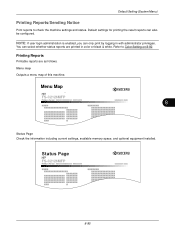
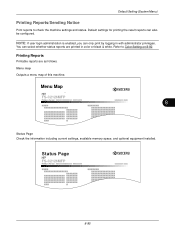
... administration is enabled, you can also be configured.
Menu Map Status Page
FS-C2126MFP
Firmware Version
8
Status Page Check the information including current settings, available memory space, and optional equipment installed. Menu map Outputs a menu map of this machine. Status Page
FS-C2126MFP
Firmware Version
8-95 Refer to check the machine settings and status.
Default...
FS-C2026MFP/C2126MFP Operation Guide - Page 471
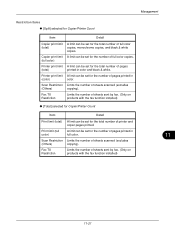
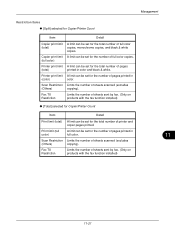
... by fax. (Only on products with the fax function installed)
‹ [Total] selected for Copier/Printer Count
Item
Detail
Print limit (total) A limit can be set for the number of sheets scanned (excludes
(Others)
copying). Management
Restriction Items ‹ [Split] selected for Copier/Printer Count
Item
Detail
Copier print limit (total)
A limit can...
FS-C2026MFP/C2126MFP Operation Guide - Page 475


....
FAX TX Restriction
Sets the default restriction on the number of sheets used for sending faxes. (Only on products with the fax function installed)
‹ [Total] selected for Copier/Printer Count
11
Item
Detail
Print limit (total) A default value can be set for the total color copy and black & white copy limit...
FS-C2026MFP/C2126MFP Operation Guide - Page 481
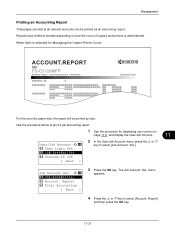
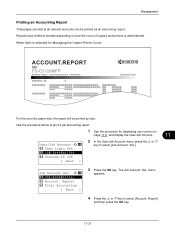
....
11-31 Job Account.Set: a b *1**J*o*b**A*c*c*o*u*n*t*i*n*g***** 2 Account. menu
appears.
4 Press the U or V key to print a job accounting report.
1 See the procedure for Managing the Copier/Printer Count
FS-C2126MFP
For the count by size.
Use the procedure below to select [Account. Report 3 Total Accounting
[ Exit ]
3 Press the OK key. Set. When Split is administered...
FS-C2026MFP/C2126MFP Printer Driver User Guide Rev 12.16 - Page 2


... printing device. Essentially the same operations are registered trademarks or trademarks of the information herein. PCL is prohibited. Models supported by the KX printer driver
FS-C2026MFP FS-C2126MFP
Copyright © 2010 KYOCERA MITA Corporation All rights reserved. We cannot be held liable for Microsoft Windows XP, Windows Vista, Windows Server 2003, Windows Server 2008...
FS-C2026MFP/C2126MFP Printer Driver User Guide Rev 12.16 - Page 7


... agreement.
4 Click Accept to take before you install the printer driver, and based on the computer and the printer. After the installation wizard begins, the Main Menu appears. Preparing to Install the Driver
This section describes the initial steps to proceed.
5 To begin the installation, click Install Software.
Once installed, the printer driver settings must be configured in with...
KM-NET for Direct Printing Operation Guide Rev-3.2 - Page 6


... printing system into the optical drive of the printer drivers are installed. Installation and Startup
2. Installation
2.2. The Kyocera Extended Driver is completed, you can start the KM-NET for Direct Printing by proceeding from the start menu > All Programs > Kyocera > KM-NET for Direct Printing.
2
KM-NET for installation. Follow the instructions for Direct Printing
Insert the...
FS-C2126MFP Fax Operation Guide - Page 188
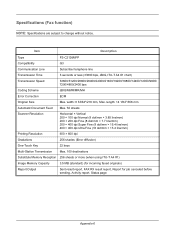
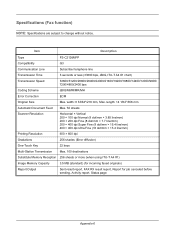
Item
Description
Type Compatibility Communication Line Transmission Time Transmission Speed
FS-C2126MFP G3 Subscriber telephone line 3 seconds or less (33600 bps, JBIG,...MMR/MR/MH
Error Correction
ECM
Original Size
Max. length: 14 1/64"/356 mm
Automatic Document Feed Max. 50 sheets
Scanner Resolution
Horizontal × Vertical 200 × 100 dpi Normal (8 dot/mm × 3.85 line/mm) 200 ...
PRESCRIBE Commands Technical Reference Manual - Rev. 4.7 - Page 145


...
Model
Printer Language
Resolution (dpi)
Fonts
1 FS-1000 PCL6, KPDL (Optional) 600, 300
AGFA80 Fonts
2 FS-1000+ PCL6, KPDL (Optional) 600, 300
AGFA80 Fonts
3 FS-1010 PCL 6, KPDL
Fast 1200, 600, 300
AGFA80 Fonts
4 FS-1050 ... FRPO V2, 25;
The Kyocera printing systems support to emulate the following HP printer language as the default font, add the following PRESCRIBE command:
!R!
FS-C2026MFPplus/C2126MFPplus/C2526MFP/C2626MFP Driver Guide Rev-15.18 2012.06 - Page 2


... this guide support the Windows 7 printing environment.
UNIX® is a trademark of Kyocera Corporation. Regarding Trademarks
KPDL is a trademark in this product, regardless of Apple Inc. Models supported by the KX printer driver
FS-C2026MFP+ FS-C2126MFP+ FS-C2526MFP FS-C2626MFP
© 2012 KYOCERA Document Solutions Inc. User Interface screen captures shown in this guide is...
FS-C2026MFPplus/C2126MFPplus/C2526MFP/C2626MFP Driver Guide Rev-15.18 2012.06 - Page 8


... Custom Mode with a USB Connection using Custom Select on and connected by USB or network cable. Click Next.
2 Confirm your printer and computer are turned on page 1-8
Installing Utilities
On the Installation Method page, click Utilities to install printer utilities. You can also select Custom Mode for a network or USB connection and either manually select...
Similar Questions
How Can I Install Kyocera Fs-2020d On Macbook 4.1 A1181 With Os X 10.7.5?
I dont find the right driver for this operating system.
I dont find the right driver for this operating system.
(Posted by iemidan 8 years ago)
How To Empty Waste Toner On Kyocera Printer Fax Scanner Fs-1128mfp
(Posted by jtyug 10 years ago)
Kyocera Ecosys Fs-c2126
How much does a used machine like this cost that is in great shape? It is tw years old?
How much does a used machine like this cost that is in great shape? It is tw years old?
(Posted by conniefloyd75 11 years ago)
Kyocera Fs-c2126 Mfp Toner Save Setting
Plz give me setting for in above printer toner save setting for color catridge
Plz give me setting for in above printer toner save setting for color catridge
(Posted by maruti 11 years ago)

