Kyocera FS-C2126MFP Support Question
Find answers below for this question about Kyocera FS-C2126MFP.Need a Kyocera FS-C2126MFP manual? We have 16 online manuals for this item!
Question posted by kris15946 on July 29th, 2011
How To Confirm That A Fax When Through With Printed Receipt
fax confirmation
Current Answers
There are currently no answers that have been posted for this question.
Be the first to post an answer! Remember that you can earn up to 1,100 points for every answer you submit. The better the quality of your answer, the better chance it has to be accepted.
Be the first to post an answer! Remember that you can earn up to 1,100 points for every answer you submit. The better the quality of your answer, the better chance it has to be accepted.
Related Kyocera FS-C2126MFP Manual Pages
KM-NET Viewer Operation Guide Rev-5.2-2010.10 - Page 14


... dialog box.
After an image is shared by all devices as counter totals for total printed pages, copier printed pages, printer printed pages, FAX/i-FAX printed pages, black & white printed pages, single color printed pages, full color printed pages, total scanned pages, copier scanned pages, fax scanned pages, and other scanned pages. Map View
Use Map View to select an image...
FS-C2026MFP/C2126MFP Operation Guide - Page 2


... that you can always use of FS-C2026MFP/FS-C2126MFP. Fax Operation Guide KYOCERA COMMAND CENTER Operation Guide Printer Driver Operation Guide Network FAX Driver Operation Guide KM-NET for installation... load paper, basic copy, print and scan operations, and troubleshooting. Quick Installation Guide Describes the procedures for Direct Printing Operation Guide KMnet Viewer User Guide...
FS-C2026MFP/C2126MFP Operation Guide - Page 50


... Guide Network FAX Driver Operation Guide KM-NET for Direct Printing Operation Guide KMnet Viewer User Guide PRESCRIBE Commands Technical Reference PRESCRIBE Commands Command Reference
2-2 Preparation before Use
Check bundled items
Check that the following items have been bundled. • Quick Installation Guide • Safety Guide • Safety Guide (FS-C2026MFP/FS-C2126MFP) • CD...
FS-C2026MFP/C2126MFP Operation Guide - Page 226
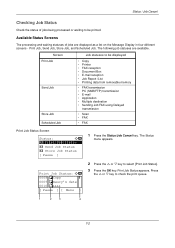
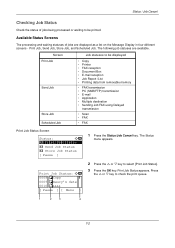
...8226; Copy • Printer • FAX reception • Document Box • E-mail reception • Job Report /List • Printing data from removable memory
• FAX transmission • PC (SMB/FTP) transmission • E-mail • Application • Multiple destination • Sending Job FAX using Delayed
transmission
• Scan • FAX
• FAX
Print Job Status Screen...
FS-C2026MFP/C2126MFP Operation Guide - Page 343
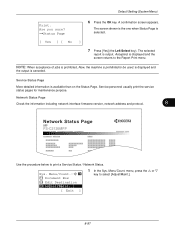
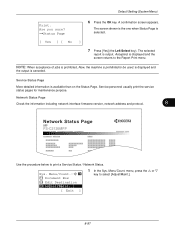
... ]
7 Press [Yes] (the Left Select key). is prohibited to the Report Print menu.
Network Status Page
Check the information including network interface firmware version, network address and protocol.
8
FS-C2126MFP
Use the procedure below to select [Adjust/Maint.].
8-97
Service personnel usually print the service status pages for maintenance purpose. menu, press the U or...
FS-C2026MFP/C2126MFP Operation Guide - Page 481
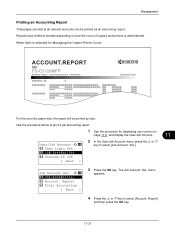
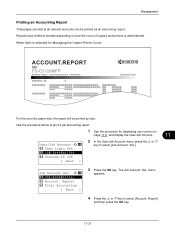
... accounting report.
1 See the procedure for Managing the Copier/Printer Count
FS-C2126MFP
For the count by paper size, the report will be printed as an accounting report. Management
Printing an Accounting Report
Total pages counted at all relevant accounts can be printed by size. Reports have different formats depending on
page 11-2, and display the...
FS-C2026MFP/C2126MFP Printer Driver User Guide Rev 12.16 - Page 2


...product, regardless of the information herein. Models supported by the KX printer driver
FS-C2026MFP FS-C2126MFP
Copyright © 2010 KYOCERA MITA Corporation All rights reserved. Legal Notes... differ depending on your printing device. Examples of Kyocera Corporation.
PCL is a trademark of the operations given in this guide support the Windows 7 printing environment. KPDL is a...
FS-C2026MFP/C2126MFP Printer Driver User Guide Rev 12.16 - Page 37
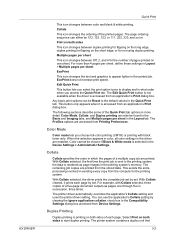
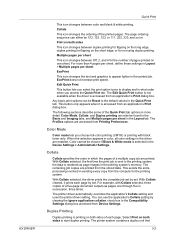
... options in more than 4 pages per sheet, define these settings in Layout > Multiple pages per sheet in the printing system's memory. For example, with black toner only. The printer system contains a duplex unit that
3-2
The following sections describe some of a five-page document outputs as page images in the Layout tab. The...
Kyocera Command Center Operation Guide Rev 6.3 - Page 11


... page 3-53.
For more information, refer to Rule3) on page 3-14.
FAX / i-FAX > General, FAX, i-FAX
This allows you to verify the settings made on page 3-14.
A page printed on the FAX / i-FAX page. Counters > Scanned Pages
Provide information of the number of registered users.
Device/Printer > APL.Filter
This allows you to verify the settings made on...
FS-C2126MFP Fax Operation Guide - Page 5


... Tools for Checking Transmission Results and Registration Status 5-2
Checking FAX Job History 5-3
Printing Administrative Reports 5-5
Reporting FAX Receipt Result by E-mail 5-11
Confirmation Screen of Destinations 5-13
6
Setup and Registration
FAX/TEL Auto Switch Reception 6-2
FAX/Answering Machine Auto Switch Reception 6-4
FAX Country Code 6-6
Basic Operation Procedure 6-7
iii
FS-C2126MFP Fax Operation Guide - Page 6
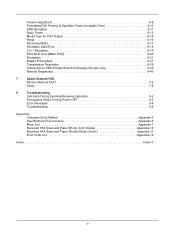
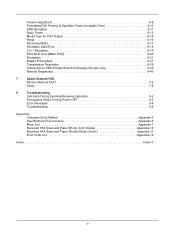
Volume Adjustment 6-9 Prohibiting FAX Printing at Specified Times (Unusable Time 6-10 DRD Reception 6-11 Retry Times 6-13 Media Type for Print Output 6-14 Rings 6-16 Receiving Mode 6-17 Reception Date/Time 6-18 2 in 1 Reception 6-19 Print all at once [Batch Print 6-20 Encryption 6-21 Duplex Print Output 6-27 Transmission Restriction 6-28 Connection to PBX (Private Branch Exchange...
FS-C2126MFP Fax Operation Guide - Page 100
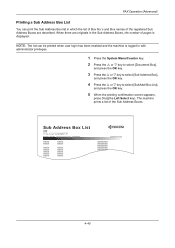
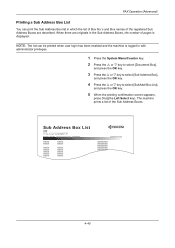
...OK key.
5 When the printing confirmation screen appears,
press [Yes](the Left Select key). When there are described. FS-C2126MFP
4-40
The machine prints a list of pages is ...logged in the Sub Address Boxes, the number of the Sub Address Boxes. FAX Operation (Advanced)
Printing a Sub Address Box List
You can be printed...
FS-C2126MFP Fax Operation Guide - Page 117


... and Registration Status
This chapter explains how to check fax transmission results and functional registration status. • Various Tools for Checking Transmission Results and Registration Status 5-2 • Checking FAX Job History 5-3 • Printing Administrative Reports 5-5 • Reporting FAX Receipt Result by E-mail 5-11 • Confirmation Screen of Destinations 5-13
5-1
FS-C2126MFP Fax Operation Guide - Page 131


... and Registration
This chapter explains how to perform various setups and registrations. • FAX/TEL Auto Switch Reception 6-2 • FAX/Answering Machine Auto Switch Reception 6-4 • FAX Country Code...6-6 • Basic Operation Procedure 6-7 • Volume Adjustment...6-9 • Prohibiting FAX Printing at Specified Times (Unusable Time 6-10 • DRD Reception...6-11 •...
FS-C2126MFP Fax Operation Guide - Page 140


...FAX Printing at Specified Times (Unusable Time)
This feature sets a time period during the unusable time period, including printing of copy jobs, printer jobs and received e-mails, printing and sending from USB Memory and Network FAX...unusable time, press [Code] (the Right Select key) in addition to FAX printing, all prohibited during which the machine will appear.
For the login procedure...
FS-C2126MFP Fax Operation Guide - Page 188
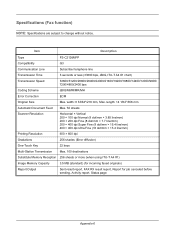
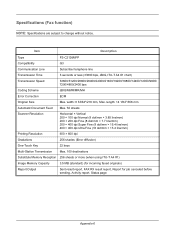
...; 400 dpi Ultra Fine (16 dot/mm × 15.4 line/mm)
Printing Resolution
600 × 600 dpi
Gradations
256 shades (Error diffusion)
One-Touch Key...faxed originals)
Sent result report, FAX RX result report, Report for job canceled before sending, Activity report, Status page
Appendix-6
Item
Description
Type Compatibility Communication Line Transmission Time Transmission Speed
FS-C2126MFP...
FS-C2126MFP Fax Operation Guide - Page 199
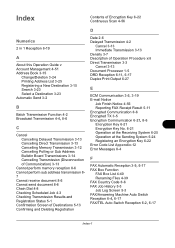
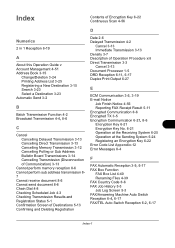
... of Destinations 5-13 Confirming and Deleting Registration
D
Date 2-6 Delayed Transmission 4-2
Cancel 3-13 Immediate Transmission 3-13 Density 3-7 Description of Operation Procedure xiii Direct Transmission 3-3 Cancel 3-13 Document Processor 1-5 DRD Reception 6-11, 6-17 Duplex Print Output 6-27
E
ECM Communication 3-5, 3-19 E-mail Notice
Job Finish Notice 4-56 Reporting FAX Receipt Result 5-11...
FS-C2026MFPplus/C2126MFPplus/C2526MFP/C2626MFP Driver Guide Rev-15.18 2012.06 - Page 2


...problems arising from the use of this guide support the Windows 7 printing environment. Regarding Trademarks
KPDL is a trademark of Hewlett-Packard Company. ...U.S. The information in this guide may differ depending on your printing system. Models supported by the KX printer driver
FS-C2026MFP+ FS-C2126MFP+ FS-C2526MFP FS-C2626MFP
© 2012 KYOCERA Document Solutions Inc.
Legal Notes
...
FS-C2026MFPplus/C2126MFPplus/C2526MFP/C2626MFP Driver Guide Rev-15.18 2012.06 - Page 47


... data. Collate specifies the order in the printing system's memory. With Collate selected, the first time the print job is sent to the printing system. Printer Driver
4-4
The remaining job copies are printed.
Flip on long edge
Basic
Flip on short edge
Collate
Printing in Duplex Mode
You can print on both sides of each page.
1 In...
FS-C2026MFPplus/C2126MFPplus/C2526MFP/C2626MFP Driver Guide Rev-15.18 2012.06 - Page 83


... the background pattern, replacing the toner or printing system, and after printing a sample in the next step.
4 Click Print Sample to print a page displaying all security watermark options are... In the Adjust Calibration dialog box, select options to create a custom security watermark; Printer Driver
9-7 The options are Black, Cyan, or Magenta. Advanced
8 Select a Watermark color for...
Similar Questions
Hello, I Have A Kyocera Printer (fs-4200dn). I Am Unable To Locate The Mac Addre
(Posted by richardkornishctr 8 years ago)
Kyocera/fs-c2126mfp Status Page Print Out
How do I print out the status page/meter count/software count. Whatever you call it.
How do I print out the status page/meter count/software count. Whatever you call it.
(Posted by jenayavstheworld 11 years ago)
Can This Printer Print A Fax Result Page After A Fax Is Transmitted?
The other kyocera we have will print out a status page. If the fax is sent successfully, it prints a...
The other kyocera we have will print out a status page. If the fax is sent successfully, it prints a...
(Posted by seegrid 12 years ago)

