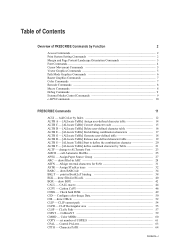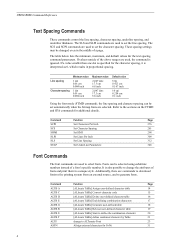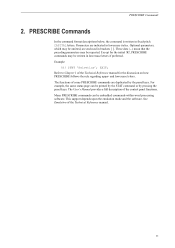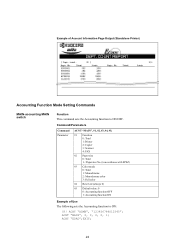Kyocera FS 9520DN Support Question
Find answers below for this question about Kyocera FS 9520DN - B/W Laser Printer.Need a Kyocera FS 9520DN manual? We have 18 online manuals for this item!
Question posted by 4444saqib on March 20th, 2012
These Function Cannot Be Combined When Press (2side By 2side) Function
The person who posted this question about this Kyocera product did not include a detailed explanation. Please use the "Request More Information" button to the right if more details would help you to answer this question.
Current Answers
Related Kyocera FS 9520DN Manual Pages
Similar Questions
My Kyocera 4000dn Printer Stops Printing!!
my kyocera Ecosys FS 4000DN stopped printing and said on the display board "Call service 0150: 01131...
my kyocera Ecosys FS 4000DN stopped printing and said on the display board "Call service 0150: 01131...
(Posted by ahunim96 1 year ago)
Hello.i Have Kyocera Fs-2000d It Is Working Lsd Display Is Starting But When I
try to press a button it only makes sound and notting happends.I think the keyboard is locked and do...
try to press a button it only makes sound and notting happends.I think the keyboard is locked and do...
(Posted by ivankolev91 7 years ago)
Hi I Have A Kyocera Photocopier Model# Fs-6530mfp. Im Trying To Scan And Send Em
Im trying to scan and email some documents and follow prompts. Recieve error message: "Failed to sen...
Im trying to scan and email some documents and follow prompts. Recieve error message: "Failed to sen...
(Posted by saotimaloa 9 years ago)
My Printer Is Not Printing
My FS-9520dn printer is not printing. The indicator on the Operator Panel is not displayinganything ...
My FS-9520dn printer is not printing. The indicator on the Operator Panel is not displayinganything ...
(Posted by feliciaidone 12 years ago)
How Do I Change A Kyocera Fs4000dn Fuser Unit?
I would like to change a fs400dn fuser unit but i can't seem to find the tabs where i need press for...
I would like to change a fs400dn fuser unit but i can't seem to find the tabs where i need press for...
(Posted by mcarey33 13 years ago)