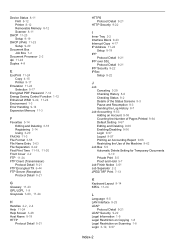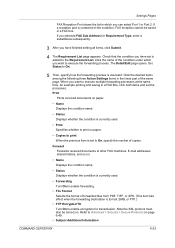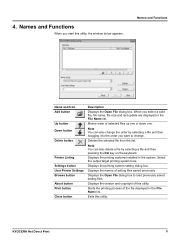Kyocera FS-6525MFP Support Question
Find answers below for this question about Kyocera FS-6525MFP.Need a Kyocera FS-6525MFP manual? We have 13 online manuals for this item!
Question posted by kururrungkustore on September 22nd, 2016
Turn Off Family Name
We have M2535dn. When we go to use the scanner "family name" shows in the display. We do not require this feature....how do you turn it off ......in layman terms please. I find the manual VERY technical.
Current Answers
Related Kyocera FS-6525MFP Manual Pages
Similar Questions
Kyocera Fs-6525mfp Not Connecting To The Network
Dear Sir,After installing in my PC the win 10 pro the Kyocera FS-6525MFP is not connecting to the ne...
Dear Sir,After installing in my PC the win 10 pro the Kyocera FS-6525MFP is not connecting to the ne...
(Posted by marahman 2 years ago)
Family Name
We have M2535dn. When we go to use the scanner "family name" shows in the display. What is this plea...
We have M2535dn. When we go to use the scanner "family name" shows in the display. What is this plea...
(Posted by kururrungkustore 7 years ago)
Hello, I Have A Kyocera Printer (fs-4200dn). I Am Unable To Locate The Mac Addre
(Posted by richardkornishctr 8 years ago)