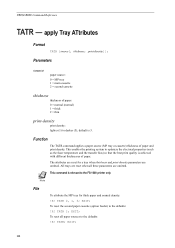Kyocera FS-6525MFP Support Question
Find answers below for this question about Kyocera FS-6525MFP.Need a Kyocera FS-6525MFP manual? We have 13 online manuals for this item!
Question posted by lmccormick on March 21st, 2013
How Do I Scan To A Thumb Drive?
The person who posted this question about this Kyocera product did not include a detailed explanation. Please use the "Request More Information" button to the right if more details would help you to answer this question.
Current Answers
There are currently no answers that have been posted for this question.
Be the first to post an answer! Remember that you can earn up to 1,100 points for every answer you submit. The better the quality of your answer, the better chance it has to be accepted.
Be the first to post an answer! Remember that you can earn up to 1,100 points for every answer you submit. The better the quality of your answer, the better chance it has to be accepted.
Related Kyocera FS-6525MFP Manual Pages
PRESCRIBE Commands Technical Reference Manual - Rev. 4.7 - Page 108


... Chapter 6 Permanent Parameters
Table 6.2. Default cassette
R4
0: Multi-purpose tray
1
1: Cassette 1
2: Cassette 2
3: Cassette 3
4: Cassette 4 or Envelope/universal feeder
5: Cassette 5
6: Cassette 6
99: Envelope/universal feeder (FS-9000)
Page protect
R5
1 - 3: Automatic
1
4 - 5: On
MP tray paper size R7
Same as the left margin.
11: Full PCL printable area for IBM emulation...
PRESCRIBE Commands Technical Reference Manual - Rev. 4.7 - Page 109


...
Color matching
W3
0: None
0
1: Auto
2: Vivid color
3: Display
Monitor simulation W4
0: None 1: SMPTE240M 2: HDTV (sRGB) 3: SONY Trinitron 4: Apple AGB 5: NTSC 6: KC RGB 7: Custom
2 (For the FS-8000C, 0 and 2 only)
Ink simulation
W5
1: None
1
2: SWOP
3: Euroscale
4: TOYO
5: DIC
Gloss mode
W6
0: Low (normal)
0
1: High
Paper type for the MP X0
1: Plain
1
tray...
PRESCRIBE Commands Technical Reference Manual - Rev. 4.7 - Page 145


...Model
Printer Language
Resolution (dpi)
Fonts
1 FS-1000 PCL6, KPDL (Optional) 600, 300
AGFA80 Fonts
2 FS-1000+ PCL6, KPDL (Optional) 600, 300
AGFA80 Fonts
3 FS-1010 PCL 6, KPDL
Fast 1200, 600, 300
AGFA80 Fonts
4 FS-... or from the factory, the printing system is set to emulate the following HP printer language as the default font, add the following PRESCRIBE command:
!R! EXIT;
To...
FS-6525MFP/6530MFP Operation Guide - Page 2
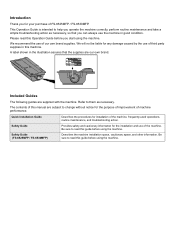
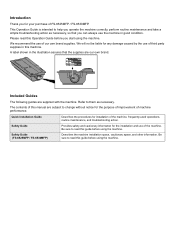
... label shown in this manual are subject to change without notice for installation of FS-6525MFP / FS-6530MFP. Included Guides
The following guides are our own brand. Refer to read ...improvement of the machine. Please read this guide before using the machine. Safety Guide (FS-6525MFP / FS-6530MFP)
Describes the machine installation space, cautionary space, and other information. Be sure ...
FS-6525MFP/6530MFP Operation Guide - Page 29
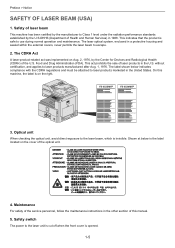
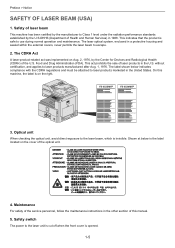
... laser products marketed in the U.S. Safety switch
The power to the laser unit is cut off when the front cover is invisible. Safety of the U.S.
FS-6525MFP
FS-6530MFP
3. Optical unit
When checking the optical unit, avoid direct exposure to Class 1 level under the radiation performance standards established by the Center for Devices...
FS-6525MFP/6530MFP Operation Guide - Page 31


... the country of purchase. Neither the seller, nor any other rights, which vary from whom the product was purchased. Preface > Notice
Warranty (the United States)
FS-6525MFP / FS-6530MFP MULTIFUNCTIONAL PRODUCT LIMITED WARRANTY
KYOCERA Document Solutions America, Inc. KYOCERA Document Solutions Canada, Ltd.
225 Sand Road, Fairfield, New Jersey 07004-0008, USA
6120...
FS-6525MFP/6530MFP Operation Guide - Page 80
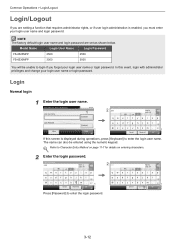
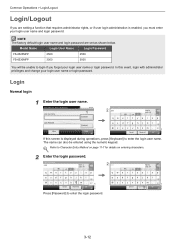
... user name.
u iop
asdfghj k l
1 @ z x c v b n m . Common Operations > Login/Logout
Login/Logout
If you are set as shown below.
Model Name
Login User Name
Login Password
FS-6525MFP
2500
2500
FS-6530MFP
3000
3000
You will be entered using the numeric keypad.
Enter login user name and password.
The name can also be unable to...
FS-6525MFP/6530MFP Operation Guide - Page 94
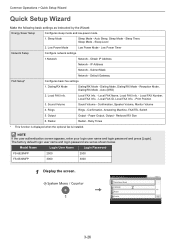
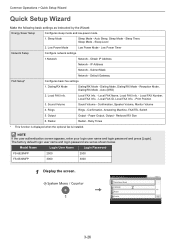
... - IP Address
Network - Local FAX Info. Dialing Mode, Dialing/RX Mode - Local FAX Name, Local FAX Info. - Model Name
Login User Name
Login Password
FS-6525MFP
2500
2500
FS-6530MFP
3000
3000
1 Display the screen.
1
System Menu/Counter.
Confirmation, Answering Machine, FAX/TEL Switch
5. NOTE
If the user authentication screen appears, enter your...
FS-6525MFP/6530MFP Operation Guide - Page 231


...
-
6
[Close]
Menu
Cancel
Close
12 3 4
6
Icons that indicate the job type Storing Job Scan Storing Job Printer Storing Job FAX
5
Details
Select the job you want to cancel from the list, and press this key.... detailed information.
Select the job you wish to save such as during scanning originals
Closes the Store Job Status screen.
Status of job Sending Waiting
Closes...
FS-6525MFP/6530MFP Operation Guide - Page 242
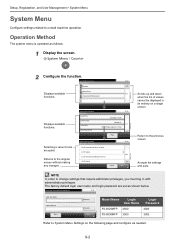
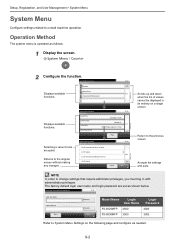
.... Date/Timer -
Enter login user name and password.
10:10
Login User Name Login Password
Menu
Keyboard Keyboard
Login
Model Name
Login
User Name
FS-6525MFP 2500
FS-6530MFP 3000
Login Password
2500
3000
GB0723_00
Refer to change settings that require administer privileges, you must log in its entirety on the following page...
FS-6525MFP/6530MFP Operation Guide - Page 269
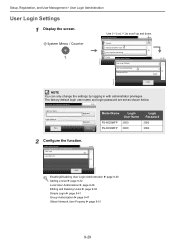
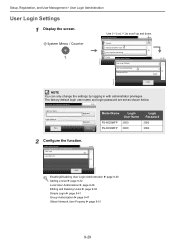
... Menu
10:10
Internet
2 Address Book/One Touch
4/5 User Login/Job Accounting
Printer
System Menu/Counter.
Enter login user name and password.
10:10
Login User Name Login Password
Menu
Keyboard Keyboard
Login
Model Name
Login
User Name
FS-6525MFP 2500
FS-6530MFP 3000
Login Password
2500
3000
GB0723_00
2
Configure the function. User Login...
FS-6525MFP/6530MFP Operation Guide - Page 272
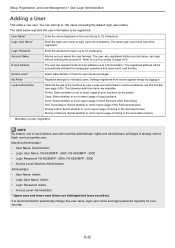
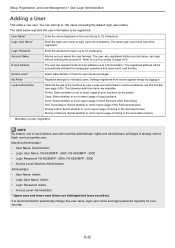
...DeviceAdmin • Login User Name: FS-6525MFP - 2500, FS-6530MFP - 3000 • Login Password: FS-6525MFP - 2500, FS-6530MFP - 3000 • Access Level: Machine Administrator Administrator • User Name: Admin • Login User Name: Admin • Login Password: Admin • Access Level: Administrator * Upper case and lower case letters are available: Printer: Select whether or not to...
FS-6525MFP/6530MFP Operation Guide - Page 295


... User Name Login Password
Menu
Keyboard Keyboard
Login
Model Name
Login
User Name
FS-6525MFP 2500
FS-6530MFP 3000
Login Password
2500
3000
GB0723_00
2
Configure the function. System Menu
10:10
Internet
2 Address Book/One Touch
4/5 User Login/Job Accounting
Printer
System Menu/Counter. Setup, Registration, and User Management > Job Accounting
Job Accounting Settings...
FS-6525MFP/6530MFP Operation Guide - Page 345
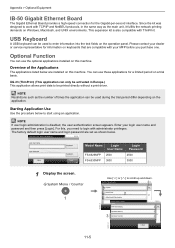
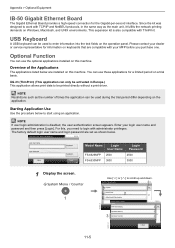
... then press [Login]. Enter login user name and password.
10:10
Login User Name Login Password
Menu
Keyboard Keyboard
Login
Model Name
Login
User Name
FS-6525MFP 2500
FS-6530MFP 3000
Login Password
2500
3000
GB0723_00
1 Display the screen.
1
GB0054_04
Use [ ] or [ ] to login with TCP/IP and NetBEUI protocols, in the same...
FS-6525MFP/6530MFP Operation Guide - Page 358
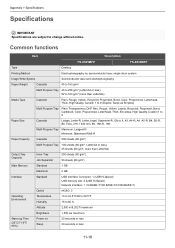
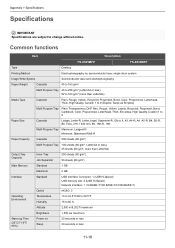
Common functions
Item
Description
FS-6525MFP
FS-6530MFP
Type
Desktop
Printing Method
Electrophotography by semiconductor laser, single drum system
Image Write System
Semiconductor laser and electrophotography
Paper Weight
Cassette
45 to 163 g/m&#...
FS-6525MFP/6530MFP Operation Guide - Page 359
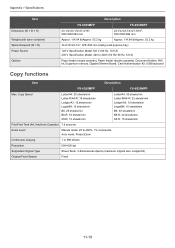
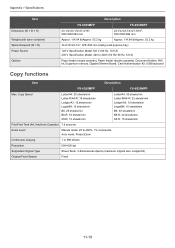
... × D × H) Weight (with toner container) Space Required (W × D) Power Source
Options
Description
FS-6525MFP
FS-6530MFP
23-1/4×23-1/4×27-5/16", 590×590×694 mm
23-1/4×23-1/4×27-5/16", 590×..., FAX kit, Expansion memory, Gigabit Ethernet Board, Card Authentication Kit, USB keyboard
Copy functions
Item
Description
FS-6525MFP
FS-6530MFP
Max.
FS-6525MFP/6530MFP Printer Driver Guide - Page 2


... guide and its contents were developed for Microsoft Windows Vista, Windows XP, Windows Server 2003, and Windows Server 2008 environments. Models supported by the KX printer driver
FS-6525MFP FS-6530MFP
© 2012 KYOCERA Document Solutions Inc. TrueType® and Mac OS® are trademarks of Adobe Systems, Incorporated. Examples of Hewlett-Packard Company...
PRESCRIBE Commands Command Reference Manual Rev 4.9 - Page 171


... .03; CALL SIGN, 'BE SAFE; NOT SORRY', 2.1;
Downloaded macros may be deleted. File
!R! If the printer encounters PCL macros with the same macro ID, it will be sent to RAM, macros residing on all FS-series printers, may also be available on a memory card, and macros stored in the Technical Reference manual. RES...
PRESCRIBE Commands Command Reference Manual Rev 4.9 - Page 191
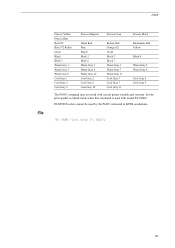
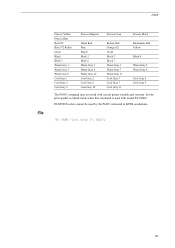
...mode when this command is used by the PANT command in KPDL emulations.
!R! EXIT;
181
PANTONE colors cannot be used with certain printer models and versions. PANT
File
Process Yellow Process Blue Red 032 Blue 072 Reflex Green Black Black 5 Warm Gray 1 Warm Gray... 4
Warm Gray 4 Warm Gray 8
Cool Gray 4 Cool Gray 8
The PANT command may not work with model FS-5800C. PANT 'Cool Gray 1';
Similar Questions
Kyocera Fs-6525mfp Not Connecting To The Network
Dear Sir,After installing in my PC the win 10 pro the Kyocera FS-6525MFP is not connecting to the ne...
Dear Sir,After installing in my PC the win 10 pro the Kyocera FS-6525MFP is not connecting to the ne...
(Posted by marahman 2 years ago)
Can Scan Documents In Kyocera Fs-1128mfp Printer In Windows Xp
(Posted by niciscok 10 years ago)
Kyocera Fs-6525mfp Secure Printing
How do you setup secure printing on Kyocera FS-6525mfp?
How do you setup secure printing on Kyocera FS-6525mfp?
(Posted by riacoetzee 11 years ago)