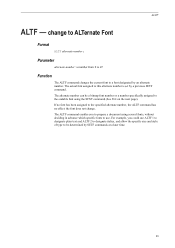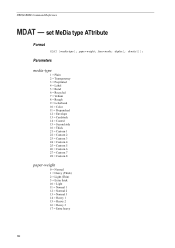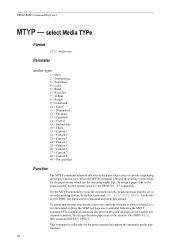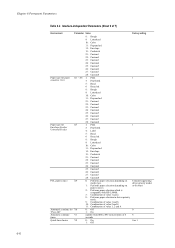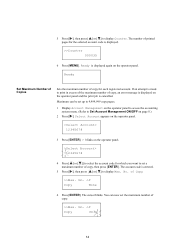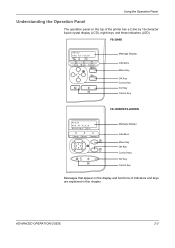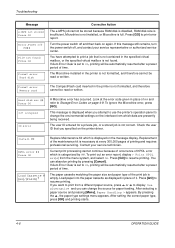Kyocera FS-3900DN Support Question
Find answers below for this question about Kyocera FS-3900DN - B/W Laser Printer.Need a Kyocera FS-3900DN manual? We have 17 online manuals for this item!
Question posted by angelasallemi on November 1st, 2012
'ready' Setting From 'lg Plain' To 'lt Plain'?
How do I change the initial "Ready" setting from LG Plain to LT Plain?
Current Answers
Related Kyocera FS-3900DN Manual Pages
Similar Questions
How To Change Network Settings On A Kyocera Fs-3900dn
(Posted by wycolor 9 years ago)
Kyocera Fs-3830n Not Ready Error Please Wait Adding Toner
kyocera fs-3830n not ready error please wait adding toner
kyocera fs-3830n not ready error please wait adding toner
(Posted by rashidelec 10 years ago)
I Need The Codes To Set The Fuser Unit On The Fs-9100 Dn
hi there i need the codes to set the fuser unit on the fs-9100 dn its is getting to hot
hi there i need the codes to set the fuser unit on the fs-9100 dn its is getting to hot
(Posted by quintonpletschke 10 years ago)
Setting Cassette Size
For some reason one of three 3900's has changed its cassette size from LT to LG (letter to legal). T...
For some reason one of three 3900's has changed its cassette size from LT to LG (letter to legal). T...
(Posted by rabbit601 11 years ago)
How Could I Change The Settings To Whom The Printing Reports Go To
How could I change the settings to whom the printing report detail goes to at the end of the month?�...
How could I change the settings to whom the printing report detail goes to at the end of the month?�...
(Posted by evazquez 12 years ago)