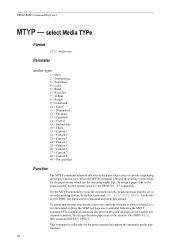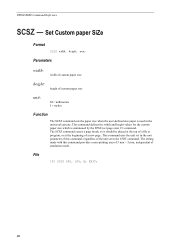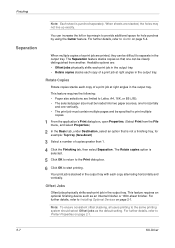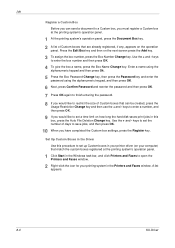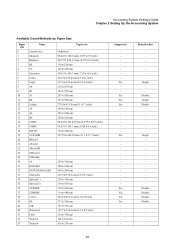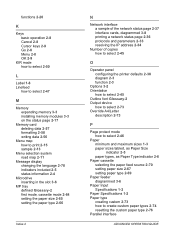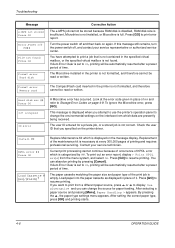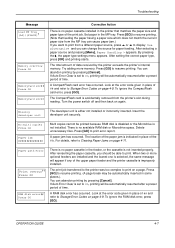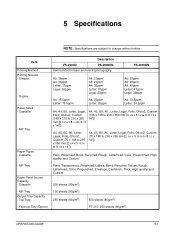Kyocera FS-3900DN Support Question
Find answers below for this question about Kyocera FS-3900DN - B/W Laser Printer.Need a Kyocera FS-3900DN manual? We have 17 online manuals for this item!
Question posted by rabbit601 on November 1st, 2012
Setting Cassette Size
For some reason one of three 3900's has changed its cassette size from LT to LG (letter to legal). There is no sub-category of Paper Handling for Cassette Size, which is indicated by the user manual. How else can this be changed?
Current Answers
Related Kyocera FS-3900DN Manual Pages
Similar Questions
Replace The Toner And Clean Printer.
My Kyocera printer fs-3900dn, is not working. I always see the same error message which is "Replace ...
My Kyocera printer fs-3900dn, is not working. I always see the same error message which is "Replace ...
(Posted by ZAZNGU1 1 year ago)
Stuck In Mp Mode
All of a sudden our printer/copier will not print unless you feed paper through the MP tray. Message...
All of a sudden our printer/copier will not print unless you feed paper through the MP tray. Message...
(Posted by tross87249 8 years ago)
'ready' Setting From 'lg Plain' To 'lt Plain'?
How do I change the initial "Ready" setting from LG Plain to LT Plain?
How do I change the initial "Ready" setting from LG Plain to LT Plain?
(Posted by angelasallemi 11 years ago)
Error Code Call Service 7400:0056760
when I switch on the printer fs 1920 the above message display, please anybody help me
when I switch on the printer fs 1920 the above message display, please anybody help me
(Posted by tumainik 12 years ago)
How Do You Put Legal Size Paper In A Paper Tray.
It says LGL on the back of the paper tray but you can expand it back far enough to put legal paper i...
It says LGL on the back of the paper tray but you can expand it back far enough to put legal paper i...
(Posted by susanrossetti 12 years ago)