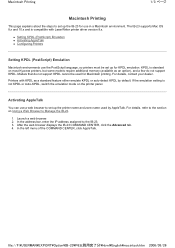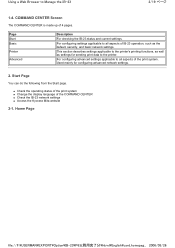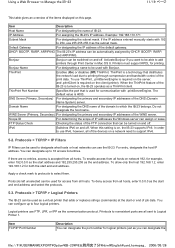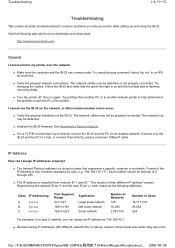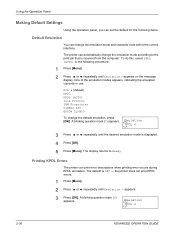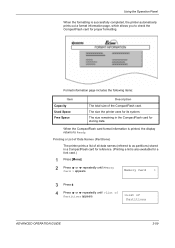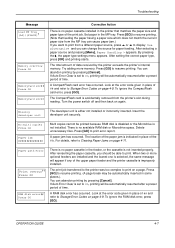Kyocera FS-3900DN Support Question
Find answers below for this question about Kyocera FS-3900DN - B/W Laser Printer.Need a Kyocera FS-3900DN manual? We have 17 online manuals for this item!
Question posted by ivanglezavelar on October 3rd, 2010
Error On Display
I have a problem with my printer...i tried to print something and suddenly the pages were stuck, i pulled it out and got this on the display
CALL SERVICE 7410:0197916
CAN YOU HELP ME KNOW WHAT THAT IS?
Current Answers
Related Kyocera FS-3900DN Manual Pages
Similar Questions
My Kyocera 4000dn Printer Stops Printing!!
my kyocera Ecosys FS 4000DN stopped printing and said on the display board "Call service 0150: 01131...
my kyocera Ecosys FS 4000DN stopped printing and said on the display board "Call service 0150: 01131...
(Posted by ahunim96 1 year ago)
Replace The Toner And Clean Printer.
My Kyocera printer fs-3900dn, is not working. I always see the same error message which is "Replace ...
My Kyocera printer fs-3900dn, is not working. I always see the same error message which is "Replace ...
(Posted by ZAZNGU1 1 year ago)
Hello, I Have An Error On The Printer That Shows 7410:0176293. Help. Ty
Hello. thanks in advance but the error above just popped up on the printer and it won't print anymor...
Hello. thanks in advance but the error above just popped up on the printer and it won't print anymor...
(Posted by mrpappraisals 10 years ago)
Printer Says 'adding Toner' Continuously Until All Toner Is Gone.
After installing the Maintenance Kit, the printer says "adding toner" and continues until it runs AL...
After installing the Maintenance Kit, the printer says "adding toner" and continues until it runs AL...
(Posted by ddwilson63 12 years ago)
How Do I Download The Printer Driver?
How do I download the printer driver for the FS3900DN?
How do I download the printer driver for the FS3900DN?
(Posted by tamaramallory 12 years ago)