Kyocera FS3820N Support Question
Find answers below for this question about Kyocera FS3820N - B/W Laser Printer.Need a Kyocera FS3820N manual? We have 18 online manuals for this item!
Question posted by amayasgraphics on August 8th, 2011
Printing
when printing bars show on printed paper
Current Answers
There are currently no answers that have been posted for this question.
Be the first to post an answer! Remember that you can earn up to 1,100 points for every answer you submit. The better the quality of your answer, the better chance it has to be accepted.
Be the first to post an answer! Remember that you can earn up to 1,100 points for every answer you submit. The better the quality of your answer, the better chance it has to be accepted.
Related Kyocera FS3820N Manual Pages
KX Driver User Guide Version 5.90 - Page 2


...Windows XP printing environment. ...printer driver
FS-820 FS-920 FS-1118MFP FS-1030D FS-2000D FS-3900DN FS-4000DN FS-6950DN FS-9130DN FS-9530DN FS-C5015N FS-C5020N FS-C5025N FS-C5030N FS...FS-1010 FS-1018MFP FS-1020D FS-1050 FS-1100* FS-1300D* FS-1800 FS-1800+ FS-1900 FS-1920 FS-3800 FS-3800KPDL3 FS-3820N FS-3830N FS-C5016N FS-6020 FS-6026
FS-C8008N FS-C8026N FS-9100DN FS-9120DN FS-9500DN FS...
KX Driver User Guide Version 5.90 - Page 26
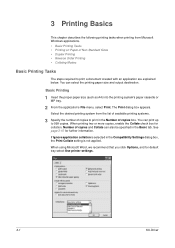
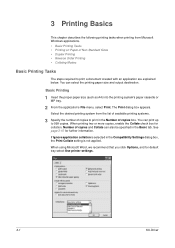
... copies. See
page 3-10 for default tray select Use printer settings.
3-1
KX Driver You can print up to print a document created with an application are explained below. The Print dialog box appears. 2
Select the desired printing system from Microsoft Windows applications.
• Basic Printing Tasks • Printing on Paper of copies and Collate can also be specified in...
KX Driver Operation Guide Rev. 1.3.1 - Page 2


.... and/or other countries. • PostScript is subject to change for any problems arising from your printing system. Models supported by the KX printer driver
Copier/MFP Printers
KM- 1510 KM- 1530 KM- 1810 KM- 1815 KM- 1820 / FS- 1118MFP KM- 2030 KM- 2530 KM- 2550 KM- 3035 KM- 3530 KM- 4030 KM- 4035...
KX Driver Operation Guide Rev. 1.3.1 - Page 51
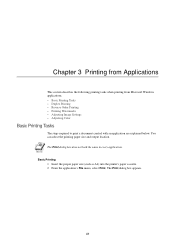
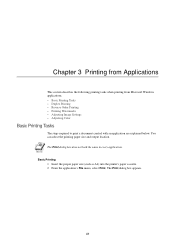
... as A4) into the printer's paper cassette. 2 From the application's File menu, select Print. The Print dialog box appears.
47 You can select the printing paper size and output location. Chapter 3 Printing from Applications
This section describes the following printing tasks when printing from Microsoft Windows applications. • Basic Printing Tasks • Duplex Printing • Reverse Order...
KX Driver Operation Guide Rev. 1.3.1 - Page 62


....)
2 Click the Layout tab.
58 For further details, refer to enable the duplex printing option. Duplex Printing
This section describes how to your printer's Operation Guide. For information on Booklet printing, see Booklet Printing on the printer model.
3 Select the source cassette for duplex printing:
Paper size
A3 wide A6 B6 Postcards Double postcards Envelopes Western size 2 (114...
KX Driver Operation Guide Rev. 1.3.1 - Page 77


... to increase or decrease the values in the boxes. Choose 0 (zero) for monochrome printing. The printer models FS-1800, FS-1800+, and FS-3800 support 1200 dpi Fine mode. Depending on color printer models when the monochrome option is only available when printing in the Grayscale Adjustment area.
These options enable you to extend the use of...
Kyocera Extended Driver 4.0 User Guide Rev-2.1 - Page 2


...- C2520 KM- C4008
CS- 1650 CS- 1815 CS- 2050 CS- 2550 CS- 6030 CS- 8030
Printers
FS- 820 FS- 920 FS- 1010 FS- 1018MFP FS- 1020D FS- 1030 FS- 1800 FS- 1800+
FS- 1900 FS- 1920 FS- 3800 FS- 3820N FS- 3830N FS- 6020 FS- 6026 FS- 9100DN FS- 9120DN
FS- 9500DN FS- 9520DN FS- C8008N FS- C8026N
The explanatory screens shown in the U.S. We cannot be held liable for MIcrosoft Windows 95...
Kyocera Extended Driver 4.0 User Guide Rev-2.1 - Page 60


... • Kyocera Image Refinement • EcoPrint
These settings can select one inch. Printer models FS-1800, FS-1800+, and FS-3800 support Fine 1200 mode. The chosen method will affect the speed and quality of EcoPrint on color printers depends on the printed page, and extends the life of text and vector graphics.
Click the Device...
Kyocera Extended Driver 3.x User Guide Rev-1.4 - Page 2


...- 3530 KM- 4030 KM- 4035 KM- 4230 KM- 5035 KM- 5230
FS- 600 FS- 680 FS- 800 FS- 820 FS- 920 FS- 1000 FS- 1000+ FS- 1010 FS- 1018MFP FS- 1020D FS- 1050 FS- 1200 FS- 1700 FS- 1700+ FS- 1714M
FS- 1750 FS- 1800 FS- 1800+ FS- 1900 FS- 1920 FS- 3700 FS- 3700+ FS- 3718M FS- 3750 FS- 3800 FS- 3820N FS- 3830N FS- 6020 FS- 6026 FS- 6300
KM- 5530 KM- 6230 KM- 6330 KM- 753KM- 4530 KM...
Kyocera Extended Driver 3.x User Guide Rev-1.4 - Page 43


... A4) into the printer's paper cassette. 2. All the installed printers are explained below. Click Printer Name to print a document created with an application are listed. From the application's File menu, select Print. Select the
desired printer.
37 The Print dialog box appears. 3. Printing from Microsoft® Windows® applications.
• Basic Printing Tasks • Duplex...
Kyocera Extended Driver 3.x User Guide Rev-1.4 - Page 56


..., the duplex unit must be installed, and additional memory may be required depending on the printer model. Select the Print on Both Sides
1. In the table below, the paper sizes and media types are not available for duplex printing:
Paper size A3 wide A6 B6 Postcards Double postcards Envelopes Western size 2 (114 × 162 mm...
Kyocera Extended Driver 3.x User Guide Rev-1.4 - Page 70


... the amount of text and vector graphics. Because toner saturation is only available when printing in monochrome mode.
You can specify your preferred combination of your toner cartridges by adjusting the printing resolution. The printer models FS-1800, FS-1800+, and FS-3800 support 1200 dpi fast mode. These options enable you select Custom for the...
Kyocera Extended Driver 3.x User Guide Rev-1.4 - Page 143
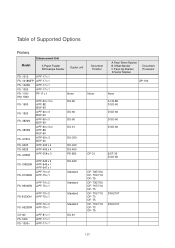
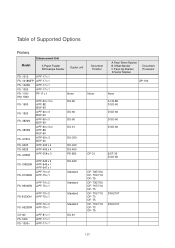
... Table of Supported Options
Printers
Model
Enhancement Unit
A Paper Feeder B Envelope Feeder
Duplex unit
FS- 1010
A PF-17 x 1
FS- 1018MFP A PF-17 x 1
FS- 1020D A PF-17 x 1
FS- 1050
A PF-17 x 1
FS- 1118 / KM- 1820
PF-17 x 1
FS- 1900
A PF-60 x 3 or A PF-8E B EF-60
FS- 1920
A PF-60 x 3 B EF-60
FS- 3820N
A PF-60 x 3 B EF-60
FS- 3830N
A PF-60 x 3 or...
PF-60/DU-61/SO-60 Operation Guide - Page 19


... stacker.
4 Open and close the printer's top cover.
The paper can be removed easily. The printer automatically warms
up , goes on the printer's message display. English
Removing Paper Jams
Paper Feeder
If paper jams inside the feeder, the Paper jam Cassette 2 (3 or 4) message appears on -line, and continues printing.
18 Clear the jammed paper by following the procedure below...
FS-3820N/3830N Installation Guide Rev 1.1 - Page 27
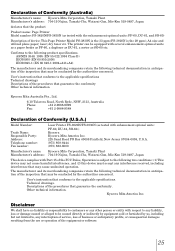
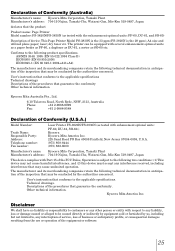
... to the applicable specifications. Conforms to the following technical documentation in anticipation of Conformity (U.S.A.)
Model Number: Trade Name: Responsible Party: Address: Telephone number: Fax number:
Laser Printer FS-3820N/FS-3830N (as SO-60 etc.
A4 size and utilized plane paper; dry toner etc. Kyocera Mita America Inc.
FS-3820N/3830N Operation Guide Rev-1.1 - Page 125


... (±0.0276 inches) 90° ±0.2° 4 to 105 g/m²).
General Guidelines
General Guidelines
The printer is designed to print on high-quality copier bond paper (the kind used in ordinary dry copier machines), but it causes printing problems.
Paper in each grade is available in a range of basis weights (defined later).
The higher the...
FS-3820N/3830N Operation Guide Rev-1.1 - Page 126


... twisting motions. Bond paper should consist of paper in these stresses, enabling the printer to give off harmful fumes. Composition Do not use paper that all these conditions can lead to illegible printing, misfeeding, and paper jams, and can cause such paper to turn out clean, crisp printed copies consistently. General Guidelines
Selecting the Right Paper
Laser printing is not the...
FS-3820N/3830N Operation Guide Rev-1.1 - Page 130


... is sold specifically for each type of fusing during printing.
Special Paper
Special Paper
This section explains printing on special paper causes harm to the machine or operator. The page printer can use with photocopiers and/or page printers.
Use paper that is satisfactory. Since the composition and quality of the sheet very gently as it leaves the...
FS-3820N/3830N Operation Guide Rev-1.1 - Page 177


... first explains how to remove the main circuit board and then how to expand the printer's memory. Two sockets are provided on the FS-3820N for damage due to print more complex pages, download more fonts, and define more complex printing jobs to a maximum of memory. Kyocera Mita
Note
shall not be liable for expanding...
FS-3820N/3830N Operation Guide Rev-1.1 - Page 219
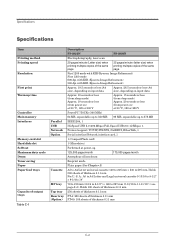
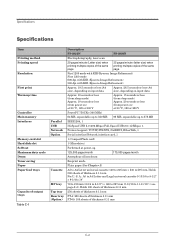
... Hard disk slot Self test Maximum duty cycle Drum Toner saving Paper Paper feed trays
Capacity of output trays Table C-1
Parallel USB Network Option
Cassette
MP tray Top tray Rear tray (Option)
Description
FS-3820N
FS-3830N
Electrophotography, laser scan
29 pages/minute (Letter size) when printing multiple copies of the same page
35 pages/minute (letter...
Similar Questions
!r! Sem 9;exit;
!R! SEM 9;EXIT; - I kept getting this printed on every other paper coming out of my Kyocera FS-3820N...
!R! SEM 9;EXIT; - I kept getting this printed on every other paper coming out of my Kyocera FS-3820N...
(Posted by angaw 11 years ago)
Want To Buy A Owner’s Manual Kyocera Mita Fs-3820n Kx Lazier Printer
(Posted by JohnAgrusa 11 years ago)
Quote Kyocera Printer Model : Fs-1700
I am looking for a Kyocera FS-1700 printer. Can you offer?
I am looking for a Kyocera FS-1700 printer. Can you offer?
(Posted by cfcheng 11 years ago)
How Do You Remove The Drum Unit On A Kyocera Fs-3820n Printer
(Posted by tomperrie 12 years ago)
I Purchased A Printer Ecosys Fs-2000d.
I purchased a printer Ecosys FS-2000 D from our local school, however it didn't come with a disc to ...
I purchased a printer Ecosys FS-2000 D from our local school, however it didn't come with a disc to ...
(Posted by atnusbaum 12 years ago)

