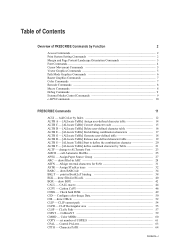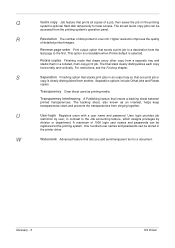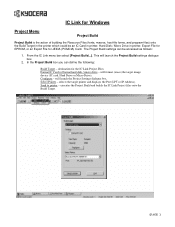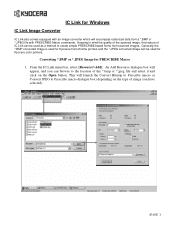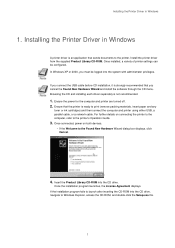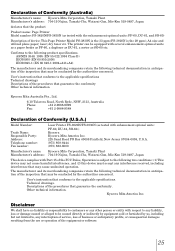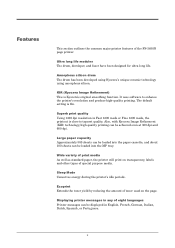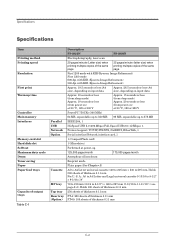Kyocera FS3820N Support Question
Find answers below for this question about Kyocera FS3820N - B/W Laser Printer.Need a Kyocera FS3820N manual? We have 18 online manuals for this item!
Question posted by wally51089 on August 2nd, 2012
Retrieving A Image Of A Copy From Hard Drive
Back in mid-may i made a copy of a important document, unfortunately that document was misplaced. Is it possible to retrieve a image of that copy from hard drive from my Kyocera machine?
Current Answers
Related Kyocera FS3820N Manual Pages
Similar Questions
Printer Hard Drives
Where is the hard drive located on a Kyocera, Ecosys FS-9530 DN printer? I need to either wipe it cl...
Where is the hard drive located on a Kyocera, Ecosys FS-9530 DN printer? I need to either wipe it cl...
(Posted by kstrain 10 years ago)
Kyocera Mita Fs-9120dn Multiple Copies
I can print one copy but when I want to print several copies the print doesn't print at all. Looks a...
I can print one copy but when I want to print several copies the print doesn't print at all. Looks a...
(Posted by HelenP 10 years ago)
Deleting A Print Job On Printer
I am trying to delete a print job on my Kyocera. It must be on it's internal hard drive, as I cann...
I am trying to delete a print job on my Kyocera. It must be on it's internal hard drive, as I cann...
(Posted by Anonymous-106186 11 years ago)
Black Streaks On Copies, Just Changed Black Toner One Day Ago.
What can i do to get rid of the black streaks on my copies? I just changed the black toner cartridge...
What can i do to get rid of the black streaks on my copies? I just changed the black toner cartridge...
(Posted by jeff1361 11 years ago)
Toner Cartridge Changed, Now Cannot Copy In Colour.
Hi there. Swapped out the Cyan and Black cartridges as they needed to be replaced. Once toner chan...
Hi there. Swapped out the Cyan and Black cartridges as they needed to be replaced. Once toner chan...
(Posted by roelofv 11 years ago)