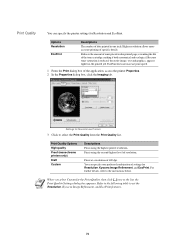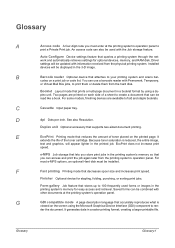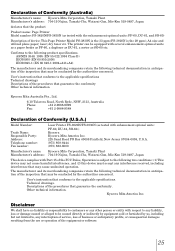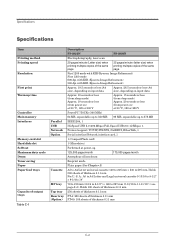Kyocera FS3820N Support Question
Find answers below for this question about Kyocera FS3820N - B/W Laser Printer.Need a Kyocera FS3820N manual? We have 18 online manuals for this item!
Question posted by jeff1361 on March 28th, 2013
Black Streaks On Copies, Just Changed Black Toner One Day Ago.
What can i do to get rid of the black streaks on my copies? I just changed the black toner cartridge yesterday, everything apperared to be fine and then today it started streaking.
Current Answers
Related Kyocera FS3820N Manual Pages
Similar Questions
How To Replace Drum Or Toner Cartridges For Kyocera Fs-3820
(Posted by twosloh 11 years ago)
I Need A New Toner Cartridge
Where can I find a retailer for a new toner cartridge, someone to talk with
Where can I find a retailer for a new toner cartridge, someone to talk with
(Posted by maureen77643 11 years ago)
Retrieving A Image Of A Copy From Hard Drive
Back in mid-may i made a copy of a important document, unfortunately that document was misplaced. Is...
Back in mid-may i made a copy of a important document, unfortunately that document was misplaced. Is...
(Posted by wally51089 11 years ago)
Toner Cartridge Changed, Now Cannot Copy In Colour.
Hi there. Swapped out the Cyan and Black cartridges as they needed to be replaced. Once toner chan...
Hi there. Swapped out the Cyan and Black cartridges as they needed to be replaced. Once toner chan...
(Posted by roelofv 11 years ago)
How Could I Change The Settings To Whom The Printing Reports Go To
How could I change the settings to whom the printing report detail goes to at the end of the month?�...
How could I change the settings to whom the printing report detail goes to at the end of the month?�...
(Posted by evazquez 12 years ago)