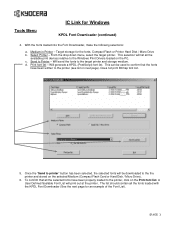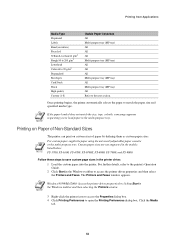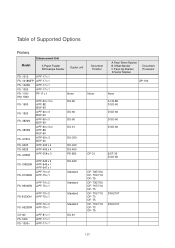Kyocera FS-3750 Support Question
Find answers below for this question about Kyocera FS-3750 - B/W Laser Printer.Need a Kyocera FS-3750 manual? We have 8 online manuals for this item!
Question posted by michael78475 on August 6th, 2013
Looking For Ethernet Card For Fs-9120dn
Can no longer ping or see printer on LAN. No problems flagged up from Status Print off. Tried a couple of different cables so surmise must be card. Any suggestions?
Kind regardsMichael
Current Answers
Related Kyocera FS-3750 Manual Pages
Similar Questions
How Do I Remove Drum From Kyocera Fs 3750 Printer?
how do i remove drum from kyocera fs 3750 printer?
how do i remove drum from kyocera fs 3750 printer?
(Posted by andrew17basden 9 years ago)
Kyocera Mita Fs-9120dn Multiple Copies
I can print one copy but when I want to print several copies the print doesn't print at all. Looks a...
I can print one copy but when I want to print several copies the print doesn't print at all. Looks a...
(Posted by HelenP 10 years ago)
Lower Tray
The Lower tray of my Kyocera fs 3750 printer sometimes doesn't work properly any solution for this?
The Lower tray of my Kyocera fs 3750 printer sometimes doesn't work properly any solution for this?
(Posted by Zulf 11 years ago)
Kyocera Fs-9120dn New Toner Old Problem
I installed a new (original) toner cartridge in our Kyocera FS-9120dn B+W printer and cleaned the un...
I installed a new (original) toner cartridge in our Kyocera FS-9120dn B+W printer and cleaned the un...
(Posted by kylar303 11 years ago)
Kyocera Fs 3750 Drivers.
how to get drivers for kyocera fs 3750 drivers for windows 7 64 bit?
how to get drivers for kyocera fs 3750 drivers for windows 7 64 bit?
(Posted by aa236385 11 years ago)