Kyocera FS-3750 Support Question
Find answers below for this question about Kyocera FS-3750 - B/W Laser Printer.Need a Kyocera FS-3750 manual? We have 8 online manuals for this item!
Question posted by Zulf on January 27th, 2013
Lower Tray
The Lower tray of my Kyocera fs 3750 printer sometimes doesn't work properly any solution for this?
Current Answers
There are currently no answers that have been posted for this question.
Be the first to post an answer! Remember that you can earn up to 1,100 points for every answer you submit. The better the quality of your answer, the better chance it has to be accepted.
Be the first to post an answer! Remember that you can earn up to 1,100 points for every answer you submit. The better the quality of your answer, the better chance it has to be accepted.
Related Kyocera FS-3750 Manual Pages
KM-NET ADMIN Operation Guide for Ver 2.0 - Page 45


...continue with an IB-21E. Port number
Shows the port number to be upgraded at the same time.
Model
The printer model being upgraded. The Retain firmware file line item appears only if the Enter URL or Select file from the ... if one or more devices have chosen for single device upgrades.
If there is a lower version. If the summary of devices that will be upgraded together.
KM-NET Viewer Operation Guide Rev-5.2-2010.10 - Page 55


...number from 5 to establish SNMP communication with the printing device.
Select Networking > Logical Printers. Communication Timeout
Enter the number of times, after an initial failure, the application ... is provided. A higher number will increase network traffic, while a lower number can be required for logical printer changes to check for each account, including total number of day. ...
PRESCRIBE Commands Command Reference Manual Rev 4.8 - Page 37


...a cassette becomes empty. The MP tray cannot be assigned to which is disabled. All 6 parameters must be given even though the printer has less than 6 cassettes installed....the cassette is switched off. To utilize paper source grouping, the paper source must be explicitly commanded by the printer driver. Example
To set six paper cassettes into group 1 (cassettes 1 and 4), group 2 (cassettes 2...
PRESCRIBE Commands Command Reference Manual Rev 4.8 - Page 155


... between JOBS and JOBT is possible to jog only the first page or all pages of the printer. CMNT Face-down tray of the optional stacker in offset mode or separation mode. (A barcode is issued with STPL, STPL... (except for separation
Format
JOG; TEXT "Page Two: Testing how JOG works."; PAGE; If used to explicitly forward printed pages to the left or right. TEXT "Page One: Testing ...
PRESCRIBE Commands Command Reference Manual Rev 4.8 - Page 174
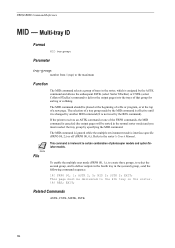
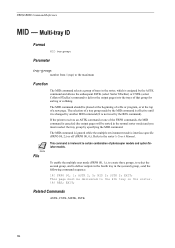
...sorter, which is not reset by the RES command). If the printer receives an ASTK command or one of a tray group made by the MID command is effective until it is ...ASTK 2, 5;
Refer to certain combination of photocopier models and option finisher models. This page must reselect the tray group by the ASTK command and allows the subsequent SSTK (select Sorter STacKer) or CSTK (select Collator ...
PRESCRIBE Commands Command Reference Manual Rev 4.8 - Page 181


... with the printing system. MSTK; COPY; PAGE; EXIT;
171
The printed pages are omitted, all the pages in the reverse order of tray parameters. Upon receiving the MSTK command, the printer automatically performs a page feed. MSTK
MSTK - or MSTK 0; This command cancels the mailbox mode and delivers all pages in the mailbox...
PRESCRIBE Commands Command Reference Manual Rev 4.8 - Page 183


CMNT Depending on the printer's MP tray, set the MP tray size to A4 and the MP tray type to automatic casette mode; MTYP 4;
RES; PSRC 100; CMNT Paper size = A4, media type = label; RES; SPSZ 8;
EXIT; CMNT Sets the printer to Labels (See the user's manual for details.) !R! Related Commands
PSRC, SPSZ
173 MTYP
File
To print on the A4 label loaded on the current media type;
PRESCRIBE Commands Command Reference Manual Rev 4.8 - Page 188


...; EXIT; PAGE 3 But on , stacking in reverse order, page 3 on top. !R! PAGE; EXIT; PAGE 2 PAGE 2 next, and so on printers with two paper trays this file will be delivered to the face-up tray with only one paper tray this file will be delivered face-down as usual, page 1 first. !R! EXIT;
178 OTRY 2; EXIT;
PRESCRIBE Commands Command Reference Manual Rev 4.8 - Page 230


... Technical Reference manual. In HP-7475A emulation, the RES command resets the printer environment in parenthesis. The RES command does not:
• delete permanent ...←
Unit of copies 1a
←
←
per page
Cassette
Cassette 1 (main cassette) (R4)a
←
Paper tray
Face-down (R0)a ←
←
Paper size
Cassette size (R2)a ←
←
Top margin
1/2 inch ...
PRESCRIBE Commands Command Reference Manual Rev 4.8 - Page 358


... with different thicknesses of paper. EXIT; TATR; This enables the printing system to the FS-1000 printer only. Note
File
To attribute the MP tray for a tray when thickness and print-density parameters are omitted. Parameters
source
paper source:
0 = MP tray 1 = main cassette 2 = second cassette
thickness
thickness of paper and print density.
Function
The TATR...
PRESCRIBE Commands Command Reference Manual Rev 4.8 - Page 408


... 4.0, 238
Raster data
ending, 96 Registration, 225 Relative position, 80, 82, 167
Resetting the printer
by emulation, 220 Resolution, 222
RGB
color balance level, 223 gamma, 223 ROP3, 332 Round cap...gray, 122 Shear, 294 Sorter, 164, 334
addressing a tray group, 164 selecting trays, 334 Source image, 299 Square cap, 266 Stacker, 335 selecting tray, 335 stacker, 171 Staple, 141, 340 changing number of...
PRESCRIBE Commands Technical Reference Manual - Rev. 4.7 - Page 78
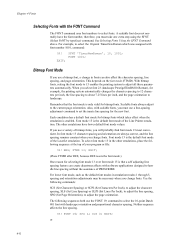
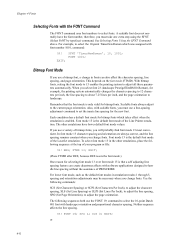
... to select fonts.
The other emulations, place the following sequence at the top of the Line Printer emulation. To select font mode 13 in the other emulations have the font number, therefore, you... 5, spacing and orientation adjustments may be necessary when you must use the FONT 19; For lower font mode, such as the default font modes in fonts can create disastrous affects with software ...
PRESCRIBE Commands Technical Reference Manual - Rev. 4.7 - Page 103
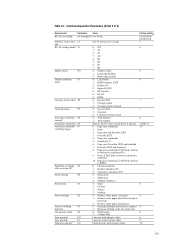
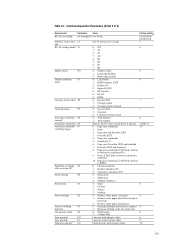
...Interrupts printing until trays are emptied 0 1: Bypasses printing to alternative emulation (P5)
9: None; if AES fails, resolves to the face-down tray
Job separate mode... B0
Duplex mode
N4
0: Simplex mode
0
1: Long-edge binding
2: Short-edge binding
Default emulation P1
0: Line Printer
6
mode
1: IBM Proprinter X24E
2: Diablo 630
5: Epson LQ-850
6: HP LaserJet
8: KC-GL
9: KPDL
...
PRESCRIBE Commands Technical Reference Manual - Rev. 4.7 - Page 126


...printwheel table download mode XOFF Exit printwheel table download mode Printer error condition Access supplementary character set Same as NUL Backspace ...Lower cassette (for sheet 2) Manual paper feed (for envelope) Eject page Memory test Request status byte 1 Request status byte 3 Initialize printer Remote error reset Disable NAK error response from printer Reenable NAK error response from printer...
PRESCRIBE Commands Technical Reference Manual - Rev. 4.7 - Page 146


...printers. In addition, the printing system understands the LaserJet command codes and can use them to the parameters used by a set of command codes (escape sequences) that supports the Laser... printing system's memory, the page printing system will work for the printing system as they would for the HP LaserJet series printers. Since the LaserJet font selection codes are fairly complex...
PRESCRIBE Commands Technical Reference Manual - Rev. 4.7 - Page 155


...works for processing the current job. It enables the user to change some default states but, more importantly, allows current printing system states to be communicated back to PJL.
Supported PJL Commands
Command Group
Kernel Commands
Job Separation Commands
Command
Universal Exit Language (UEL) COMMENT ENTER JOB
EOJ
Description
Exits current printer...Kyocera... (C1) Installed tray size (R2) ...
PRESCRIBE Commands Technical Reference Manual - Rev. 4.7 - Page 161


...Manual Feeder (3)
ESC&l3H
1B 26 6C 33 48 Yes
Lower (1) Tray (4)
ESC&l4H
1B 26 6C 34 48 Yes
Lower (2) Tray (5)
ESC&l5H
1B 26 6C 35 48 No
Envelope Tray ESC&l6H (6)
1B 26 6C 36 48 No
Auto ...of ESC&u#D units per inch
1B 26 75 #...# 44 Yes
Exit PCL
-
HP LaserJet Emulation (Mode 6)
HP LaserJet Printer Commands - Binding
ESC&l0S
ESC&llS ESC&l2S
1B 26 6C 30 53 No
1B 26 6C 32 53 No ...
PRESCRIBE Commands Technical Reference Manual - Rev. 4.7 - Page 243


... imageable area for double postcard size paper.
Set the default output tray: 0: Upper tray (face down tray) 1: Lower tray (face up tray) 2: Option tray (sorter, etc.)
Get the default output tray.
Get the current output tray. Get integer objected indicating current number of 5)
Preceding stack
Operator dlenvelopetray
Result
monarcenvelopetray
a3tray
b4tray
ledgertray
b5envelopetray...
PRESCRIBE Commands Technical Reference Manual - Rev. 4.7 - Page 247


... the number assigned to perform manual feed. (true: MF on the printed outputs. Execute the procedure for the current output device (printer output tray, sorter, etc.). Indicate the dictionary containing media output entries available for installing values during graphics mode when calling the setpagedevice operator. Refer to perform recovery ...
IC Link User's Manual ver. 2.8 - Page 12


...will create an entry under the Multi-Part Form field for each page you click on the OK button for each of the printer can begin to the Page. g. Cassette - Overlay - will add the Cassette, Overlay, Resolution, Data/Overlay, and Stack settings...Form Page 1
Multi-Part Form Page 2
Multi-Part Form Page 3
{PAGE } selects the PRESCRIBE and/or Laser-Jet raster graphics resolution. OK -
Similar Questions
Kyocera Ecosys Fs-1100 All Lights Flashing
Hi I have the above printer. All lights are flashing. I have tried unplugging and back on again all ...
Hi I have the above printer. All lights are flashing. I have tried unplugging and back on again all ...
(Posted by johngraham85770 3 years ago)
How Do I Remove Drum From Kyocera Fs 3750 Printer?
how do i remove drum from kyocera fs 3750 printer?
how do i remove drum from kyocera fs 3750 printer?
(Posted by andrew17basden 9 years ago)
Looking For Ethernet Card For Fs-9120dn
Can no longer ping or see printer on LAN. No problems flagged up from Status Print off. Tried a coup...
Can no longer ping or see printer on LAN. No problems flagged up from Status Print off. Tried a coup...
(Posted by michael78475 10 years ago)
Incompatible With Win7
my printer kyocera fs1010 didnt work properly with window 7 -64bit pleas iwant solution to my problem
my printer kyocera fs1010 didnt work properly with window 7 -64bit pleas iwant solution to my problem
(Posted by nameermt1010 12 years ago)
Its Not Tybing
why my printer is not tybing but when i make status its tube it
why my printer is not tybing but when i make status its tube it
(Posted by Anonymous-21031 13 years ago)

