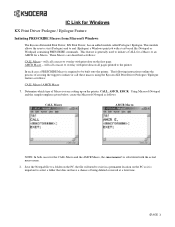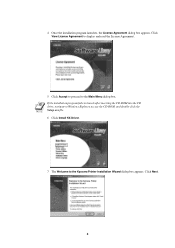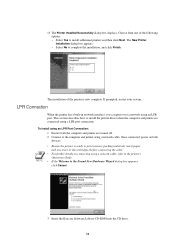Kyocera FS-3750 Support Question
Find answers below for this question about Kyocera FS-3750 - B/W Laser Printer.Need a Kyocera FS-3750 manual? We have 8 online manuals for this item!
Question posted by aa236385 on December 19th, 2012
Kyocera Fs 3750 Drivers.
Current Answers
Answer #1: Posted by tintinb on January 19th, 2013 6:29 PM
- Windows XP (32 & 64 bit)
- Windows Server 2003 (32 & 64 bit)
- Windows 2000
- Windows 95
- Windows 98
- Windows ME
These driver software can be downloaded here:
- http://www.kyoceradocumentsolutions.co.uk/index/products/download_centre.false.documentation.FS1116MFP._.EN.html#
If you have more questions, please don't hesitate to ask here at HelpOwl. Experts here are always willing to answer your questions to the best of our knowledge and expertise.
Regards,
Tintin
Related Kyocera FS-3750 Manual Pages
Similar Questions
i want to download the drivers for kyocera fs-720 for windows 7 but i can only find the drivers for ...
how do i remove drum from kyocera fs 3750 printer?
Can no longer ping or see printer on LAN. No problems flagged up from Status Print off. Tried a coup...
The Lower tray of my Kyocera fs 3750 printer sometimes doesn't work properly any solution for this?