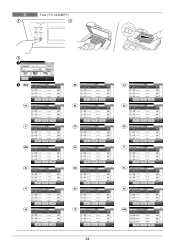Kyocera FS-3640MFP Support Question
Find answers below for this question about Kyocera FS-3640MFP.Need a Kyocera FS-3640MFP manual? We have 11 online manuals for this item!
Question posted by jaclynp on October 28th, 2013
Problems Printing
We cannot get our printer to print. We have shut it down, replaced the toner and cleaned out the machine. It will still not print. Help!
Current Answers
There are currently no answers that have been posted for this question.
Be the first to post an answer! Remember that you can earn up to 1,100 points for every answer you submit. The better the quality of your answer, the better chance it has to be accepted.
Be the first to post an answer! Remember that you can earn up to 1,100 points for every answer you submit. The better the quality of your answer, the better chance it has to be accepted.
Related Kyocera FS-3640MFP Manual Pages
KM-NET ADMIN Operation Guide for Ver 2.0 - Page 7


...print...printer's operation panel.
During installation, a password for the new Windows User account which the application stores printer data.
Print... Job Manager
A console for managing device data, reports, polling, alerts, and preferences. Accounting Manager
A console for monitoring all counters in your network printing...print...Print Job Manager console are optional and can...
PRESCRIBE Commands Command Reference Manual Rev 4.8 - Page 171


... Printout
161
MRP .15, .2; CALL SIGN, 'CHECK ALL SWITCHES AND INDICATORS ...', 3.9; If the printer encounters PCL macros with the same macro ID, it will be deleted. MCRO SIGN %, string, length + 0.3; See ... mode is used.
Downloaded macros may be sent to RAM, macros residing on all FS-series printers, may also be removed using the PCL reset or delete commands: &f6X or &...
PRESCRIBE Commands Command Reference Manual Rev 4.8 - Page 191


PANT 'Cool Gray 1'; Set the print quality to Quick mode when this command is used by the PANT command in KPDL emulations.
!R! PANTONE colors cannot be used with certain printer models and versions. EXIT;
181 PANT
File
Process Yellow Process Blue Red 032 Blue 072 Reflex ...
Black 4
Warm Gray 4 Warm Gray 8
Cool Gray 4 Cool Gray 8
The PANT command may not work with model FS-5800C.
PRESCRIBE Commands Command Reference Manual Rev 4.8 - Page 358


.... Function
The TATR command applies a paper source (MP tray or cassette) thickness of paper:
0 = normal (normal) 1 = thick 2 = thin
print-density
print density: lighter (1) to the FS-1000 printer only. This command is achieved with different thicknesses of paper. TATR; EXIT;
348
TATR 0, 1, 3; EXIT; To reset all three parameters are omitted. All trays are ...
KM-NET for Direct Printing Operation Guide Rev-3.2 - Page 2


.... Other brand and product names contained in this guide is subject to as "printing system").
Microsoft, Windows and Windows NT are registered trademarks or trademarks of Kyocera ...held liable for any problems arising from the use of this product, regardless of this document are registered trademarks of your printing system or multifunctional printer (hereinafter referred to change...
PRESCRIBE Commands Technical Reference Manual - Rev. 4.7 - Page 145


...Fonts
13 FS-3800 PCL 6, KPDL
Fine 1200, Fast 1200, 600, 300 AGFA80 Fonts
14 FS-5900C PCL 5C, KPDL
1200 (KPDL), 600
Bitstream45
15 FS-6900 PCL 6, KPDL
600, 300
Bitstream45
16 FS-8000C PCL...-6230 PCL 6, KPDL
600
AGFA80 Fonts
The factory default symbol set the printing system to emulate the following HP printer language as the default font, add the following PRESCRIBE command:
!R! FRPO ...
Teaching Assistant Operation Guide (Setup) - Page 5


...; TASKalfa/CS 4500i TASKalfa/CS 3500i TASKalfa/CS 520i TASKalfa/CS 420i TASKalfa/CS 300i
HyPAS-Capable MFPs*
Color MFPs
FS-C2526MFP FS-C2626MFP
B&W MFPs
FS-3540MFP FS-3640MFP
* A4 Desktop MFPs require a compatible CFcard to be installed prior to continue using the application.
5
FS-3040MFP+/3140MFP+/3540MFP/3640MFP Driver Operation Guide - Page 2


...Open Company Limited. KPDL is a trademark in this guide support the Windows 7 printing environment. Adobe®, Acrobat®, Adobe Reader®, Photoshop® and ...printing system. Examples of the information herein.
Models supported by the KX printer driver
FS-3040MFP+ FS-3140MFP+ FS-3540MFP FS-3640MFP
© 2011 KYOCERA MITA Corporation We cannot be held liable for any problems...
FS-3540MFP/3640MFP Operation Guide - Page 2


... damage caused by the use of FS-3540MFP/FS-3640MFP. We will not be liable for your purchase of third party supplies in this Operation Guide before you can always use of our own brand supplies.
Please read this machine. This Operation Guide is intended to help you operate the machine correctly, perform routine maintenance and...
FS-3540MFP/3640MFP Operation Guide - Page 3


... machine, frequently-used operations, routine maintenance, and troubleshooting action. Safety Guide (FS-3540MFP/FS3640MFP)
Describes the machine ...machine from a computer via a Web browser to the machine using the machine. PRESCRIBE Commands Technical Reference
Describes the native printer language (PRESCRIBE commands). Safety Guide
Provides safety and cautionary information for printing...
FS-3540MFP/3640MFP Operation Guide - Page 29


...Devices and Radiological Health (CDRH) of Health and Human Services) in the United States. FS-3540MFP
MFP
FS-3640MFP
MFP
3. Shown at below indicates compliance with the CDRH regulations and must be attached to ...the front cover is safe to the laser beam, which is on the cover of this machine, the label is invisible. The laser optical system, enclosed in the U.S. Optical unit
When...
FS-3540MFP/3640MFP Operation Guide - Page 31


...only obligation and the Customer's exclusive remedy shall be replacement of any defects in material and workmanship for the ... a period of one (1) year, or 300,000 copies/prints from date of a new Kyocera MFP in your area or...found to province. Preface > Notice
Warranty (the United States)
FS-3540MFP/FS-3640MFP MULTIFUNCTIONAL PRODUCT LIMITED WARRANTY
Kyocera Mita America, Inc. and Kyocera ...
FS-3540MFP/3640MFP Operation Guide - Page 37
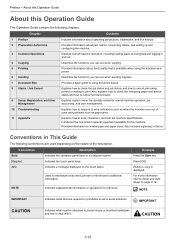
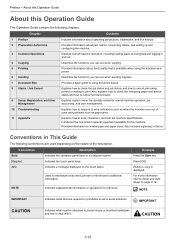
... as when the machine runs out of toner and problems such as to avoid problems.
IMPORTANT
CAUTION
Indicates what must be observed to prevent injury or machine breakdown and how... Document Box
Provides a basic guide to using the machine as a printer.
6 Sending
Describes the functions you can use when copying.
5 Printing
Provides information about functionality that are used depending on...
FS-3540MFP/3640MFP Operation Guide - Page 238


...printing. Value: Off, On
Form Feed TimeOut
Receiving print data from the computer, the machine may sometimes wait if there is not a problem...
Wide A4
Turn this machine by commands oriented to other types of printers. This setting is output... printed. When the preset timeout passes, the machine automatically prints paper. Value: Off, On
EcoPrint
EcoPrint conserves toner when printing...
FS-3540MFP/3640MFP Operation Guide - Page 298


... mode.
panel?
Check that the USB memory is - Replace the paper with the original size indicator plates.
3-12
When placing originals in Sleep mode? Select [Unblock] in ? If the problem persists, contact your machine, look into the machine.
9-21 -
10-10 Turn on the machine after
2-9
the printer cable was connected? When placing originals on the...
FS-3540MFP/3640MFP Operation Guide - Page 327


...
This section describes guidelines for regular copiers or laser printers. Ingredient
Do not use paper that has a rough surface or paper fiber lint, or that is supported with this machine as listed in this machine. Appendix > Paper
Basic Paper Specifications
This machine is designed to print on standard copy paper as used in any of...
FS-3540MFP/3640MFP Operation Guide - Page 330


...176;
To avoid problems, use the multi purpose tray for copiers or page printers (such as they are given below. Thus, special paper is satisfactory. General precautions when printing onto special paper... side facing the machine. Choosing Special Paper
Although special paper that are designed specifically for transparencies and load transparencies with the machine, print quality will vary ...
FS-3540MFP/3640MFP Operation Guide - Page 335


...× H)
Weight (with toner container)
FS-3540MFP FS-3640MFP
Space Required (W × D)
Power Requirement
Power Consumption (Maximum)
Power Consumption (During printing)
FS-3540MFP FS-3640MFP
Power Consumption (During printing)
FS-3540MFP FS-3640MFP
Power Consumption (During standby)
FS-3540MFP FS-3640MFP
Power Consumption (Sleep mode)
FS-3540MFP FS-3640MFP
Power Consumption (Power...
FS-3540MFP/3640MFP Operation Guide - Page 339


... (including white and black) for 16 bits. Displayed images of this mode are having problems getting the machine to work properly, press the ? (Help) key to view a detailed explanation on printers in systems where the administrator has to operate the machine, would like more information on its expanded functionality to send configuration parameters to interpret...
Similar Questions
My Kyocera Fs-1028mfp Is Asking To Replace The Processing Unit What's This?
my Kyocera Fs-1028MFP is asking to replace the processing unit what's this?
my Kyocera Fs-1028MFP is asking to replace the processing unit what's this?
(Posted by crtwins 9 years ago)
How To Set Up An E Mail Address On A Kyocera Fs-3640mfp
(Posted by KLANma 10 years ago)
Replace Toner Clean Printer
How can i clean the printer. Kyocera FS1750 Printer
How can i clean the printer. Kyocera FS1750 Printer
(Posted by meethemanta 10 years ago)
Kyocera Fs-3640mfp Makes Stripe (vertical) Whats The Reason? Drum?
(Posted by kassandra 11 years ago)