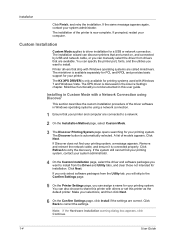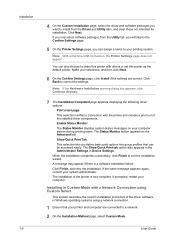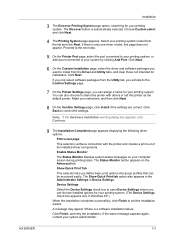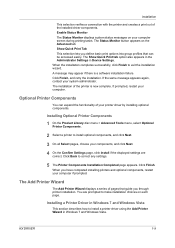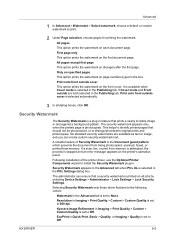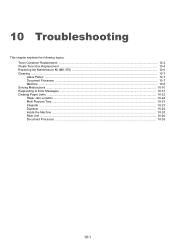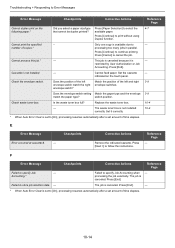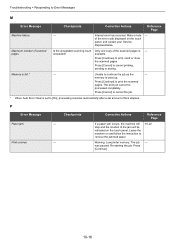Kyocera FS-3640MFP Support Question
Find answers below for this question about Kyocera FS-3640MFP.Need a Kyocera FS-3640MFP manual? We have 11 online manuals for this item!
Question posted by Kriseich on May 19th, 2013
How Do I Make The Generic Toner I Installed Work? Keep Getting Error Message .
The person who posted this question about this Kyocera product did not include a detailed explanation. Please use the "Request More Information" button to the right if more details would help you to answer this question.
Current Answers
Related Kyocera FS-3640MFP Manual Pages
Similar Questions
Error Message On Printer Says Ram Disk Not Installed Or Is Full
Printer error message says RAM disk not installed or full. Cannot print but one (1) page at a time.
Printer error message says RAM disk not installed or full. Cannot print but one (1) page at a time.
(Posted by involvementinc 3 years ago)
Toner Installation
No matter who trys to install the toner cartridge we get the message that it isn't, but it is. Can w...
No matter who trys to install the toner cartridge we get the message that it isn't, but it is. Can w...
(Posted by lholtz 8 years ago)
How Do You Get It To Print And Duplex On A 8-1/2 X 14 Document?
We can get it to print and duplex both sides of a 8-1/2 x 11 document but it doesn't capture anythin...
We can get it to print and duplex both sides of a 8-1/2 x 11 document but it doesn't capture anythin...
(Posted by janetr21428 10 years ago)
Kyocera Fs-3640mfp Makes Stripe (vertical) Whats The Reason? Drum?
(Posted by kassandra 11 years ago)