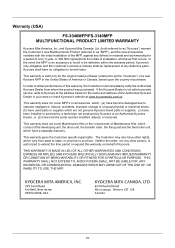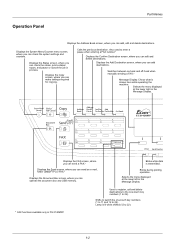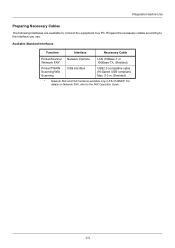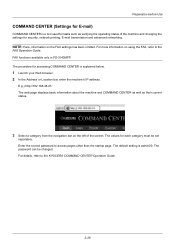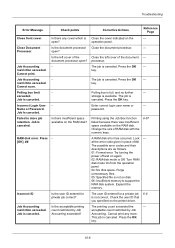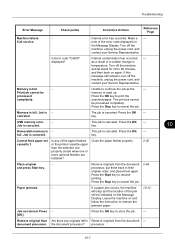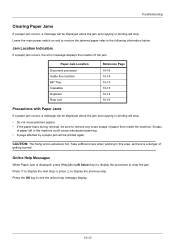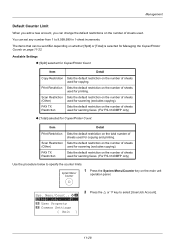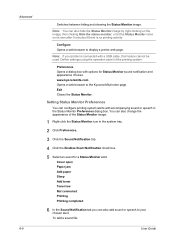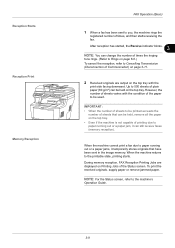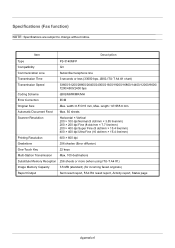Kyocera FS-3140MFP Support Question
Find answers below for this question about Kyocera FS-3140MFP.Need a Kyocera FS-3140MFP manual? We have 12 online manuals for this item!
Question posted by ndk on May 14th, 2014
Jam 22 For Kyocera 3040
i have kyocera 3040+ and it displays error jam 22. i removed the jammed sheet of paper but there is a tiny piece of paper still left there inside. i don't see it and i don't know where and what to open to get rid of it. please help me
Current Answers
Answer #1: Posted by online24h on June 8th, 2014 3:03 AM
Hello
See link below
http://www.manualslib.com/manual/421631/Kyocera-Km-2540.html?page=90
Or service manual
http://www.scribd.com/mobile/doc/41010467?width=600
See link below
http://www.manualslib.com/manual/421631/Kyocera-Km-2540.html?page=90
Or service manual
http://www.scribd.com/mobile/doc/41010467?width=600
Hope this will be helpful "PLEASE ACCEPT"
Related Kyocera FS-3140MFP Manual Pages
Similar Questions
Kyocera. Fs-1125mfp Paper Jam Error Code J4020 There Is No Paper Inside
Kyocera. fs-1125mfp paper jam error code j4020 There is no paper inside
Kyocera. fs-1125mfp paper jam error code j4020 There is no paper inside
(Posted by advaitlotus 11 months ago)
Fs-3140mfp Is Printing Clear And Photocopy Is Blank Their Is No Any Error Code
(Posted by Anonymous-173206 1 year ago)
Kyocera Fs-3140mfp Error Message C0100
Good day, My Kyocera fs-3140MFP+ is displaying an Error Message "Machine failure Call for Service C0...
Good day, My Kyocera fs-3140MFP+ is displaying an Error Message "Machine failure Call for Service C0...
(Posted by timothyiliya 5 years ago)