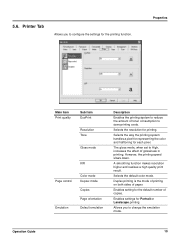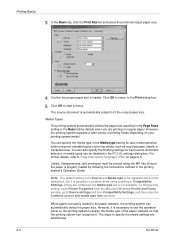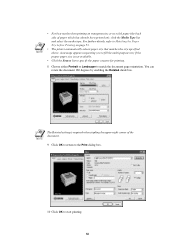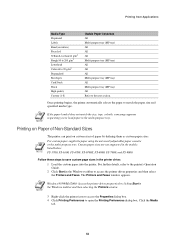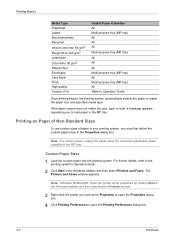Kyocera FS 1920 Support Question
Find answers below for this question about Kyocera FS 1920 - B/W Laser Printer.Need a Kyocera FS 1920 manual? We have 17 online manuals for this item!
Question posted by kayborg39470 on July 14th, 2013
Paper Jams
Paper keeps getting jammed when feeding through after printing. It gets to the rollers then jams. How can this be fixed?
Current Answers
Related Kyocera FS 1920 Manual Pages
Similar Questions
Kyocera Fs-1920 Printer
why does my printer kyocera fs-1920 keep showing add paper mp tray
why does my printer kyocera fs-1920 keep showing add paper mp tray
(Posted by geepee662002 11 years ago)
Paper Jam 12
I had a paper jam. I have taken the paper out. There is no more paper but the printer is blocked and...
I had a paper jam. I have taken the paper out. There is no more paper but the printer is blocked and...
(Posted by kgruber 11 years ago)
Ave A Kocera Ecosys Fs4000dn Printer With A Paper Jam Duplexer Error Message.
Follow the direction on the printer screen. There is no paper jam. Have replaced the printer ribbon,...
Follow the direction on the printer screen. There is no paper jam. Have replaced the printer ribbon,...
(Posted by deiker 12 years ago)
Adding Ip To The Printer
how do i add an ip address on this printer?
how do i add an ip address on this printer?
(Posted by mhsbulldawg28 12 years ago)
Empty Waste Toner Message On Fs 1920
waste bottle is empty blew out the area where bottle seatsstill have message and printer wont print ...
waste bottle is empty blew out the area where bottle seatsstill have message and printer wont print ...
(Posted by asapcastoro 12 years ago)