Kyocera FS-1135MFP Support Question
Find answers below for this question about Kyocera FS-1135MFP.Need a Kyocera FS-1135MFP manual? We have 3 online manuals for this item!
Question posted by mohawkmeats on August 9th, 2012
Error Message Can Not Change Paper Size
The person who posted this question about this Kyocera product did not include a detailed explanation. Please use the "Request More Information" button to the right if more details would help you to answer this question.
Current Answers
There are currently no answers that have been posted for this question.
Be the first to post an answer! Remember that you can earn up to 1,100 points for every answer you submit. The better the quality of your answer, the better chance it has to be accepted.
Be the first to post an answer! Remember that you can earn up to 1,100 points for every answer you submit. The better the quality of your answer, the better chance it has to be accepted.
Related Kyocera FS-1135MFP Manual Pages
KM-NET ADMIN Operation Guide for Ver 2.0 - Page 13


... be created in a particular printer. Properties View
Use Properties View to display and set up a subscription to notify a user when toner or paper is low in the Administration or... or user in the confirmation message.
Administration
2 Click the Delete User icon, and click OK in the navigation area.
2 If necessary, select Properties View.
3 Click Change Password.
4 Type the new...
KM-NET ADMIN Operation Guide for Ver 2.0 - Page 24


... the first time, List View displays the default tabs. An error message will not be generated if the maximum is exceeded. You can change Set Rows per Page, but its position on for users of tabs. The number of tab columns
column sizing
rows per page
List View maintains the settings on the last...
KM-NET ADMIN Operation Guide for Ver 2.0 - Page 32


...Background > Add/Replace
3-10
User Guide Select from the following choices to change the Map Background image size. Menu options for each group of the application and add it from the...an image. Printing device icons that are available by right-clicking on a printing device icon.
Changing the Size of the Map Background Image You can edit the image outside of printing devices, or groups ...
KM-NET ADMIN Operation Guide for Ver 2.0 - Page 35


...when toner or paper is not automatically displayed can be created for automatic discovery. Device Manager
Note: If multiple users make simultaneous changes to a group's Map View settings, the last user to save changes override all the... list. For example, the device may receive a message to allow access to the clipboard, click Allow access on a regular schedule. KMnet Admin 2.0
3-13
KM-NET ADMIN Operation Guide for Ver 2.0 - Page 48


... the MP Tray, standard paper feeders, and optional paper feeders: Size/Type The page size and media type setting for inventory control. Maximum The total capacity of settings. Error Stapler is not connected. This option is not available when the device is empty. Media Input Displays the media available in each paper source. Properties that support...
KM-NET ADMIN Operation Guide for Ver 2.0 - Page 98


... (Common Name) LDAP attribute made up of an
MFP for each console. You can be changed by a single icon.
D
Database Assistant Kyocera software tool for customizing the scan system of ... existing consoles. Conditional Default A default setting whose value may change the size and label components of parameters for managing device data, setting polling defaults, configuring alerts, and ...
KM-NET ADMIN Operation Guide for Ver 2.0 - Page 102


... columns containing data collected by a specific device condition, such as a paper jam.
SNMP Traps Unsolicited notifications sent from each device.
These users are...to stop or start the KMnet Admin Web service. There are not changed. To enable management communication, use to zero. Status Filter A ...error occurs.
In this manual, "trap" refers to the SNMPv3 printing device. ...
KM-NET Viewer Operation Guide Rev-5.3 2011.7 - Page 7


... password has been set up , the application does not start, and an access error message appears. After you specify your last saved workspace appears, unless it is the first...administrator rights, your tasks.
A blank password is not correct, the application displays an error message.
If you have administrator rights on the computer with the application installed, the administrator can...
KM-NET Viewer Operation Guide Rev-5.3 2011.7 - Page 17


... the screen, click to highlight the view or folder you want to rename.
2 In the menu bar, click Edit > Rename. My Views lets you change the size of the image one step. Renaming a Folder or View
You can be placed in My Views.
1 In the My Views pane at the top left...
KM-NET Viewer Operation Guide Rev-5.3 2011.7 - Page 22


... characters and press Enter.
4 Modify the new view as needed.
Refresh
Device, account, and host information are available:
Refresh
Select one or more easily by changing the size of a view in the left . The following Refresh options are automatically updated according to the polling schedules. Refresh All
Click View > Refresh All to...
KM-NET Viewer Operation Guide Rev-5.3 2011.7 - Page 61


... Conflicts, and select from the list and clicking Delete queue. If required, select a domain login option, and then click OK.
3 Select a printer model. In host views, you have finished making changes on host computers, and select login settings. You can remove a queue by selecting it from available options. 9 After you can use...
KM-NET Viewer Operation Guide Rev-5.3 2011.7 - Page 71


... groups of devices by right-clicking on , an administrator must be restarted. Device Network Settings Basic settings for print, copy, scan and FAX jobs including paper size, print and scan quality, and default media types. You can select available settings on the Settings page of the Multi-Set wizard. Some functions may...
KM-NET Viewer Operation Guide Rev-5.3 2011.7 - Page 72


... Virtual Mailbox Virtual mailboxes, including ID, name, and maximum VMB size are saved to the settings. You can click Details to a ... successfully, you have the option to open a dialog box to make changes to a file with an extension of .CSV. Click Next. Device User...settings can be selected for saving to see a list of the errors. You have made. Device Document Box Users' custom and FAX ...
KM-NET Viewer Operation Guide Rev-5.3 2011.7 - Page 73


.... The file is saved in .XML format.
5 Click Finish. Click OK to save the settings, a message appears. If the process completes successfully, the properties or settings are copied to see a list of .CSV....file name with an extension of the errors. Click Save, and then click Close. Creating New Settings
You can click Edit settings to open a dialog box to make changes to see a list of .CSV...
KM-NET Viewer Operation Guide Rev-5.3 2011.7 - Page 80


... administrator rights, the application does not start, and an access error message appears.
10-1
User Guide In the User name text box,...settings for certain system authentication and communications options, set or change a local password for users who do not have administrator... about certain device or counter conditions, such as cover open, paper jam, or counter exceeding the limit.
1 In the menu...
KM-NET Viewer Operation Guide Rev-5.3 2011.7 - Page 81


...such as total printed pages, or printed color pages. Should an error occur, such as whether a device is added. The trap sends an error message to select a polling Interval (minutes). The toner level column in ... 1 and 10000 minutes. Toner level polling shows the amount of devices, such as Add paper, the device automatically generates a trap. Type the number of minutes or click the up and...
KM-NET Viewer Operation Guide Rev-5.3 2011.7 - Page 82


... the Date list.
10-3
User Guide If the trap server is not running . The server status will change to indicate it . The default is running , you want polling to occur from the Day list. If... the error, and try again to start the trap server and then configure the SNMP trap on the device as to why the trap server failed to select a time.
6 If you selected Weekly for an error message as ...
KM-NET for Direct Printing Operation Guide Rev-3.3.2011.7 - Page 10


...to Right)
Original page order
Printing result
6
KM-NET for Direct Printing Specifies the layout of paper size.
When you select Catalog (Left to Right), Catalog (Right to Left), Booklet (Left Edge ... Through, Catalog (Left to Right), Catalog (Right to Fit, the image is printed in Paper Size.
When you select Through, the image is enlarged or reduced to Fit.
When you select ...
KM-NET for Direct Printing Operation Guide Rev-3.3.2011.7 - Page 11
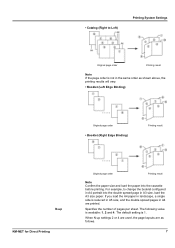
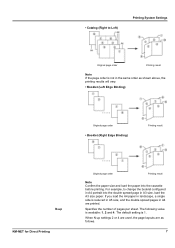
... spread page in A3 size, load the A3 size paper. Specifies the number of pages per sheet. When N-up settings 2 or 4 are used, the page layouts are printed. If you load the A4 paper in landscape, a single side is not in the same order as follows.
7
• Catalog (Right to change the booklet configured in...
KM-NET for Direct Printing Operation Guide Rev-3.3.2011.7 - Page 12


...) is a smoothing function that the duplex printing settings set here may be changed. Specifies the paper size applied to save printing costs. The default setting is Off. Enables the printing... Off, Flip on Long Edge and Flip on Short Edge and cannot be changed. Printing System Settings
2-up
4-up
Paper Size Duplex
Resolution KIR EcoPrint
Note If you select Through in Layout, the value ...
Similar Questions
Kyocera Fs-3140mfp Error Message C0100
Good day, My Kyocera fs-3140MFP+ is displaying an Error Message "Machine failure Call for Service C0...
Good day, My Kyocera fs-3140MFP+ is displaying an Error Message "Machine failure Call for Service C0...
(Posted by timothyiliya 5 years ago)
How Does One Reset The Kyocera Fs-1135's Paper Size To Be A4 Again
How does one reset the kyocera fs-1135's paper size to be a4 again
How does one reset the kyocera fs-1135's paper size to be a4 again
(Posted by ngkdeberm 12 years ago)

