Kyocera FS-1135MFP Support Question
Find answers below for this question about Kyocera FS-1135MFP.Need a Kyocera FS-1135MFP manual? We have 3 online manuals for this item!
Question posted by ljcamCgonz on April 30th, 2014
How To Change Paper Size Kyocera Fs-1135mfp
The person who posted this question about this Kyocera product did not include a detailed explanation. Please use the "Request More Information" button to the right if more details would help you to answer this question.
Current Answers
There are currently no answers that have been posted for this question.
Be the first to post an answer! Remember that you can earn up to 1,100 points for every answer you submit. The better the quality of your answer, the better chance it has to be accepted.
Be the first to post an answer! Remember that you can earn up to 1,100 points for every answer you submit. The better the quality of your answer, the better chance it has to be accepted.
Related Kyocera FS-1135MFP Manual Pages
KM-NET ADMIN Operation Guide for Ver 2.0 - Page 2


Regarding Trademarks
• Microsoft Windows is a registered trademark of Microsoft Corporation in this guide is subject to change for any problems arising from the use of this guide is prohibited.
Copyright © 2009 KYOCERA MITA Corporation All rights reserved. The information in the U.S. and/or other countries. • All other brand and product...
KM-NET ADMIN Operation Guide for Ver 2.0 - Page 13


... user is selected in the navigation area.
2 If necessary, select Properties View.
3 Click Change Password.
4 Type the new password, and type again to log on this status information. ...listed to subscribe to notify a user when toner or paper is selected in a particular printer. Changing the Password
An administrator or user can change the password used in e-mail alerts based on to ...
KM-NET ADMIN Operation Guide for Ver 2.0 - Page 24


... last viewed tab for users of the guest account.
The settings are used in the following ways:
When you change the size of the viewing area in full-screen mode. You can change the size of the viewing area, the currently selected tab remains selected, but the default list view preferences will be displayed...
KM-NET ADMIN Operation Guide for Ver 2.0 - Page 31


... are available:
Map View Allows you perform viewing functions. Device Icon Setup Sets icon sizes as well as icons against a white background. Remove Device Removes selected device(s) from ...console, click Map View.
The following items: Add/Replace Background Add a map background or change the current one. Map Background The Map Background list contains the following toolbar buttons and ...
KM-NET ADMIN Operation Guide for Ver 2.0 - Page 32


... the current background image from server or Select local image (and copy to 250%.
Changing the Size of the application and add it from the server or remove printing device icons from 33... available by right-clicking anywhere in the map viewer. Once the office image is distorted after changing its size, you import an image of the image. Removing the image does not delete it again....
KM-NET ADMIN Operation Guide for Ver 2.0 - Page 33


... right or bottom of the icon as the background image view size changes. Selecting Icon Properties
You can change the position of a printing device icon in the corner of the waiting area. The icon size changes automatically as displayed in the waiting area. To select printer device icons:
1 Click Device Icon Setup on the shape of...
KM-NET ADMIN Operation Guide for Ver 2.0 - Page 36


...according to use. As an example, it would support changing Polling and SNMP Communications settings for all displayed printing devices....open the printing device's Home Page (older Kyocera models), Command Center (newer Kyocera models), or the home page of the navigation... minutes. Warning The device toner is low. The device paper is low. Printing The device is printing. As an example...
KM-NET ADMIN Operation Guide for Ver 2.0 - Page 48


...
Displays the level of each paper source. Level The amount of paper currently loaded in the MP Tray, standard paper feeders, and optional paper feeders: Size/Type The page size and media type setting for ...of the computer the device is not installed. Editable Identification A user with privileges can change to . This option is not available when the device is not connected. This option ...
KM-NET ADMIN Operation Guide for Ver 2.0 - Page 53


... properties are based on all devices. Setting Custom Properties
You can also change the list order.
4 Click Submit. This feature lets you exclude device...change the order of e-mail alerts.
The first two properties in the Selected Properties list appear in the Properties dialog box for unresponsive devices, or disconnected devices.
This feature is now available for Kyocera printers...
KM-NET ADMIN Operation Guide for Ver 2.0 - Page 78


... view toolbar are optional columns hidden by default.
We strongly recommend that the administrator change the default passwords.
5-4
User Guide Host The available option is identical in function ...These selections show the following columns: Name, Color, Monochrome, Job Count and Data Size (KB). Configuring Authentication
To set user names and passwords. All Hosts This selection ...
KM-NET ADMIN Operation Guide for Ver 2.0 - Page 98


...polling that lets you add new consoles and enable or disable existing consoles.
You can change the size and label components of the new group. Referred to SN (surname). Device Link A...Name) LDAP attribute made up of Given Name joined to as the Command Center in older Kyocera models.
Consoles displays status (enabled or disabled), version, and installation date for managing device data...
KM-NET ADMIN Operation Guide for Ver 2.0 - Page 100


... Peripheral) A single device that can act as a printer, a scanner, a fax machine, and a photocopier.
Managed Device A device that supports all Kyocera products by KMnet Admin. Job Accounting also lets you import an image of print jobs waiting to be running programs written in provides access to change the server name or IP address, configure...
KM-NET Viewer Operation Guide Rev-5.3 2011.7 - Page 17


... menu bar at the left of the screen, click to highlight the view or folder you change the image size:
Click Zoom in the Import Map Background dialog box. Type a percentage between 50% and ...300% and press Enter. All device icons will retain their position after the change the size of the map image within the screen. Custom views appear on the left of the screen, click...
KM-NET Viewer Operation Guide Rev-5.3 2011.7 - Page 22


...Refresh
Device, account, and host information are available:
Refresh
Select one or more easily by changing the size of a view in My Views.
Default views cannot be renamed.
1 Under My Views,...Refresh options are automatically updated according to 64 characters, replacing the old name in the left . To change the height of the My Views area, click the top of the left pane, click the border ...
KM-NET Viewer Operation Guide Rev-5.3 2011.7 - Page 71


The devices are organized by those Multi-Set supports.
Device Network Settings Basic settings for print, copy, scan and FAX jobs including paper size, print and scan quality, and default media types. Some functions may require the printing system to be restarted. Device Default Settings Settings that will receive ...
KM-NET for Direct Printing Operation Guide Rev-3.3.2011.7 - Page 2


Kyocera Mita cannot be configured will differ depending on the model of your printing system or multifunctional printer (hereinafter referred to change without notice. Apple, AppleTalk, Mac, Macintosh, Mac OS and TrueType are registered trademarks of Intel Corporation. Intel, Pentium and Celeron are registered trademarks of Apple ...
KM-NET for Direct Printing Operation Guide Rev-3.3.2011.7 - Page 9
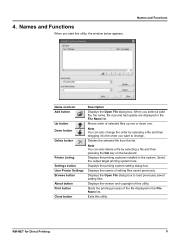
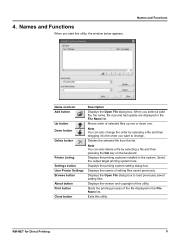
...Printer Listing Settings button User Printer Settings Browse button About button Print button Close button
Description
Displays the Open File dialog box. Deletes the selected file from the list. Note You can also change .
Displays the Open File dialog box to change...
When you select a valid file, file name, file size and last update are displayed in the system.
Displays the...
KM-NET for Direct Printing Operation Guide Rev-3.3.2011.7 - Page 10


... follows.
• Catalog (Left to Left), Booklet (Left Edge Binding) or Booklet (Right Edge Binding), the printing order is printed in Paper Size. Copies Collate
Layout
Specifies the number of the output.
When you select Catalog (Left to Right), Catalog (Right to Right)
Original page order
Printing result
6
...
KM-NET for Direct Printing Operation Guide Rev-3.3.2011.7 - Page 11
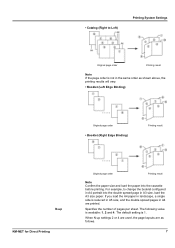
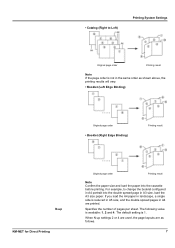
... for Direct Printing
Original page order
Printing result
Note Confirm the paper size and load the paper into the double spread page in the same order as follows.
7 The default setting is not in A3 size, load the A3 size paper. • Catalog (Right to change the booklet configured in A4 portrait into the cassette before printing...
KM-NET for Direct Printing Operation Guide Rev-3.3.2011.7 - Page 12


... system.
KIR (Kyocera Image Refinement) is a smoothing function that the duplex printing settings set here may be changed. The following resolutions...changed . Specifies the printing resolution.
The default setting is Auto. The default setting is disabled (not checked).
8
KM-NET for Direct Printing
Notes If you select Catalog or Booklet in Layout, the value of N-up
Paper Size...
Similar Questions
Does The Kyocera Fs 1135 Mfp Auto Select Paper Sizes
(Posted by spectmtlad 9 years ago)
How To Change The Paper Size In Kyocera Fs-1370dn Printer
(Posted by ChadwJeff 10 years ago)
How Does One Reset The Kyocera Fs-1135's Paper Size To Be A4 Again
How does one reset the kyocera fs-1135's paper size to be a4 again
How does one reset the kyocera fs-1135's paper size to be a4 again
(Posted by ngkdeberm 12 years ago)

