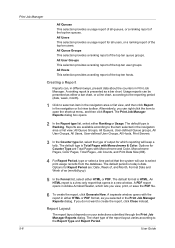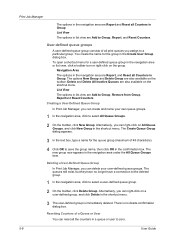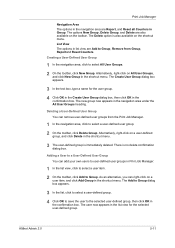Kyocera FS-1135MFP Support Question
Find answers below for this question about Kyocera FS-1135MFP.Need a Kyocera FS-1135MFP manual? We have 3 online manuals for this item!
Question posted by nkillian on July 14th, 2015
Print Fax Confirmation Report
How to print a fax send confirmation report? Thanks
Current Answers
Answer #1: Posted by freginold on July 14th, 2015 10:04 AM
Hello, instructions for enabling the fax confirmation page are on page 5-5 of the fax operation guide. If you don't have this manual, you can download it here:
http://cdn.kyostatics.net/dlc/de/documentation/use...
---------------------
If this answer helped you to solve your problem, please let us know by clicking on the "Helpful" icon below. If your question wasn't answered to your satisfaction, feel free to resubmit your question, with as much information as possible so that we can provide a more complete solution. Thank you for using HelpOwl!
http://cdn.kyostatics.net/dlc/de/documentation/use...
---------------------
If this answer helped you to solve your problem, please let us know by clicking on the "Helpful" icon below. If your question wasn't answered to your satisfaction, feel free to resubmit your question, with as much information as possible so that we can provide a more complete solution. Thank you for using HelpOwl!
Related Kyocera FS-1135MFP Manual Pages
Similar Questions
Hello, I Have A Kyocera Printer (fs-4200dn). I Am Unable To Locate The Mac Addre
(Posted by richardkornishctr 8 years ago)
Fs-1135mfp Kyocera How To Print Fax Confirmation Page
(Posted by radWi 10 years ago)
How To Find The Ip Address For A Kyocera Printer Fs-1135mfp
(Posted by nooseimir 10 years ago)
Fs1135 Mfp How Do You Set For A Fax Confirmation
I can't seem to find instructions to set the fs1135 mfp to give me a fax confirmation for the fax ca...
I can't seem to find instructions to set the fs1135 mfp to give me a fax confirmation for the fax ca...
(Posted by dianekrolopp 11 years ago)