Kyocera FS-1128MFP Support Question
Find answers below for this question about Kyocera FS-1128MFP.Need a Kyocera FS-1128MFP manual? We have 13 online manuals for this item!
Question posted by Doggeto on March 16th, 2014
How To Empty Fs-1128mfp Waste Toner
The person who posted this question about this Kyocera product did not include a detailed explanation. Please use the "Request More Information" button to the right if more details would help you to answer this question.
Current Answers
There are currently no answers that have been posted for this question.
Be the first to post an answer! Remember that you can earn up to 1,100 points for every answer you submit. The better the quality of your answer, the better chance it has to be accepted.
Be the first to post an answer! Remember that you can earn up to 1,100 points for every answer you submit. The better the quality of your answer, the better chance it has to be accepted.
Related Kyocera FS-1128MFP Manual Pages
FS-1028MFP/1128MFP Operation Guide Rev-3 - Page 2


... paper, basic copy, print and scan operations, and troubleshooting. Included Guides
The following guides are our own brand. This Operation Guide also includes instructions on FS-1028MFP/DP. Please read this machine.
Quick Guide Describes frequently-used operations, routine maintenance, and troubleshooting action. This Operation Guide is intended to them as...
FS-1028MFP/1128MFP Operation Guide Rev-3 - Page 9


... from a
computer
Setup
Connect the modular cord for the telephone line to the Network FAX Driver Operation Guide. *2: If the destination is not stored in FS-1128MFP.)
As well as sending a FAX via a network.
NOTE: For more information, refer to this machine.
It faxes.
Administrator tasks
To send a FAX(FAX functions available...
FS-1028MFP/1128MFP Operation Guide Rev-3 - Page 14


... off the main power switch, or pull out the power plug during copying. When lifting or moving the machine.
If this guide. If using the FS-1128MFP, note that you consult with your service representative in regard to feel tired or painful. Caution: Use of controls or adjustments or performance of procedures...
FS-1028MFP/1128MFP Operation Guide Rev-3 - Page 15


... is disabled. Dangerous sparks may cause burns.
If using the FS-1128MFP the main power switch is any remaining tenderness, contact a physician.
• If toner does happen to a place with fresh air and gargle thoroughly with water. Keep the toner container and the waste toner box out of the reach of your eyes, flush them thoroughly...
FS-1028MFP/1128MFP Operation Guide Rev-3 - Page 16
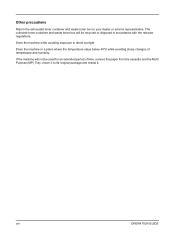
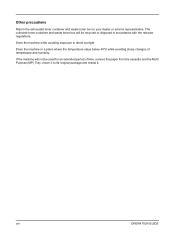
... machine will be used for an extended period of temperature and humidity. xiv
OPERATION GUIDE The collected toner container and waste toner box will not be recycled or disposed in a place where the temperature stays below 40ºC... avoiding exposure to your dealer or service representative.
Other precautions
Return the exhausted toner container and waste toner box to direct sunlight.
FS-1028MFP/1128MFP Operation Guide Rev-3 - Page 44


... GUIDE Available Standard Interfaces
Function
Interface
Necessary Cable
Printer/Scanner Network interface /Network FAX*
LAN (10Base-T or 100Base-TX, Shielded)
Printer/TWAIN Scanning/WIA Scanning
USB interface
USB2.0 compatible cable (Hi-Speed USB compliant, Max. 5.0 m, Shielded)
* Network FAX and FAX functions available only in FS-1128MFP.
For details on Network FAX, refer to a PC...
FS-1028MFP/1128MFP Operation Guide Rev-3 - Page 62


... software on your PC. Wake the device from your PC from the included Product Library CD-ROM (Product Library) if you want to use the printer function of this device when in FS-1128MFP.
2-22
OPERATION GUIDE FAX functions available only in Sleep Mode. Preparation before continuing.
FS-1028MFP/1128MFP Operation Guide Rev-3 - Page 76


... Menu/Counter key on entering characters.
2-36
OPERATION GUIDE Selection Item
Selectable Size/Type
Paper Size
Select from the standard sizes. NOTE: If using the FS-1128MFP, the available media types for the Cassettes
To fix the type of paper to log in.
NOTE: Refer to Specifying Paper Size and Media Type...
FS-1028MFP/1128MFP Operation Guide Rev-3 - Page 79


... you are as follows. Then, enter the user ID and password to log in the multi purpose tray, specify the paper size.When using the FS-1128MFP and the multi purpose tray is used in .
Selectable paper sizes are as follows. Plain, Transparency, Rough, Vellum, Labels, Recycled, Preprinted, Bond, Cardstock, Color, Prepunched...
FS-1028MFP/1128MFP Operation Guide Rev-3 - Page 87
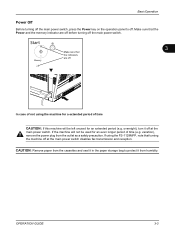
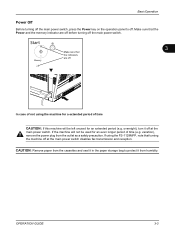
... the machine for a extended period of time
CAUTION: If this machine will not be left unused for an even longer period of not using the FS-1128MFP, note that the indicators are off . In case of time (e.g.
Make sure that the Power and the memory indicator are off before turning off the...
FS-1028MFP/1128MFP Operation Guide Rev-3 - Page 347
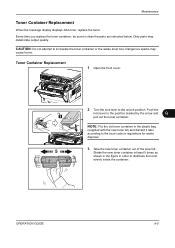
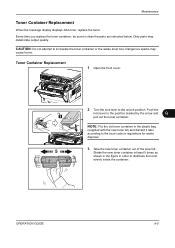
... Replacement
1 Open the front cover.
2 Turn the lock lever to incinerate the toner container or the waste toner box.
NOTE: Put the old toner container in order to distribute the toner evenly inside the container. OPERATION GUIDE
9-5 Every time you replace the toner container, be sure to clean the parts as shown in the figure in...
FS-1028MFP/1128MFP Operation Guide Rev-3 - Page 397


...restriction on the number of sheets used for sending faxes. (For FS-1128MFP only)
‹ [Total] selected for Copier/Printer Count
Item
Detail
Print Restriction Sets the default restriction on the ... Restriction Sets the default restriction on the number of sheets used for sending faxes. (For FS-1128MFP only)
Use the procedure below to 9,999,999 in 1-sheet increments. FAX TX Restriction
Sets...
FS-1028MFP/1128MFP Operation Guide Rev-3 - Page 427


Item
FS-1028MFP
Description
FS-1128MFP
Paper Capacity
Front Cassette
Multi Purpose Tray
Output Tray Capacity
250 sheets (80 g/m2) 50 ...× 14.4" 494 × 410 × 366 mm
19.4 × 16.9 × 17.6" 494 × 430 × 448 mm
Weight (without toner container)
33 lb/15 kg
40 lb/18 kg
Space Required (W × D)
25 3/16 × 25 7/16" 640 × 646 mm
Power Requirement
120...
FS-1028MFP/1128MFP Setup Guide Rev-1 - Page 8


... toner; Connecting Modular Cords (FS-1128MFP only)
1 Turn the power switch off (O).
2 Be sure to warm up. The machine will take approximately 15 minutes.
Once the toner... Standard Interfaces:
Interface
Function
Necessary Cable
Network Interface
Printer/Scanner/ LAN (10Base-T or 100Base-TX, Shielded) Network FAX
USB Interface
Printer/TWAIN/ USB2.0 compatible cable (Hi-Speed USB
WIA...
FS-1128MFP Fax Operation Guide Rev-3 - Page 7


... to direct sunlight.
This machine may only be used within the country of purchase due to the machine for Use • Loading Paper
• Toner Container and Waste Toner Box Replacement
• Clearing Paper Jams • Solving Malfunctions • Cleaning
Installation Precautions
Environment Avoid installing this machine in order to eliminate exposure to...
Service Manual - Page 128
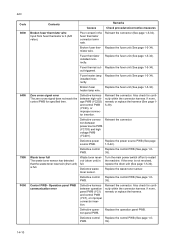
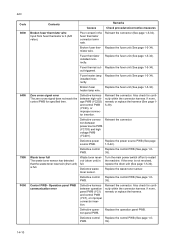
...the power source PWB (See page 1-5-42). Waste toner full The waste toner sensor has detected that the waste toner reservoir (drum unit) is full. Waste toner reservoir (drum unit) is full.
Replace ...or improper connector insertion. Defective power source PWB. Defective control PWB. Replace the waste toner sensor.
Broken fuser ther- heater lamp wire. Reinsert the connector.
If the ...
Service Manual - Page 221
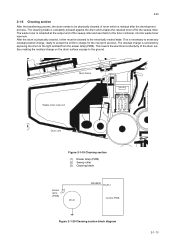
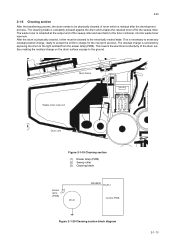
... the output end of the sweep roller and sent back to the ground.
1
Main frame
Waste toner reservoir 3
2
Drum unit
Figure 2-1-19 Cleaning section
(1) Eraser lamp (PWB) (2) Sweep roller... the drum surface making the residual charge on the drum surface escape to the toner container, into the waste toner reservoir. The residual charge is necessary to erase any residual positive charge, ready to...
Service Manual - Page 231
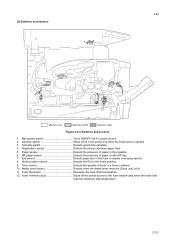
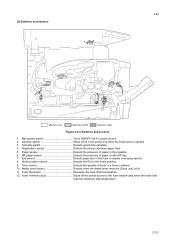
...Waste toner sensor Detects when the waste toner reservoir (Drum unit) is opened. 3. Interlock switch Shuts off the power source to the fuser heater lamp when the heat roller reaches extremely high temperature.
2-2-3 Paper sensor Detects the presence of toner...1. Home position sensor Detects the ISU in the cassette. 6. Toner sensor Detects the quantity of paper in the home position.
...
Service Manual - Page 241


...+3.3V1
Connected
2 TNFULL
to the waste 3 SGND toner sensor
YC25
Connected to the high voltage PWB
1 +24V2 2 +24V2 3 PGND 4 PGND
YC26 Connected to the toner sensor
YC27 Connected to the right... signal: On/Off
I Analog
Cassette switch: On/Off
I 0/3.3 V DC --
3.3 V DC power source Toner quantity detection signal Ground
O 24 V DC O 0/24 V DC
24 V DC power source Right cooling fan motor: On/...
Service Manual - Page 248


...
YC20
YC29 YC21 YC27 YC28
Control PWB [2/2] YC30
YC13
4 3 2 1
4 3 2 1
+3.3V1 RFCLK RFDATA GND
4 3 2 1
4 3 2 1
1 1 +3.3V1
YC26
2 2 TEMPTY 3 3 GND
Toner sensor
11 22 33 44 55 66
11 22 33 44 55
+24V1 1 1 SGND 2 2
FAN 3 3 THERM 4 4 +3.3V1 5 5 HEATN 6 6 SLEEP 7 7 ZCROSS 8 8
+24V2 9 9 ...
1 1 +3.3V1
YC24
2 2 TNFULL 3 3 GND
Waste toner sensor
Paper feeder
8
7
Optional paper feeder
Similar Questions
How To Empty Kyocera Km 2810 Waste Toner Box
kyocera km 2810 full waste toner box, how can I empty waste toner box?
kyocera km 2810 full waste toner box, how can I empty waste toner box?
(Posted by Anonymous-140719 9 years ago)
Kyocere Fs-c2126mfp Waste Toner Box
How do I check waste tone box?
How do I check waste tone box?
(Posted by smiller59942 10 years ago)
Where Is The Waste Toner Box Located
where is the waste toner box located
where is the waste toner box located
(Posted by bgula 11 years ago)
How Do I Empty The How Waste Toner Box On A Fs-1028mfp/fs
how do I empty the how waste toner box on a fs-1028mfp/fs
how do I empty the how waste toner box on a fs-1028mfp/fs
(Posted by wllrj 12 years ago)

