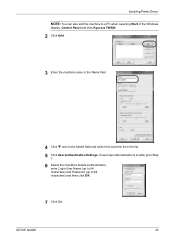Kyocera FS 1128 Support Question
Find answers below for this question about Kyocera FS 1128 - MFP.Need a Kyocera FS 1128 manual? We have 1 online manual for this item!
Question posted by djusamah on September 12th, 2014
Error 1103 Kyocera, What Does It Mean
The person who posted this question about this Kyocera product did not include a detailed explanation. Please use the "Request More Information" button to the right if more details would help you to answer this question.
Current Answers
Related Kyocera FS 1128 Manual Pages
Similar Questions
Kyocera Fs 1128
How do you print to cassette 2 in kyocera FS 1128 without pushing a button?
How do you print to cassette 2 in kyocera FS 1128 without pushing a button?
(Posted by spaffordb 11 years ago)
What Does Error C 3100 Means?
the installation has been done properly and once it is switche ON it shows the error c 3100 and its ...
the installation has been done properly and once it is switche ON it shows the error c 3100 and its ...
(Posted by mkadzombe 12 years ago)
Error 1103 Regarding Smb
hi i am getting error 1103 for sending document to me pc i did the follwoing: host name: 192.168....
hi i am getting error 1103 for sending document to me pc i did the follwoing: host name: 192.168....
(Posted by trinity2839 13 years ago)