Kyocera TASKalfa 400ci Support Question
Find answers below for this question about Kyocera TASKalfa 400ci.Need a Kyocera TASKalfa 400ci manual? We have 24 online manuals for this item!
Question posted by mkadzombe on March 8th, 2012
What Does Error C 3100 Means?
the installation has been done properly and once it is switche ON it shows the error c 3100 and its not going further than that. what could be the problem
Current Answers
There are currently no answers that have been posted for this question.
Be the first to post an answer! Remember that you can earn up to 1,100 points for every answer you submit. The better the quality of your answer, the better chance it has to be accepted.
Be the first to post an answer! Remember that you can earn up to 1,100 points for every answer you submit. The better the quality of your answer, the better chance it has to be accepted.
Related Kyocera TASKalfa 400ci Manual Pages
KM-NET ADMIN Operation Guide for Ver 2.0 - Page 24


... change between pages of tabs. Resize the window. If you log on under the guest account. An error message will not be generated if the maximum is a global characteristic, so it easier for multiple users to... of the viewing area. You can make these types of changes during login. Device Manager
order of tab columns
column sizing
rows per page
List View maintains the settings on the ...
KM-NET ADMIN Operation Guide for Ver 2.0 - Page 40


... in place.
Check for the upgrade, the beginning page in List View shows the device is about 3 to be sure that the device upgrade has completed. Check for the new firmware version in List View to.... For System or Fax, the device operation panel displays the new version number, or the word Completed.
Upgrade Error Indicators
Any Device
The result of the device upgrade is complete.
KM-NET ADMIN Operation Guide for Ver 2.0 - Page 41


...test. Upgrade Error Recovery System The DIMM in the navigation area.) When the list of the files here will not continue. Once in List View or Map View, select a device or a...be erased and reloaded using a DIMM writer. There are allowed. To go back to load a new firmware file.
To continue to Device Manager, click Cancel.
Performing a Firmware Upgrade
The Firmware Upgrade wizard ...
KM-NET ADMIN Operation Guide for Ver 2.0 - Page 45


... Retain firmware file line item appears only if the Enter URL or Select file from the beginning and
KMnet Admin 2.0
3-23
Simultaneous upgrades
Shows the number of devices that will again attempt to upgrade any the settings you chose to continue with an IB-21E.
Begin the Firmware Upgrade
If there are...
KM-NET ADMIN Operation Guide for Ver 2.0 - Page 48


...name of the computer the device is attached to open or close each group of each paper source. This option is not available when the device is not installed. Equipment ID Type a ...device, usually the model name. Error Stapler is not connected.
This option is not available when the device is empty. Fixed Identification
User Guide This option is not available when the device...
KM-NET ADMIN Operation Guide for Ver 2.0 - Page 50


... and set the time in the Device Settings tab. Counters Updates the device's counter totals in seconds, minutes, or hours. Memory Installed (in pages per minute. Current Errors Error Displays a description of requesting updated information from the printing device. For multiple errors, click the up and down arrow to fix the problem. Punch Devices with support for hole punching...
KM-NET ADMIN Operation Guide for Ver 2.0 - Page 51


... dialog box displays detailed information about the selected network device. How to the device Opens the device's Home Page or Command Center. Follow the instructions in the Supplies tab. Device Properties for the printing device to respond to an SNMP request, from the printing device, usually when an error occurs.
Timeout Type the time the server should...
KM-NET ADMIN Operation Guide for Ver 2.0 - Page 54


... are set to remove from the toolbar.
2 Select the type of report under Rank by, Selected errors, or Sort by.
4 Under Report Period, select the time frame for the report.
The Ending ... the selected report type:
3-32
User Guide
This option is unavailable when Device Properties is summarized in a new window. Device Manager
2 Select the property you select the period of time for the ...
KM-NET ADMIN Operation Guide for Ver 2.0 - Page 55


..., select a template and click OK. The options associated with the selected template are selected in the Open Report Template dialog box. Device Manager
The Report type of Usage Totals, Error Totals and Error Rates have created based on your selected settings. Selecting a Report Template
You can rename or remove a report template.
1 Click Manage...
KM-NET ADMIN Operation Guide for Ver 2.0 - Page 91


...connection attempt is printing the document. The current print job appears at a time.
Printing means the device is unsuccessful, a "Job List Unavailable" message appears in both of the list.
In... successful, print job lists appear in Active Jobs and Completed Jobs. Pages Printed
This column shows the number of the screen. A "Please Wait" message appears while My Print Jobs contacts...
KM-NET ADMIN Operation Guide for Ver 2.0 - Page 99


... incompatibility with a device. Device Status A property that shows device settings (for printing devices) and account information (for accounts).
F
firmware Device and network card firmware support the device's internal software.
Firmware is an alternative to the device. Because a change in the Accounting Manager console. The upgrade will be used in place of installing the most...
KM-NET Viewer Operation Guide Rev-5.2-2010.10 - Page 4


... Keys ...3-5 Adding One Touch Keys ...3-5 Searching One Touch Keys ...3-6 Viewing and Editing One Touch Key Properties 3-6 Device Users ...3-6 Adding Device Users ...3-6 Setting a Simple Login Key ...3-7 Searching the Device User List 3-7 Jobs ...3-8 Showing Job Detail ...3-8 Exporting the Job Log ...3-8 Searching a Job List ...3-8 Stored Jobs ...3-9 Viewing Stored Jobs ...3-9 Printing Stored...
KM-NET Viewer Operation Guide Rev-5.2-2010.10 - Page 11


... about the device is also displayed, such as the sort criteria. This icon means the device is approaching error status. This icon indicates the device can expand a row in the Device List
You ...device is in the process of a Column
To move a column to open the selection list of columns.
KMnet Viewer
Quick Start
Green icon with all installed options. This icon indicates the device...
KM-NET Viewer Operation Guide Rev-5.2-2010.10 - Page 61


...errors can differ depending on devices.
for each device. Processing time is 1 to 2 minutes. The upgrade will be taken. The master firmware file must be obtained from the administrator in advance. For a list of installing...components.
7 Firmware Upgrade
The Firmware Upgrade Wizard provides a quick and easy means of supported models, see the Readme file. Firmware Upgrade Risks
There are...
PRESCRIBE Commands Command Reference Manual Rev 4.8 - Page 146


... internally by printing a job list (See JOBL on the operator panel display as the number of job-name. Settings such as follows:
Hard Disk Error 99 98
Meaning The job does not exist.
The job to be retrieved by JOBO can be specified in the mailbox are printed at once.
All jobs...
PRESCRIBE Commands Technical Reference Manual - Rev. 4.7 - Page 96
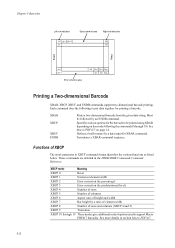
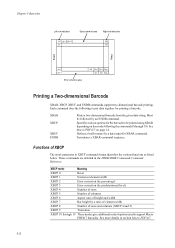
... in the PRESCRIBE Commands Command Reference. XBCP mode
Meaning
XBCP 0
Reset
XBCP 1
Narrowest element width
XBCP 2
Error correction (by percentage)
XBCP 3
Error correction (by predetermined level)
XBCP 4
Number of...area Right row indicators
L0 dn-1 dn-2
R0
L1
R1
Start Stop
Lm-2 Lm-1
Error correction area
d0 Ck-1 Ck-2 Rm-2 C1 C0 Rm-1
Printing a Two-dimensional Barcode
...
PRESCRIBE Commands Technical Reference Manual - Rev. 4.7 - Page 251


...depth exceeded 250
05 handle
Name of error-reporting procedure
06 interrupt
Control-C was ...errors occurring during operation in any loop
09 invalidfile
Invalid access string for file operator
10 invalidfont
Invalid font name or invalid font dictionary format
11 invalidrestore
Restore would destroy composite object created after save
7-139 KPDL Error Messages
Code Error
Meaning...
PRESCRIBE Commands Technical Reference Manual - Rev. 4.7 - Page 252


KPDL Error Messages
Code Error
Meaning
12 ioerror
Input/output error
13 limitcheck
Path too complex, more than 6 files open, etc.
14 ...7 Emulation
Table 7.52. The edge limits of the printable area vary depending on stack
25 unregister
Internal error
26 vmerror
Virtual memory is defined
15 rangecheck
Operand out of allowed range
16 stackoverflow Operand stack overflow
17 ...
500ci/400ci/300ci/250ci Printer Driver User Guide Rev 12.23.2010.9 - Page 11


... the following driver options. Device Settings Select the Device Settings check box to the web. The installation of the printer is connected to open Device Settings where you can choose installed options for your printing system. (The Device Settings check box appears only in Device Settings. With Discover, all devices available for the driver installation are turned on the...
500ci/400ci/300ci/250ci Printer Driver User Guide Rev 12.23.2010.9 - Page 18
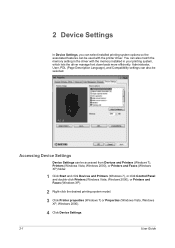
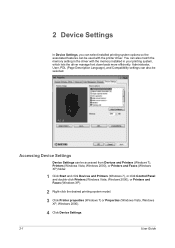
... Language), and Compatibility settings can also be used with the memory installed in the driver with the printer driver. 2 Device Settings
In Device Settings, you can select installed printing system options so the associated features can be selected. You can be accessed from Devices and Printers (Windows 7), Printers (Windows Vista, Windows 2000), or Printers and...
Similar Questions
Handle Error Message And Get Machine To Work.
Error message says "Turn the main power switch off and on to resume." This does not handle the error...
Error message says "Turn the main power switch off and on to resume." This does not handle the error...
(Posted by sharonvalena 2 years ago)
I Want Reset Error C 3100
i got an error c3100 how to reset that problem
i got an error c3100 how to reset that problem
(Posted by rktravels143 9 years ago)
What Does Error C6200 Mean On A Taskalfa Printer
(Posted by cnslali 9 years ago)
Error C-3100
Give Me Error C-3100 Suddenly And Let Me Do Not Copy What I Do
Give Me Error C-3100 Suddenly And Let Me Do Not Copy What I Do
(Posted by ezbadboy72 10 years ago)

