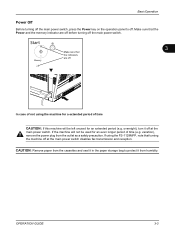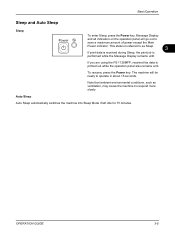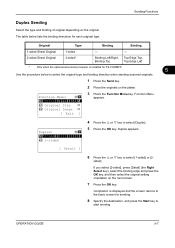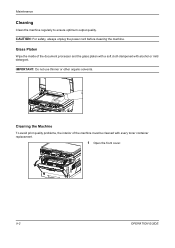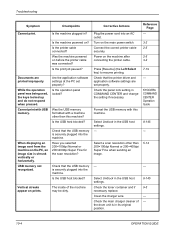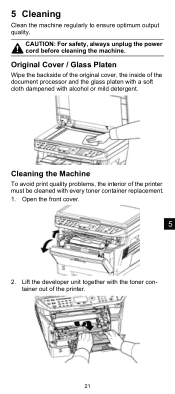Kyocera FS-1028MFP Support Question
Find answers below for this question about Kyocera FS-1028MFP.Need a Kyocera FS-1028MFP manual? We have 10 online manuals for this item!
Question posted by graeme51583 on November 19th, 2012
Squeaking Noise When Printing
My FS 1028 MFP has developed a loud squeaking noise when the power button is pressed and when the machine is printing. Do you have any solution to this problem?
Current Answers
Related Kyocera FS-1028MFP Manual Pages
Similar Questions
How To Assign Ip Address To The Koreya Fs 1135 Mfp Printer
How To Assign Ip Address To The Koreya Fs 1135 Mfp Printer
How To Assign Ip Address To The Koreya Fs 1135 Mfp Printer
(Posted by vssureshhal 9 years ago)
Will Not Feed Paper On Top Fs-1028 Kyocera Printer Will Need Feed On Top
My Kyocera 1028 will not feed for a copy on the top. What is the problem Thank you,
My Kyocera 1028 will not feed for a copy on the top. What is the problem Thank you,
(Posted by carla34137 10 years ago)
Is There Software That Will Enable Fax From Pc Wtih A Kyocera Fs-1135 Mfp B&w?
I have a Kyocera FS-1135 MFP black & white printer. The tech told me this model doesn't have a f...
I have a Kyocera FS-1135 MFP black & white printer. The tech told me this model doesn't have a f...
(Posted by squenault 11 years ago)
Kyocera Fs 1024 Mfp
Error shows "cannot connect to machine" & both preview & scan options are diable. I am using Kyocera...
Error shows "cannot connect to machine" & both preview & scan options are diable. I am using Kyocera...
(Posted by amarebircheema 12 years ago)