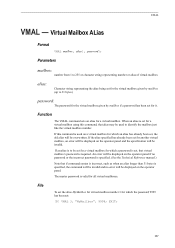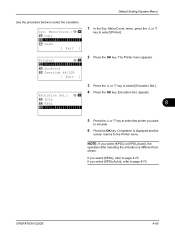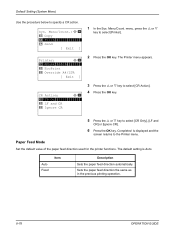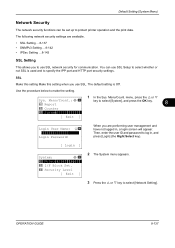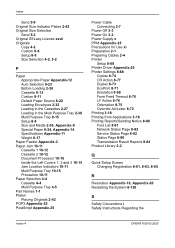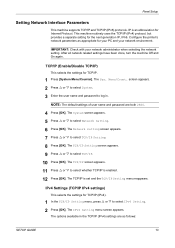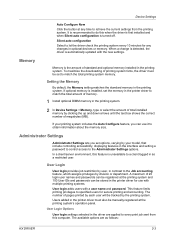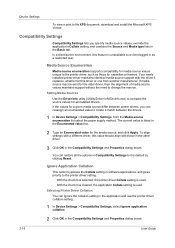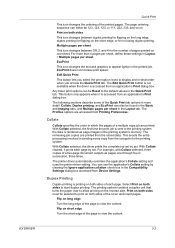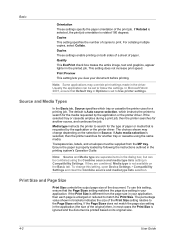Kyocera FS-1028MFP Support Question
Find answers below for this question about Kyocera FS-1028MFP.Need a Kyocera FS-1028MFP manual? We have 10 online manuals for this item!
Question posted by ahgarcia on April 3rd, 2012
Password Override
I just bought this printer and was setting up my administrative password, which appears that I have set the wrong one, I tried using the default one (2800) provided by the book but it won't work. Can you please help? I was wondering if this system provides a override one or not because I can't login and use it. I am hoping I could reset the machine to the original manufacture setting. Thank you!
Current Answers
Related Kyocera FS-1028MFP Manual Pages
Similar Questions
Why Won't The Downloaded Kyocera Printer Driver For Fs-1120d Just Run?
I have successfully downloaded the printer driver - but when I click on it it just tells me what fil...
I have successfully downloaded the printer driver - but when I click on it it just tells me what fil...
(Posted by johnfranciscondon 9 years ago)
How To Reset A Kyocera Fs-1028mfp Scanner To Factory Settings
(Posted by kmahartimm 10 years ago)
How Do I Program My E-mail Address Into My Fs-1028mfp Copier/fax Machine?
(Posted by bbennett94612 11 years ago)
Kcera Fs-1028mfp Printer
how do i add a printer to the nerwork and setting the IP address to the printer?
how do i add a printer to the nerwork and setting the IP address to the printer?
(Posted by samkim 12 years ago)
I Just Bought A Kyocera Fs-1128mfp Scan To Network Not Working
I JUST BOUGHT A KYOCERA FS-1128MFP AND INSTALLED IT BY PLUGGING IT INTO MY ROUTER, THE FAX AND PRINT...
I JUST BOUGHT A KYOCERA FS-1128MFP AND INSTALLED IT BY PLUGGING IT INTO MY ROUTER, THE FAX AND PRINT...
(Posted by DANAYFR 13 years ago)