Kyocera FS-1028MFP Support Question
Find answers below for this question about Kyocera FS-1028MFP.Need a Kyocera FS-1028MFP manual? We have 10 online manuals for this item!
Question posted by tnttrtaima on August 12th, 2014
How Do I Install Toner In A Kyocera 1028
The person who posted this question about this Kyocera product did not include a detailed explanation. Please use the "Request More Information" button to the right if more details would help you to answer this question.
Current Answers
There are currently no answers that have been posted for this question.
Be the first to post an answer! Remember that you can earn up to 1,100 points for every answer you submit. The better the quality of your answer, the better chance it has to be accepted.
Be the first to post an answer! Remember that you can earn up to 1,100 points for every answer you submit. The better the quality of your answer, the better chance it has to be accepted.
Related Kyocera FS-1028MFP Manual Pages
KM-NET ADMIN Operation Guide for Ver 2.0 - Page 9


Installation
Supported Browsers Microsoft Internet Explorer 6 (with SP1) or 7. Supported Printers Kyocera network printers and most third party network printers that support the standard printer MIB
Maximum Validated Configuration Device Manager Up to 2000 managed devices, 45 managed networks, 100 device groups, and 10 simultaneous client connections Accounting Manager Up ...
KM-NET ADMIN Operation Guide for Ver 2.0 - Page 13


...can set user properties.
Reports are polled for Device Manager or Accounting Manager (if installed). Subscribers Only users cannot log on to receive these reports on types of users....available when an administrator or user is selected in a particular printer. A user must have access to notify a user when toner or paper is low in the navigation area.
Subscriptions to ...
KM-NET ADMIN Operation Guide for Ver 2.0 - Page 39


Note: If you chose to specify the Write Community value for installing the most current printer or engine firmware on devices. Firmware Upgrade
The Firmware Upgrade wizard ...Schedule Multi-Set to run , type the time in the Release Notes available from the list when you did not install the application to run.
Click Next. Note: Path may differ if you finish the upgrade. For a list ...
KM-NET for Direct Printing Operation Guide Rev-3.2 - Page 6


... CD-ROM supplied with the printing system into the optical drive of the printer drivers are installed. The Kyocera Extended Driver is completed, you can start the KM-NET for Direct Printing by proceeding from the start menu > All Programs > Kyocera > KM-NET for Direct Printing.
2
KM-NET for Direct Printing in your computer...
PRESCRIBE Commands Technical Reference Manual - Rev. 4.7 - Page 145


...details of 14.25 points as tabled below:
Table 7.14. The Kyocera printing systems support to emulate the following HP printer language as the default font, add the following PRESCRIBE command:
!R! ... Fonts
13 FS-3800 PCL 6, KPDL
Fine 1200, Fast 1200, 600, 300 AGFA80 Fonts
14 FS-5900C PCL 5C, KPDL
1200 (KPDL), 600
Bitstream45
15 FS-6900 PCL 6, KPDL
600, 300
Bitstream45
16 FS-8000C PCL ...
FS-1028MFP/1128MFP Operation Guide Rev-3 - Page 2


... that you for easy reference.
Operation Guide (This Guide) Describes how to install machine and software. Setup Guide Describes how to load paper, basic copy, print and scan operations, and troubleshooting. Refer to the machine for your purchase of FS-1028MFP/FS-1128MFP. Please read this machine. A label shown in good condition. This Operation...
FS-1028MFP/1128MFP Operation Guide Rev-3 - Page 22


... first occurs.
Warranty (USA)
FS-1028MFP/FS-1128MFP MULTIFUNCTIONAL PRODUCT LIMITED WARRANTY
Kyocera Mita America, Inc. Kyocera shall have no obligation to operator negligence, misuse, accidents, improper storage or unusual physical or electrical stress, (b) have used parts or supplies which are not genuine Kyocera brand parts or supplies, (c) have been installed or serviced by a technician...
FS-1028MFP/1128MFP Operation Guide Rev-3 - Page 62


...want to use the printer function of this device when in FS-1128MFP.
2-22
...OPERATION GUIDE
See Auto Low Power Mode on page 3-4 and Sleep and Auto Sleep on this machine or perform TWAIN / WIA transmission or FAX transmission from Low Power Mode or Sleep Mode before Use
Installing Software
Install appropriate software on with administrator privileges. NOTE: Installation...
FS-1028MFP/1128MFP Operation Guide Rev-3 - Page 145
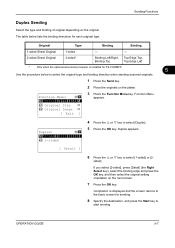
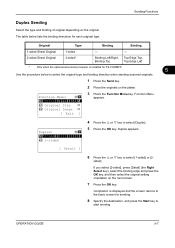
... Top, Top Edge Left
* Only when the optional document processor is displayed and the screen returns to the basic screen for each original type.
is installed for FS-1028MFP.
5
Use the procedure below lists the binding directions for sending.
8 Specify the destination, and press the Start key to select the original type and...
FS-1028MFP/1128MFP Operation Guide Rev-3 - Page 162
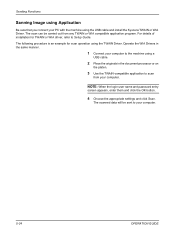
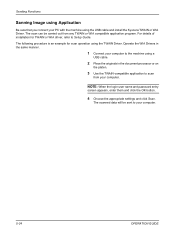
... appropriate settings and click Scan. The following procedure is an example for TWAIN or WIA driver, refer to the machine using the USB cable and install the Kyocera TWAIN or WIA Driver. The scanned data will be carried out from your computer to Setup Guide. For details of...
FS-1028MFP/1128MFP Operation Guide Rev-3 - Page 359
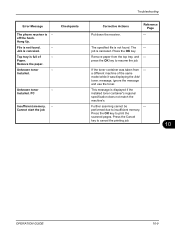
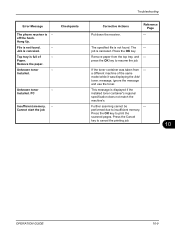
... Put down the receiver. press the OK key to print the
scanned pages.
Job is displayed if the installed toner container's regional specification does not match the machine's. message, ignore the message and use the toner. Top tray is full of the same model while it was taken from the top tray, and...
FS-1028MFP/1128MFP Operation Guide Rev-3 - Page 427


Item
FS-1028MFP
Description
FS-1128MFP
Paper Capacity
Front Cassette
Multi Purpose Tray
Output Tray Capacity
250 sheets (80 g/m2) 50 ... × 14.4" 494 × 410 × 366 mm
19.4 × 16.9 × 17.6" 494 × 430 × 448 mm
Weight (without toner container)
33 lb/15 kg
40 lb/18 kg
Space Required (W × D)
25 3/16 × 25 7/16" 640 × 646 mm
Power Requirement
120 ...
FS-1028MFP/1128MFP Operation Guide Rev-3 - Page 428


Item Options
Printer
Description
FS-1028MFP
FS-1128MFP
Document processor, Paper feeder (up to 2 units)
Item
Printing Speed First Print Time (A4, feed from Cassette) Resolution Operating System
Interface
Standard
Page Description ...
FS-1028MFP/1128MFP Setup Guide Rev-1 - Page 2


... following setting method necessary to SMB • Installing Printer Driver • Setting TWAIN Driver • Setting WIA Driver
IMPORTANT: Please read safety ...Trademark Information
• Windows is a registered trademark of the machine • Unpacking • Installing Toner Container • Loading Paper • Connecting Cables • Connecting Modular Cords Operation at the ...
FS-1028MFP/1128MFP Setup Guide Rev-1 - Page 4
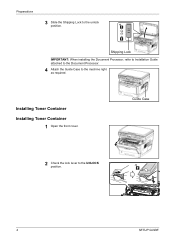
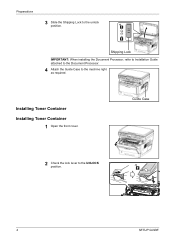
Guide Case
2 Check the lock lever to the machine right as required.
Installing Toner Container Installing Toner Container
1 Open the front cover. Shipping Lock
IMPORTANT: When installing the Document Processor, refer to Installation Guide attached to the Document Processor.
4 Attach the Guide Case to the UNLOCK position.
4
SETUP GUIDE
Preparations
3 Slide the Shipping Lock to the ...
FS-1028MFP/1128MFP Setup Guide Rev-1 - Page 8


... begins to copy will appear on (|). this will begin replenishing the toner; Connecting Modular Cords (FS-1128MFP only)
1 Turn the power switch off (O).
2 Be sure...Available Standard Interfaces:
Interface
Function
Necessary Cable
Network Interface
Printer/Scanner/ LAN (10Base-T or 100Base-TX, Shielded) Network FAX
USB Interface
Printer/TWAIN/ USB2.0 compatible cable (Hi-Speed USB
WIA...
FS-1028MFP/1128MFP/KM-2810/2820 Driver User Guide Rev-12.19 - Page 2


... this product, regardless of the information herein. We cannot be held liable for the 5.1 driver. Models supported by the KX printer driver
FS-1028MFP FS-1128MFP KM-2810 KM-2820
Copyright © 2010 KYOCERA MITA Corporation All rights reserved. and/or other brand and product names herein are registered trademarks or trademarks of Apple Computer...
FS-1028MFP/1128MFP/KM-2810/2820 Driver User Guide Rev-12.19 - Page 7


... on , and connected by USB or network cable. The installation wizard discovers printers that your Product Library CD. For the KPrint Installation instructions, refer to install during the Custom Installation procedure. The Installation Method page appears.
Click Next.
2 Confirm your printer.
KPrint supports LPR and IPP printing. Installation
Mode for a USB or network connection only...
FS-1028MFP/1128MFP/KM-2810/2820 Driver User Guide Rev-12.19 - Page 9
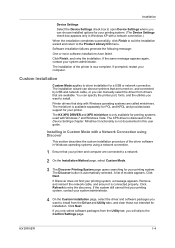
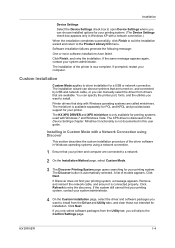
... used with Windows operating systems are called minidrivers.
The installation wizard can discover printers that are turned on, and connected by USB and network cable, or you can specify... the printer port, fonts, and the utilities you want to install from the Driver and Utility tabs, and clear those not intended for installation. You can manually select the driver ...
FS-1028MFP/1128MFP/KM-2810/2820 Driver User Guide Rev-12.19 - Page 14
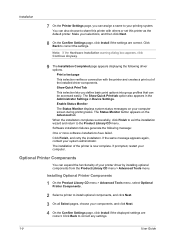
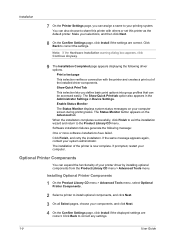
... Status Monitor button appears on your printing system. If prompted, restart your system administrator.
Installing Optional Printer Components
1 On the Product Library CD menu > Advanced Tools menu, select Optional Printer Components.
2 Select a printer to correct any settings.
1-9
User Guide Click Back to install optional components, and click Next.
3 On all Select pages, choose your...
Similar Questions
How Do I Empty The Waste Toner For Kyocera Fs-1028mfp Kx
(Posted by bcrowav5 9 years ago)
How To Check Toner Status In Kyocera Printer Fs-1128mfp
(Posted by mdridTonybu 9 years ago)
How Do I Empty The How Waste Toner Box On A Fs-1028mfp/fs
how do I empty the how waste toner box on a fs-1028mfp/fs
how do I empty the how waste toner box on a fs-1028mfp/fs
(Posted by wllrj 11 years ago)

