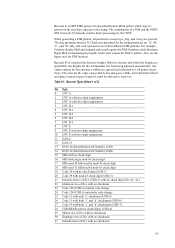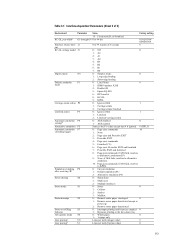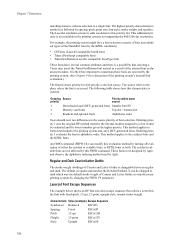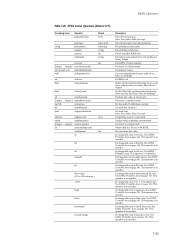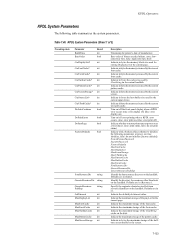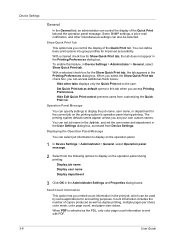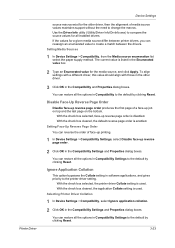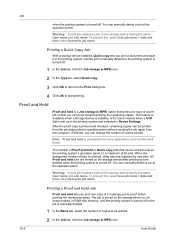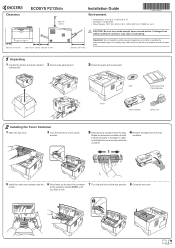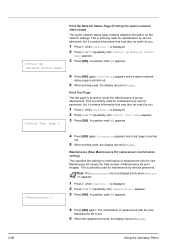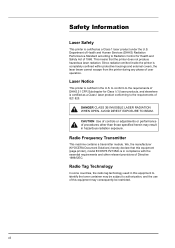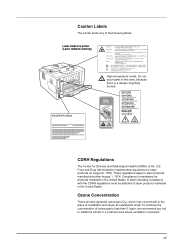Kyocera ECOSYS P2135dn Support Question
Find answers below for this question about Kyocera ECOSYS P2135dn.Need a Kyocera ECOSYS P2135dn manual? We have 11 online manuals for this item!
Question posted by Bo2990 on December 13th, 2022
Print Preprinted Checks Face Up
hi there, i have ordered preprinted checks numbered from 1 (top) to 500 (bottom) . i wonder if there is a way to print face up so i do not have to sort the cheques and face down.
Current Answers
Answer #1: Posted by SonuKumar on December 13th, 2022 9:51 PM
https://www.manualslib.com/manual/764070/Kyocera-Ecosys-P2135dn.html
follow - table of content, not sure about legacy setting which has to be changed
Please respond to my effort to provide you with the best possible solution by using the "Acceptable Solution" and/or the "Helpful" buttons when the answer has proven to be helpful.
Regards,
Sonu
Your search handyman for all e-support needs!!
Related Kyocera ECOSYS P2135dn Manual Pages
Similar Questions
Ecosys P2135dn Password Lost For Web-access
Ladies and gentlemen,unfortunately we lost the password for web access of our p2135dn.Is there a way...
Ladies and gentlemen,unfortunately we lost the password for web access of our p2135dn.Is there a way...
(Posted by schmidt34683 8 years ago)
Printing Checks
How do I adjust the Printers setting for printing a check?
How do I adjust the Printers setting for printing a check?
(Posted by lisa65076 12 years ago)