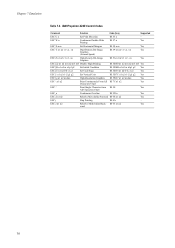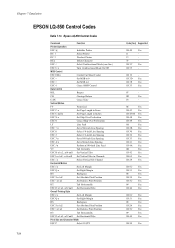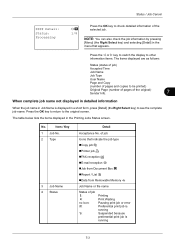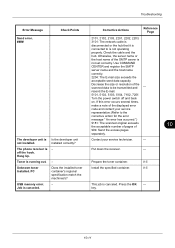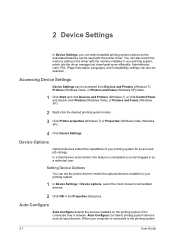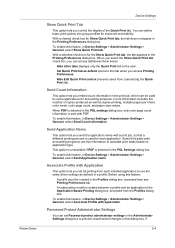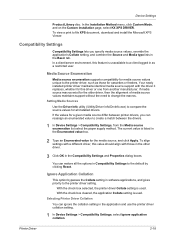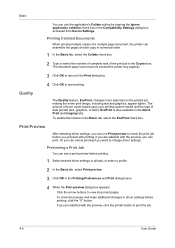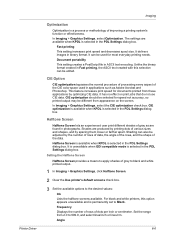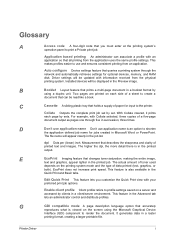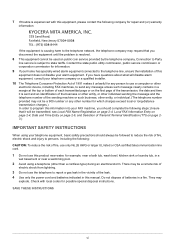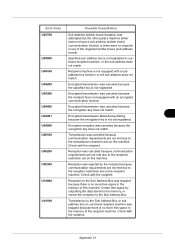Kyocera ECOSYS FS-1135MFP Support Question
Find answers below for this question about Kyocera ECOSYS FS-1135MFP.Need a Kyocera ECOSYS FS-1135MFP manual? We have 11 online manuals for this item!
Question posted by tysmom1234 on May 3rd, 2013
Thank You Very Much For Your Help. I Checked For A 4 Digit Code But
nothing came up. It just prints out a sheet that says ERROR TYPE: SETTING. Ive loooked inside an out on the printer to see if i could find what "setting" it is talking about.... no luck
Current Answers
Answer #1: Posted by TommyKervz on May 3rd, 2013 9:27 AM
Greetings again - Please check if it gives the same error even when it is not connected to the computer - if it does, then the printer settings needs to be resetted and be set up afresh. If you are familar with this kind of things you can download and have the Quick Setup Guide by your side. Below is a link to a Kyocera page contain all the Technical Resouce for this mode (under the Sub-Category). You may sadly have to have the Techman who had the printer setup doing this again for if you otherwise doubt your own ability to reset and set it up afresh again. All manuals, drivers and softwares are available on this link - Do let us know of anything we do to help as you get along-
http://usa.kyoceradocumentsolutions.com/americas/jsp/Kyocera/productdetails.jsp?pid=23655
Related Kyocera ECOSYS FS-1135MFP Manual Pages
Similar Questions
Kyocera Ecosys Fs-c5150dn Doesn't Print M And Y Even With New Cartridges
My Ecosys FS-C5150DN printer prints both yellow and magenta very pale, even when new toner cartridge...
My Ecosys FS-C5150DN printer prints both yellow and magenta very pale, even when new toner cartridge...
(Posted by norbertzeug 5 months ago)
Kyocera. Fs-1125mfp Paper Jam Error Code J4020 There Is No Paper Inside
Kyocera. fs-1125mfp paper jam error code j4020 There is no paper inside
Kyocera. fs-1125mfp paper jam error code j4020 There is no paper inside
(Posted by advaitlotus 11 months ago)
Kyocera Printer Paper Jam 4020 Error Code Indicating How To Solve This Problem
Paper Jam Code 4020
Paper Jam Code 4020
(Posted by cnu9000 9 years ago)
Ecosys Fs-1135mfp Error Type: Setting
I just had this printer installed yesterday however when i go to scan a document a page prints out t...
I just had this printer installed yesterday however when i go to scan a document a page prints out t...
(Posted by tysmom1234 11 years ago)
Error Shows On Printer Screen When Trying To Scan
Error shows on printer screen when trying to scan from printer to desktop - say error 1101 This has...
Error shows on printer screen when trying to scan from printer to desktop - say error 1101 This has...
(Posted by gary62290 11 years ago)