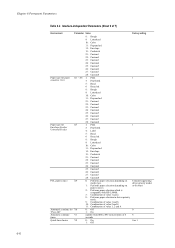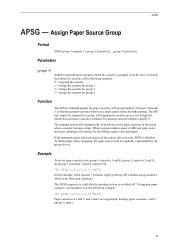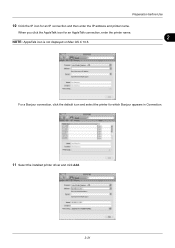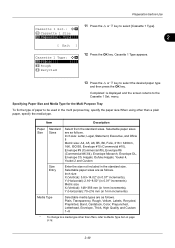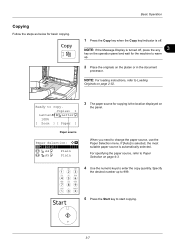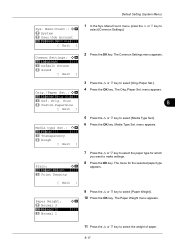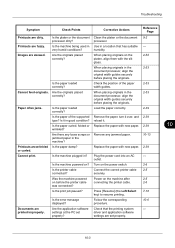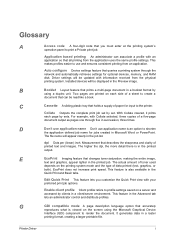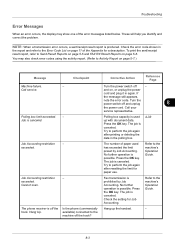Kyocera ECOSYS FS-1135MFP Support Question
Find answers below for this question about Kyocera ECOSYS FS-1135MFP.Need a Kyocera ECOSYS FS-1135MFP manual? We have 11 online manuals for this item!
Question posted by alvincaintic2007 on September 9th, 2015
'no Suitable Paper Of 11-plain' Message Comes Out
The person who posted this question about this Kyocera product did not include a detailed explanation. Please use the "Request More Information" button to the right if more details would help you to answer this question.
Current Answers
Answer #1: Posted by TechSupport101 on September 9th, 2015 5:53 AM
This can normally happen if you have "Auto" selected under the "paper source" in the print driver while the machine doesn't contain a tray with the paper size being called for by the computer. If you haven't changed your paper sizes in the trays, then it is something on the comptuer that is sending a page size different from what you have . If you were to specify a tray in the driver, it will most likely change to paper size error. First, to cancel the current job, press and hodl the stop button for 5 seconds, then answer "yes" to PC Job Cancel. Then, in the application, make sure it is set to print to the size page that is loaded into the printer
Related Kyocera ECOSYS FS-1135MFP Manual Pages
Similar Questions
Error Message On Printer Says Ram Disk Not Installed Or Is Full
Printer error message says RAM disk not installed or full. Cannot print but one (1) page at a time.
Printer error message says RAM disk not installed or full. Cannot print but one (1) page at a time.
(Posted by involvementinc 3 years ago)
My Printer Reads No Suitable Paper. How Do I Get It To Print Letter
My printer will not print anything, it says no suitable paper. I just want it to print letter size f...
My printer will not print anything, it says no suitable paper. I just want it to print letter size f...
(Posted by ksimmons9902 5 years ago)
No Suitable Paper
My FS-1135 MFP has the message-'NO SUITABLE PAPER' when I want to use the RESET II program. It was n...
My FS-1135 MFP has the message-'NO SUITABLE PAPER' when I want to use the RESET II program. It was n...
(Posted by alvincaintic2007 8 years ago)
Paper Out Button Keeps Coming On And Nothing Prints
(Posted by grosemont 10 years ago)
Machine Failure - C7410. This Message Comes Up When Turning On The Brand New Ma
(Posted by davesisson 12 years ago)