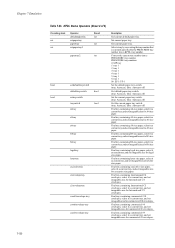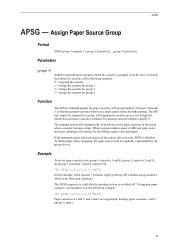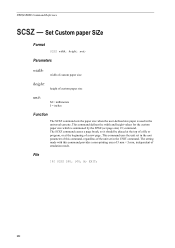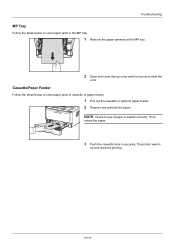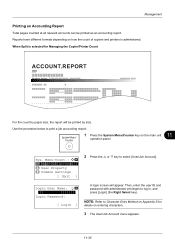Kyocera ECOSYS FS-1135MFP Support Question
Find answers below for this question about Kyocera ECOSYS FS-1135MFP.Need a Kyocera ECOSYS FS-1135MFP manual? We have 11 online manuals for this item!
Question posted by ksimmons9902 on November 12th, 2018
My Printer Reads No Suitable Paper. How Do I Get It To Print Letter
My printer will not print anything, it says no suitable paper. I just want it to print letter size from my cassette
Current Answers
Related Kyocera ECOSYS FS-1135MFP Manual Pages
Similar Questions
No Suitable Paper
My FS-1135 MFP has the message-'NO SUITABLE PAPER' when I want to use the RESET II program. It was n...
My FS-1135 MFP has the message-'NO SUITABLE PAPER' when I want to use the RESET II program. It was n...
(Posted by alvincaintic2007 8 years ago)
'no Suitable Paper Of 11-plain' Message Comes Out
(Posted by alvincaintic2007 8 years ago)
Kyocera Printer Paper Jam 4020 Error Code Indicating How To Solve This Problem
Paper Jam Code 4020
Paper Jam Code 4020
(Posted by cnu9000 9 years ago)
When I Load A New Toner Cartridge, The Printer Simply Says 'check Cassette 1'.
The old cartridge was removed and the new one clicked in successfully, the cover closes but the prin...
The old cartridge was removed and the new one clicked in successfully, the cover closes but the prin...
(Posted by jlpan001 12 years ago)