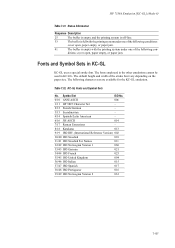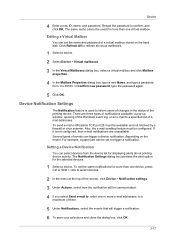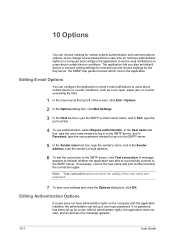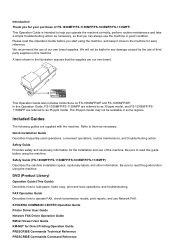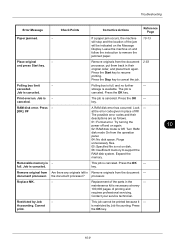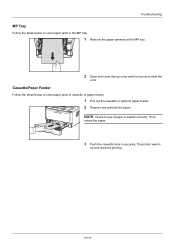Kyocera ECOSYS FS-1135MFP Support Question
Find answers below for this question about Kyocera ECOSYS FS-1135MFP.Need a Kyocera ECOSYS FS-1135MFP manual? We have 11 online manuals for this item!
Question posted by Shealler on May 24th, 2023
Paper Jammed
Current Answers
Answer #1: Posted by Odin on May 24th, 2023 10:59 AM
Hope this is useful. Please don't forget to click the Accept This Answer button if you do accept it. My aim is to provide reliable helpful answers, not just a lot of them. See https://www.helpowl.com/profile/Odin.
Answer #2: Posted by SonuKumar on May 24th, 2023 10:39 PM
https://www.manualslib.com/manual/384078/Kyocera-Dp-1800.html#product-ECOSYS%20FS-1135MFP
If your Kyocera ECOSYS FS-1135MFP printer has a paper jam, you can follow these steps to resolve the issue:
Turn off the printer and unplug it from the power source to avoid any electrical mishaps.
Open the printer's front cover. You may need to refer to the user manual for specific instructions on how to access the paper path in your particular printer model.
Gently remove any visible jammed paper. Take care not to tear the paper, as any remaining bits could cause further issues.
Check for any small scraps or torn pieces of paper that may be stuck in the paper path. Carefully remove them using tweezers or your fingers, ensuring not to damage any internal components.
Close the front cover of the printer.
Plug in the printer and turn it back on.
Verify that the error message indicating the paper jam is no longer displayed and that the printer is functioning properly.
If the paper jam issue persists or if you are unable to remove the jammed paper, it is recommended to consult the user manual or contact Kyocera customer support for further assistance. They can provide specific guidance based on your printer model and help resolve the issue safely.
Please respond to my effort to provide you with the best possible solution by using the "Acceptable Solution" and/or the "Helpful" buttons when the answer has proven to be helpful.
Regards,
Sonu
Your search handyman for all e-support needs!!
Related Kyocera ECOSYS FS-1135MFP Manual Pages
Similar Questions
Kyocera. fs-1125mfp paper jam error code j4020 There is no paper inside
Paper Jam Code 4020
my kyocerafs-c5250dn says replace toner and I have replaced the cartridge but It doesn't seem to see...
I just had this printer installed yesterday however when i go to scan a document a page prints out t...