Konica Minolta pagepro 1390MF Support Question
Find answers below for this question about Konica Minolta pagepro 1390MF.Need a Konica Minolta pagepro 1390MF manual? We have 12 online manuals for this item!
Question posted by vikramchougale on October 30th, 2012
Printer Print Problem.
Remove the paper & close the front door
Current Answers
There are currently no answers that have been posted for this question.
Be the first to post an answer! Remember that you can earn up to 1,100 points for every answer you submit. The better the quality of your answer, the better chance it has to be accepted.
Be the first to post an answer! Remember that you can earn up to 1,100 points for every answer you submit. The better the quality of your answer, the better chance it has to be accepted.
Related Konica Minolta pagepro 1390MF Manual Pages
pagepro 1390MF General Information Guide Multilingual - Page 1


PagePro™ 1390 MF
1800789-074A(1) 4558-9551-00
The essentials of imaging
printer.konicaminolta.com
pagepro 1390MF General Information Guide Multilingual - Page 2


... imaging, and home
office applications. WORLDWIDE KONICA MINOLTA CONTACTS
printer.konicaminolta.com
© 2005 KONICA MINOLTA PRINTING SOLUTIONS, a wholly owned subsidiary of KONICA MINOLTA HOLDINGS, INC., is an innovative developer, manufacturer, and supplier of document printing
solutions. printer.konicaminolta.com KONICA MINOLTA distributes products through a global networkTofhee...
pagepro 1390MF General Information Guide Multilingual - Page 3


...(877) 778-2687 (Toll-free) - printer.konicaminolta.com/support printer.konicaminolta.com/support/supportmail
08 00 891 3480, option 4 (Toll-free) - printer.konicaminolta.com/support printer.konicaminolta.com/support/supportmail
3 NORTH AND SOUTH AMERICA
KONICA MINOLTA PRINTING SOLUTIONS U.S.A., INC. printer.konicaminolta.com/support printer.konicaminolta.com/support/supportmail
+1 (877) 778...
pagepro 1390MF General Information Guide Multilingual - Page 4


...
SERVICE & SUPPORT
Visit printer.konicaminolta.com, select your area and then your country to find local telephone numbers printer.konicaminolta.com
Visit printer.konicaminolta.com, select your... local email support
Visit printer.konicaminolta.com, select your area and then your country to find local telephone numbers printer.konicaminolta.com
Visit printer.konicaminolta.com, select your...
pagepro 1390MF General Information Guide Multilingual - Page 5


....com
+800 7746 8377 (Toll-free) +82 2 2191 5177 - printer-konicaminolta.com/support/ support@printer-konicaminolta.com
Singapore-1800 735 4498 (Toll-free) Other countries-+65 6735 8466 - printer-konicaminolta.com/support/ support@printer-konicaminolta.com
5 ASIA PACIFIC
KONICA MINOLTA PRINTING SOLUTIONS ASIA PTY LTD
Level 1, 82 Waterloo Road North Ryde
New South Wales 2113...
pagepro 1390MF General Information Guide Multilingual - Page 6


CHINA
SHENZHEN REPRESENTATIVE OFFICE FOR KONICA MINOLTA PRINTING SOLUTIONS
ASIA PTY.LTD. Unit 610-612, Shenzhen International Chamber of Commerce Building-B, Fu Hua Road 1st, Fu Tian,
Shenzhen, 518026 PR of China
INFORMATION Tel +86 755 8302 7788 Fax +86 755 8302 7999 www konicaminolta.com/printer Email [email protected]
SERVICE...
pagepro 1390MF General Information Guide Multilingual - Page 14


...under 89/336/EEC rules.
●Ozone Release During print operation, a small quantity of all the devices does... States Users
FCC: Declaration of Conformity
Product Type
Laser Printer
Product Name
PagePro 1390 MF
Options
This device complies with a shielded network... radiation power: 7.5 µW at regular intervals. • Remove the power cord from that are subject to FCC control. If...
pagepro 1390MF User Manual English - Page 20


... immediately save the data as the color setting and size adjustments. Utilities and Documentation CD-ROM
Printer Drivers
Drivers
Use/Benefit
Printer Driver for
These drivers give you access to all of the drivers, refer to the PagePro 1390
MF Installation Guide. Utility
Utility LinkMagic
Use/Benefit This utility enables you to chapter...
pagepro 1390MF User Manual English - Page 21


... icon. Selecting Driver Defaults
Before you start working with your printer, you are advised to the computer. Printer Properties - Select Printing Preferences - Right-click the KONICA MINOLTA PagePro 1390 MF printer icon.
Right-click the KONICA MINOLTA PagePro 1390 MF printer icon. Printers.
System Requirements
9 Basic tab.
- (Windows Me/98SE)
From the Windows...
pagepro 1390MF User Manual English - Page 22


.../98SE
1 From the Start menu, point to Settings, and then click Printers to display the Printers
and Faxes directory.
2 Right-click the KONICA MINOLTA PagePro 1390 MF printer icon and
choose Printing Preferences. Uninstalling the Printer Driver
This section describes how to uninstall the PagePro 1390 MF Printer Driver if necessary.
1 From the Start menu, choose Programs (Windows...
pagepro 1390MF User Manual English - Page 37


... your application.
If problems occur, stop the continuous printing and print one sheet at a time.
" Loading a large number of transparencies at one time may cause
static buildup, thus causing feeding problems. Format the information to be printed on a sheet of plain paper first to
avoid static buildup. You can print continuously with transparencies.
" Remove transparencies as soon as...
pagepro 1390MF User Manual English - Page 43


2 Open the paper guides.
3 Insert the sheet of paper as far
as possible into the manual feed tray with the side to be printed on facing up, and then adjust the paper guides so that both sides of paper are secure.
" When loading envelopes, load them lengthwise with the side to be
printed facing up as shown in the illustration. Loading Media
31
pagepro 1390MF User Manual English - Page 72


...Configuration.
otherwise,
decreased image quality may result. z of paper.
: Prints 2 original images reduced to fit onto one sheet
z of paper.
: Prints 4 original images reduced to fit onto one sheet
To configure...Copy Function" Section OK
This button saves your updated settings.
z
: Prints 1 original image on the machine while copying;
Follow the directions below to choose one...
pagepro 1390MF User Manual English - Page 74
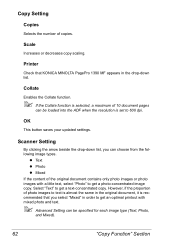
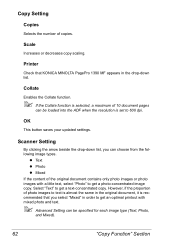
... photo images with mixed photo and text.
" Advanced Setting can choose from the following image types.
Printer
Check that you can be loaded into the ADF when the resolution is recommended that KONICA MINOLTA PagePro 1390 MF appears in the drop-down list, you select "Mixed" in order to get an optimal...
pagepro 1390MF User Manual English - Page 100


... cartridge, if necessary. Replace the toner cartridge, if necessary.
88
Solving Problems-Printing Quality Replace the toner cartridge, if necessary.
Remove the toner cartridge and check it for damage. Solving Problems-Printing Quality
Symptom Blank page
Cause
The toner cartridge may be defective.
Remove the toner cartridge and check it left and right a few times to...
pagepro 1390MF User Manual English - Page 113


...Auto-Area, TWAIN driver 42 Preview, TWAIN driver 47 Print quality problems 88 Printable area 26 Printer driver 8, 11
Basic tab 11 Buttons 11 Layout tab 12 Paper tab 12 Settings 10 Uninstalling 10 Watermark tab 13
R
...Save 55 Transparencies 24 TWAIN driver 8, 39 Advanced Settings 43 Auto Level 43 Brightness 41 Close 47
Index
Color Adjustment 43 Color Balance 44 Color Drop-out 45 Contrast 41 Curves ...
pagepro 1390MF Warranty Exchange Guide - Page 3
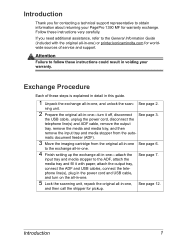
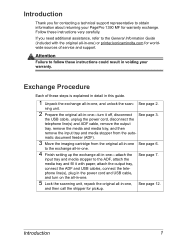
...unit, repack the original all -in-one) or printer.konicaminolta.com for worldwide sources of service and support....to the General Information Guide (included with paper, attach the output tray, connect the ... these instructions could result in voiding your PagePro 1390 MF for pickup. See page 2....and ADF cable, remove the output tray, remove the media and media tray, and then remove the input tray ...
pagepro 1390MF Facsimilie User Manual English - Page 69


... from the memory by selecting Mem.
The list can be printed by selecting Mem.
Job List.
" Unnecessary jobs can be deleted.
PagePro 1390MF Memory Job List
Job 012
Date 07/19/2005
Time 15...6
Duration
"0" appears.
7
Page
Shows the number of scanned pages. The memory job list can be printed so that the fax data was stored in the memory.
3
Time
Shows the time that the status ...
pagepro 1390MF Facsimilie User Manual English - Page 72


... the copy was sent Load the document to the Printer/Copier/Scanner User's Guide.
correctly. and the resolution
There may be a problem Make a copy to fit the width of width ... the
Display" on troubleshooting procedures for document misfeeds, paper misfeeds, poor print quality, or empty toner, refer to be with the recip- Problems When Sending Faxes
If the fax cannot be sent correctly...
pagepro 1390MF Facsimilie User Manual English - Page 73


... may have Contact the caller. Problems When Receiving Faxes
67
grammed. If it can make clean copies.
If the fax still cannot be received correctly, refer to "Error Messages on the
Display" on troubleshooting procedures for document misfeeds, paper misfeeds, poor print quality, or empty toner, refer to the Printer/Copier/Scanner User's Guide...
Similar Questions
Light Print Problem On Bizhub Pro 950
(Posted by perajames09 1 year ago)
Printer Power Problem
Why Has The Printer Closed Down And Won,t Power Up Again?
Why Has The Printer Closed Down And Won,t Power Up Again?
(Posted by mail27747 8 years ago)
How Can I Install Printer Konica Minolta Pagepro 1390mf For Windows 8 64bit?
How Can I install Printer Konica Minolta Page Pro 1390MF for windows 8 64bit?
How Can I install Printer Konica Minolta Page Pro 1390MF for windows 8 64bit?
(Posted by Phally 9 years ago)
How To Install Konica Minolta Pagepro 1390mf On Windows 8 Computer
(Posted by murdeane 11 years ago)
Message Of 'printer Error Change Drum' Stays After Drum Is Changed
I just changed the drum on my 1390 MF PagePro, but the message of "Printer Error Change Drum" stays ...
I just changed the drum on my 1390 MF PagePro, but the message of "Printer Error Change Drum" stays ...
(Posted by lleames 11 years ago)

