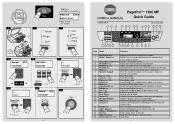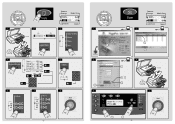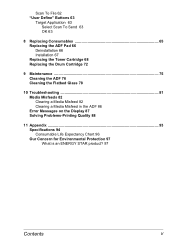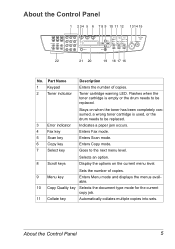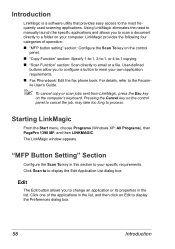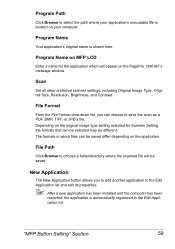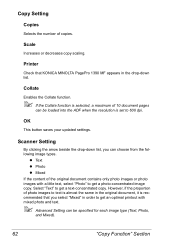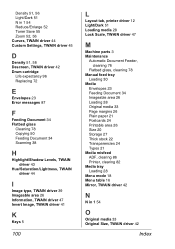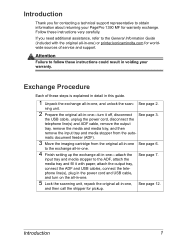Konica Minolta pagepro 1390MF Support Question
Find answers below for this question about Konica Minolta pagepro 1390MF.Need a Konica Minolta pagepro 1390MF manual? We have 12 online manuals for this item!
Question posted by lleames on July 14th, 2012
Message Of 'printer Error Change Drum' Stays After Drum Is Changed
I just changed the drum on my 1390 MF PagePro, but the message of "Printer Error Change Drum" stays on the display. I cannot get rid of it.
Current Answers
Related Konica Minolta pagepro 1390MF Manual Pages
Similar Questions
Printer Error: Door Open 1 -(61) Kip 7170
I got this error after a paper jam.I removed jammed paper. Then the error came up. I fed roll and cu...
I got this error after a paper jam.I removed jammed paper. Then the error came up. I fed roll and cu...
(Posted by msabo 7 years ago)
1390 Mf How To Fix Lamp Error
Hello,I have a Konica Minolta page pro 1390 MF. A about 3 monhs after I bought it a started to recei...
Hello,I have a Konica Minolta page pro 1390 MF. A about 3 monhs after I bought it a started to recei...
(Posted by Doctorvinnie 7 years ago)
How Can I Install Printer Konica Minolta Pagepro 1390mf For Windows 8 64bit?
How Can I install Printer Konica Minolta Page Pro 1390MF for windows 8 64bit?
How Can I install Printer Konica Minolta Page Pro 1390MF for windows 8 64bit?
(Posted by Phally 9 years ago)
Ips Printer Error 14
keep geting an ips printer error 14 whenever i try to print have aready changed the ips and pcb
keep geting an ips printer error 14 whenever i try to print have aready changed the ips and pcb
(Posted by albrittonkeith 10 years ago)