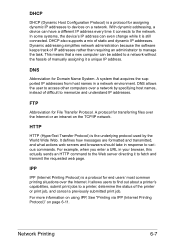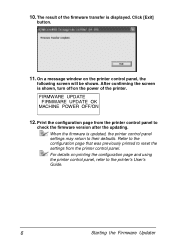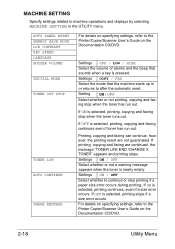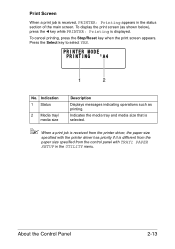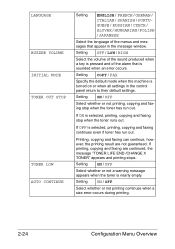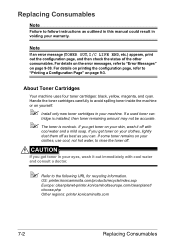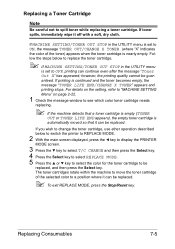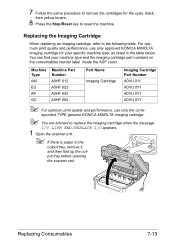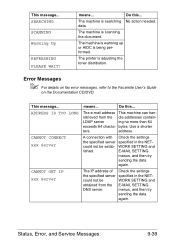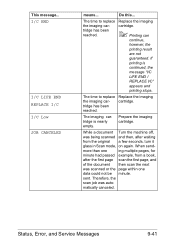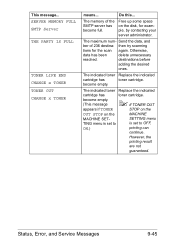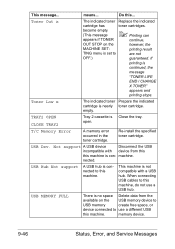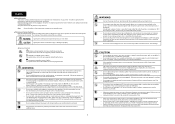Konica Minolta magicolor 1690MF Support Question
Find answers below for this question about Konica Minolta magicolor 1690MF.Need a Konica Minolta magicolor 1690MF manual? We have 7 online manuals for this item!
Question posted by Anonymous-127690 on December 30th, 2013
A Message Came Up On My Printer Screen I/c End Of Life What Does That Mean
The person who posted this question about this Konica Minolta product did not include a detailed explanation. Please use the "Request More Information" button to the right if more details would help you to answer this question.
Current Answers
Answer #1: Posted by TommyKervz on December 30th, 2013 8:17 AM
Greerings. The I/C aka "Imaging Cartridge" requires replacement.
Related Konica Minolta magicolor 1690MF Manual Pages
Similar Questions
My Konica Minolta Magicolor 1690mf Has The Message 'i/c Life End Replace I/c'.
I replaced the I/C but the message still comes up. Is there a way to reset?
I replaced the I/C but the message still comes up. Is there a way to reset?
(Posted by bdgumataotao 6 years ago)
How To Page Setup A4 In Printer Magicolor 1690mf
(Posted by denYo 10 years ago)
How To Set Network Printer Magicolor 1690mf
(Posted by lobotVilla4 10 years ago)
I Have A Message That Sounds Like: 'fuser Unit Life' - What Can It Mean? Thanks
(Posted by leuitalia 10 years ago)
Message Of 'printer Error Change Drum' Stays After Drum Is Changed
I just changed the drum on my 1390 MF PagePro, but the message of "Printer Error Change Drum" stays ...
I just changed the drum on my 1390 MF PagePro, but the message of "Printer Error Change Drum" stays ...
(Posted by lleames 11 years ago)